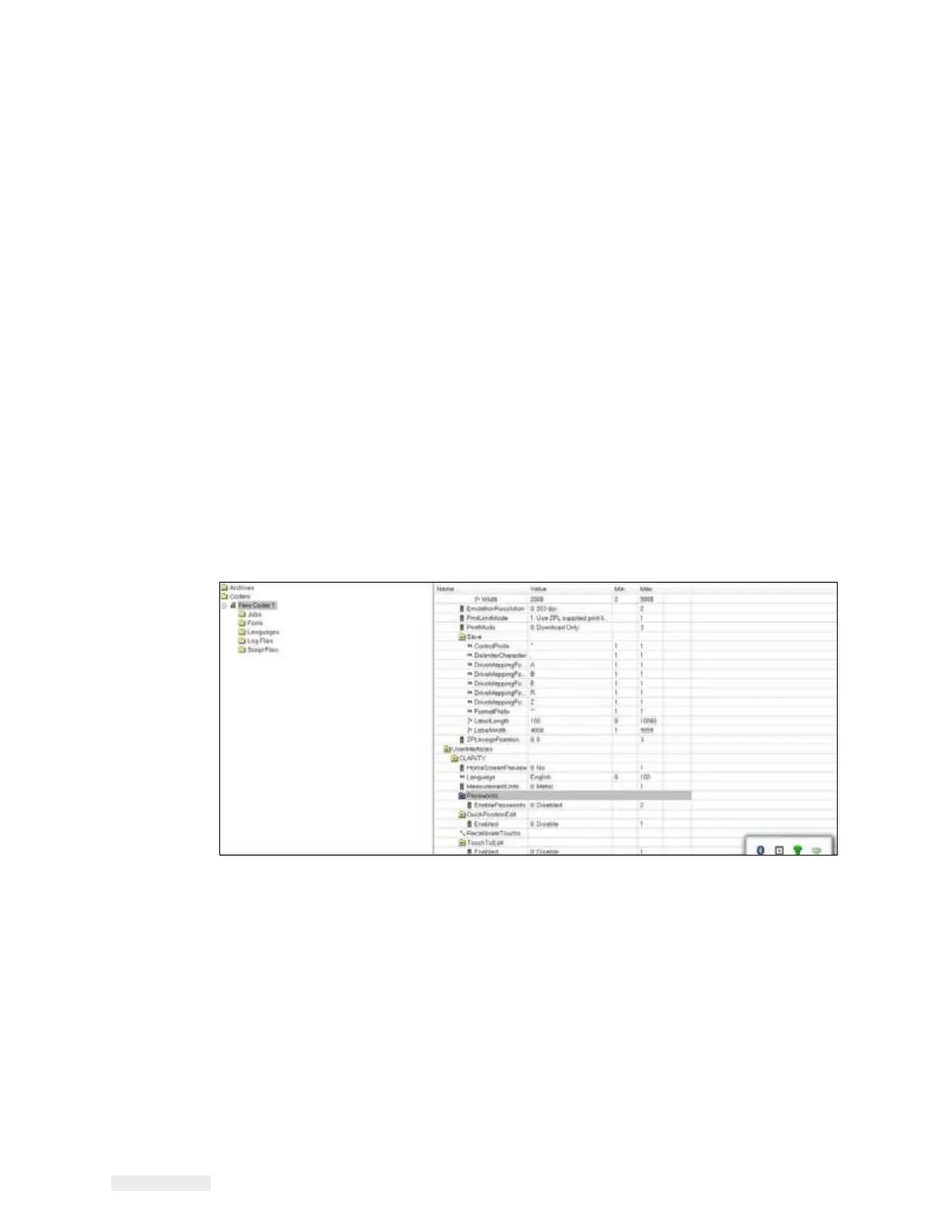5-22 How to Set the External Outputs
ICE Vulcan Service Manual
The following are the normal external output options:
1
Offline/Online
2
Enters/Leaves Warning
3
Enters/Leaves Fault
Note: The default status of the warning beacon is Offline.
Working with Passwords
Password protection on the CLARiTY user interface allows various
operational features of the
CLARiTY User Interface to be protected by
different user access levels. During installation, you
can set the standard
(normal) or advanced password selection using CLARiTY Configuration
Manager.
The default password option is Disabled (see Figure 5-15). Protection may
be globally enabled
or disabled.
Figure 5-15: Password
Note: If you do not want to have password protection, select “Disabled” option.
CLARiTY has five different functions that may be optionally password
protected:
•
Job Select
•
Registration
•
Set-up
•
Diagnostics