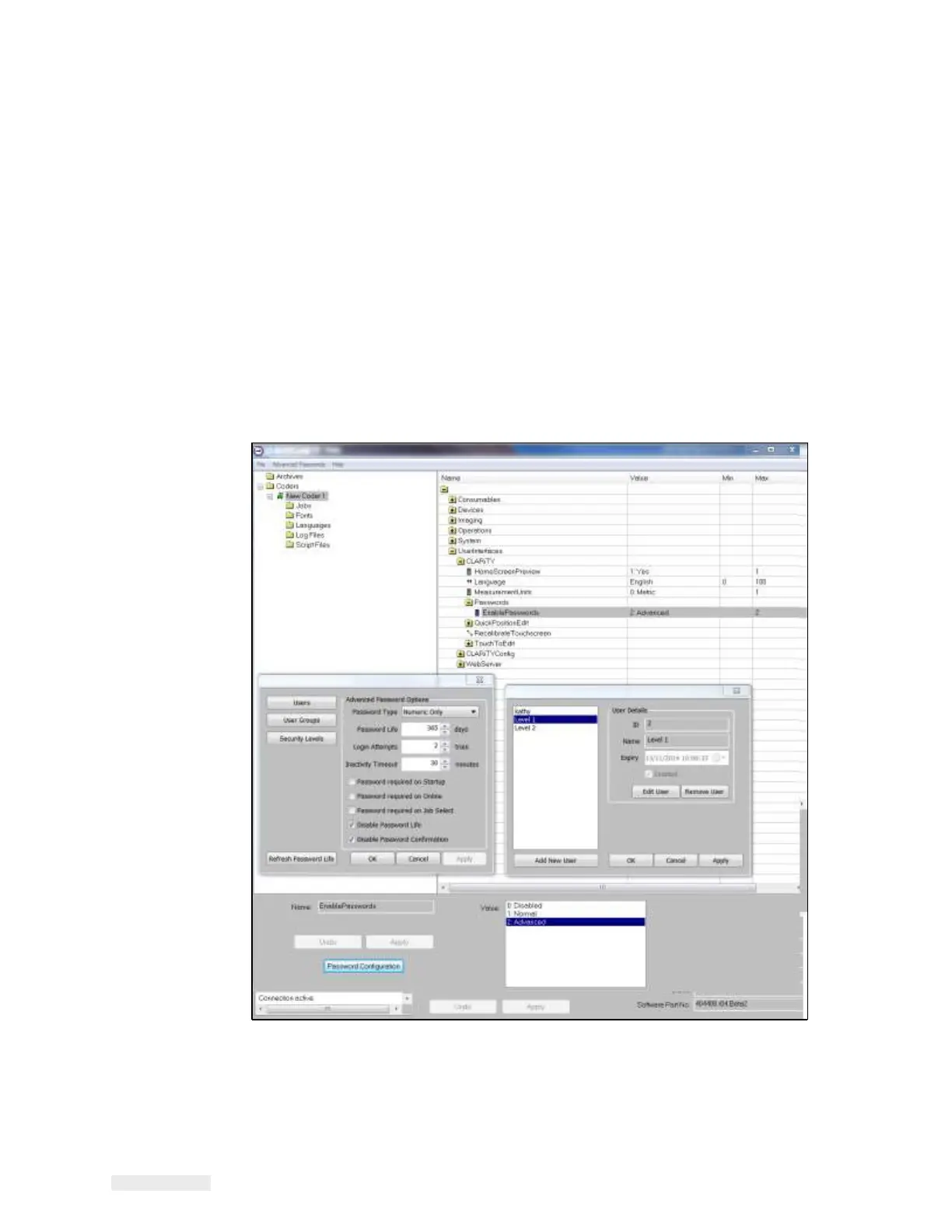5-24 Working with Passwords
ICE Vulcan Service Manual
•
Databases
Password control can be set up as per the user requirement.
The password level remains active until logged out by the user or timed
out.
•
Standard (normal) Passwords: This is a general password setup where
the LPA function is
protected by a common password for the level of
user.
•
Advanced Passwords: This is a fully configurable option that allows
individual users to be
setup for bespoke access either as an individual
or part of an access group with individual
passwords.
To set up the passwords, navigate to UserInterfaces > Passwords > Enable
Passwords. Select
the required password (Figure 5-16).
Figure 5-16: Advanced Password Configuration
Note: To download passwords and save changes to passwords, use either 'Update
password on
download' or 'Update Password' option.