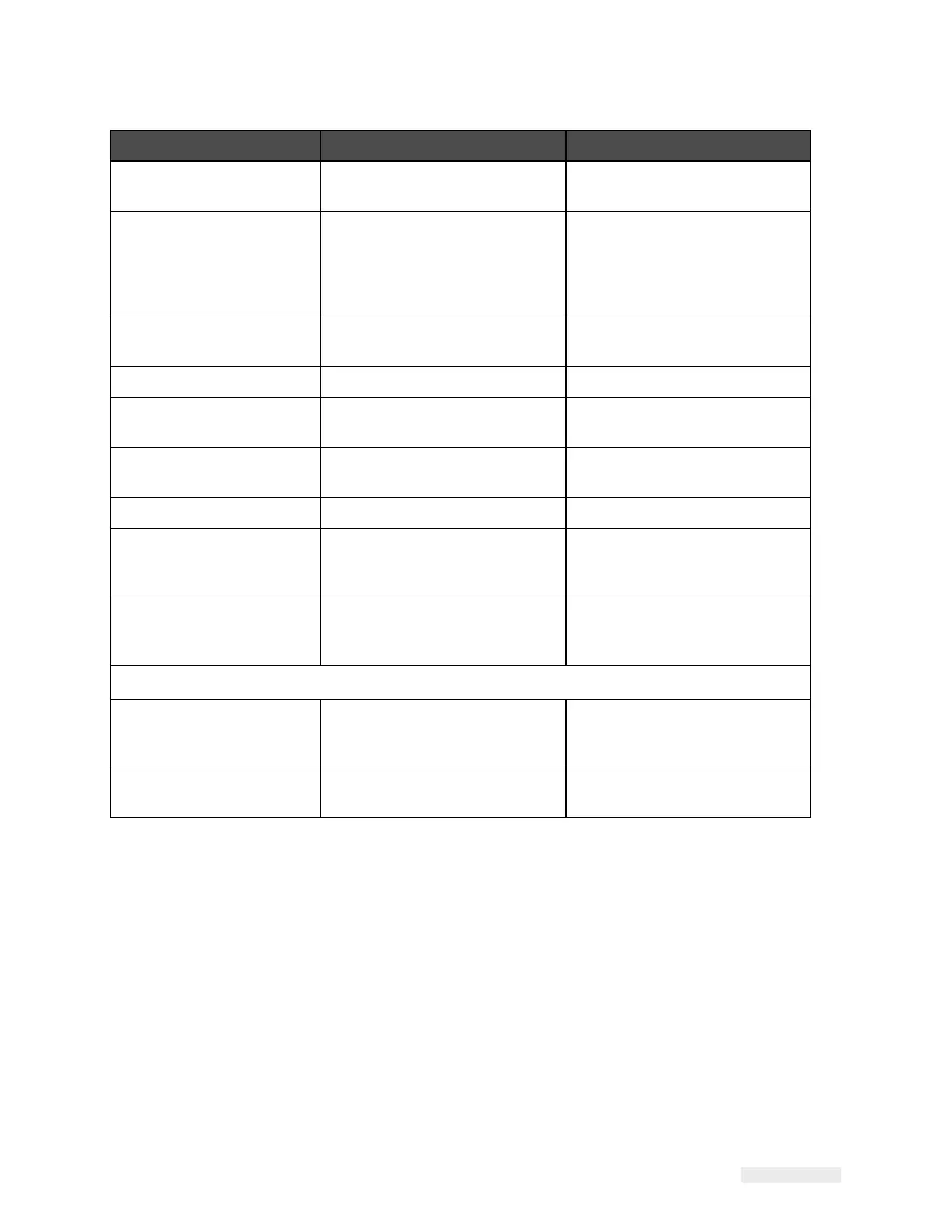ICE Vulcan Service Manual
Clean with 70%
Isopropyl
alocohol
Once monthly or as required
Examine rollers (tamp
pad
if applicable) for
adhesive
build-up or
excessive dust
Clean with 70% Isopropyl
alocohol to remove dust and
adhesive buildup. Carefully
remove any Labels adhered to
web path components.
After every two to three rolls
of
labels, or more often if
required.
Clean with low pressure air or
wipe with soft cloth.
Once monthly or as required
Clean lens with soft cloth
Inspect
electrical
connections
Once monthly or as required
Inspect for loose screws,
covers and other
hardware
Once monthly or as required
Visual inspection for wear
Every six months/500 Rolls
Clean dust and debris
from
internal
components
Clean with air (canned air
only;
Do not use high
pressure shop
air)
Verify that all modules
and
accessories are
securely
fastened
For systems using tamp applicator module
Check filter/regulator
for
water or oil
collection
Visual Inspection. Drain if
necessary. Eliminate source
of
contamination.
Examine air supply and
all
connections for leaks
Visual Inspection. Correct if
necessary
Table 6-1: Preventive Maintenance Schedule (Continued)
Note: Harsh or dirty environments may require shorter intervals between
preventive
maintenance routines.
Replacement Instructions
When you order a spare part kit, the replacement instructions of the
respective spare part
are provided along with the kit. For more
information, contact ICE and refer to Chapter,
“Support and Training” for the contact information.