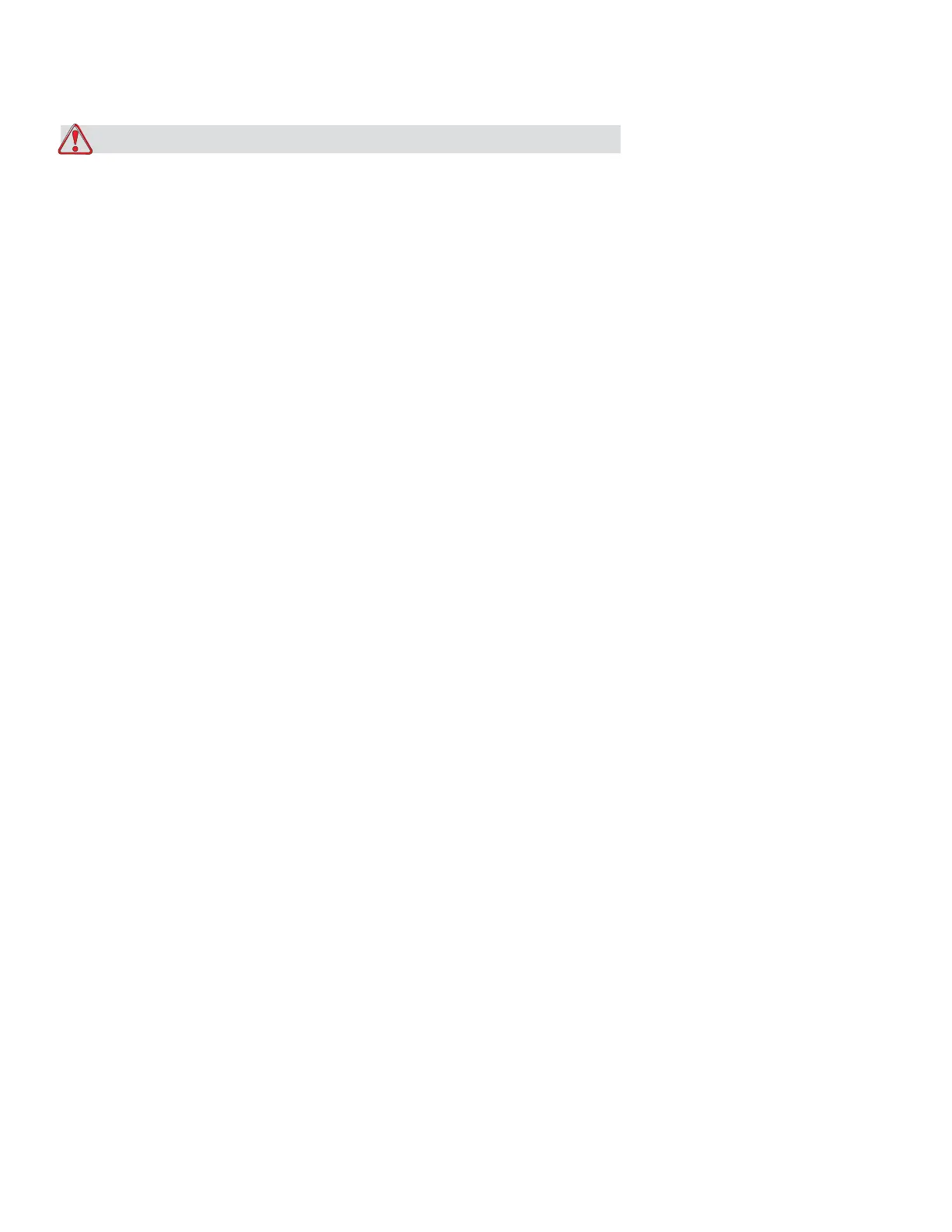ICE Vulcan Service Manual
Tools and Supplies
Tools
•
Allen Wrenches
•
Adjustable wrench
•
Level
•
Ruler
Supplies
•
Ribbon Roll
•
Label Roll
•
Gloves
•
Tissue
Unpacking and Inspecting the Labeller
Open the shipping box. Inspect the parts, if any part is missing or
damaged, contact ICE at
01159 640144
Refer to Chapter 7, “Illustrated Parts List” for part numbers.
Selection of a Suitable Installation Position
The LPA is available to print and apply labels in Right Hand or Left Hand
directions and can be
mounted vertically or horizontally. Choose a
suitable installation position based on the
mounting requirement of the
customer.
When choosing a suitable installation position for the labeller on the line,
make sure that it is
possible to replace the labels and ribbons easily, and
the emergency stop and mains plug are
easily accessible.