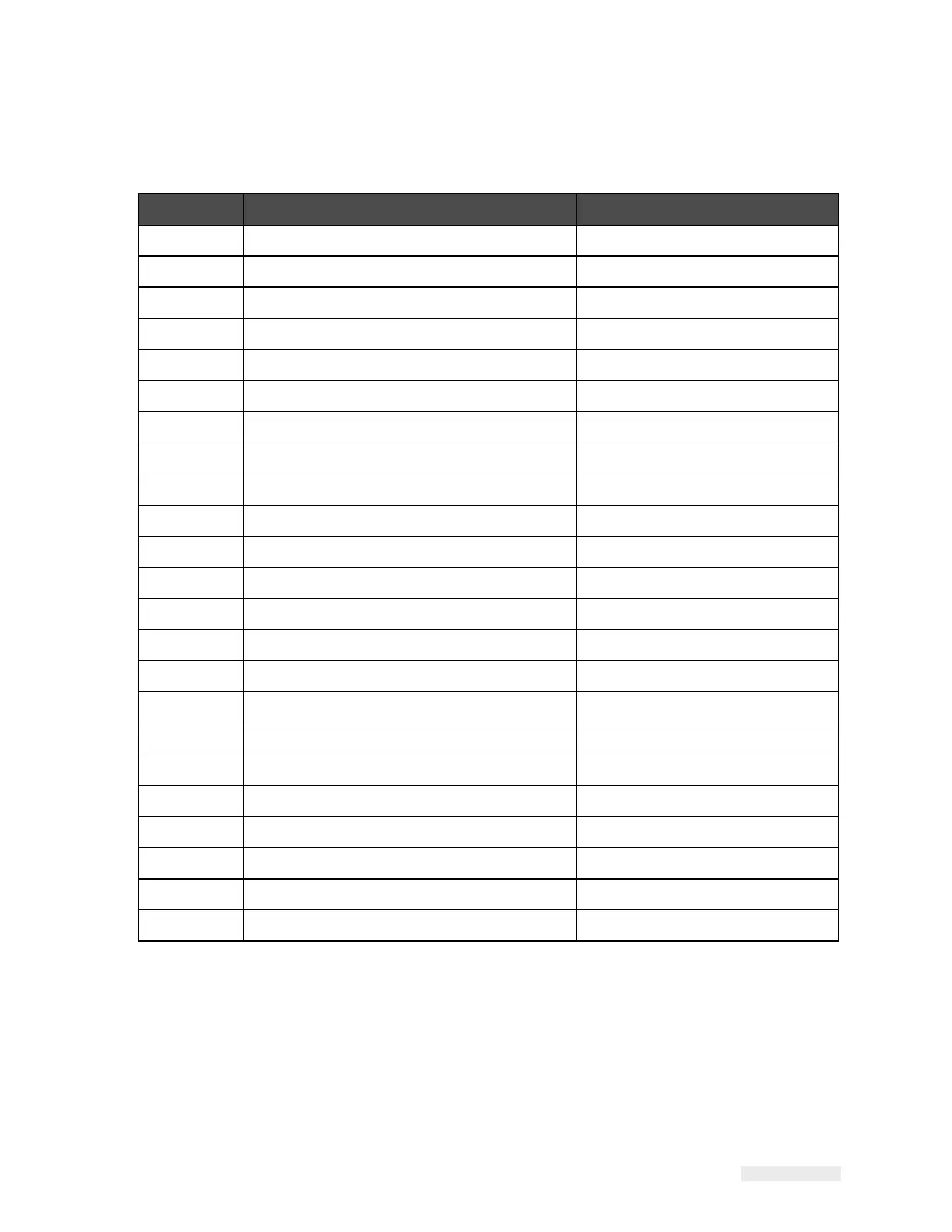Main Board Test Points C-3
ICE Vulcan Service Manual
Note: U16 is a chip located in the upper left corner of the PCB.
DGRND (top left segment of PCB)
DGRND (top right segment of PCB)
DGRND (bottom left segment of PCB)
DGRND (bottom center segment of PCB)
DGRND (top right segment of rear side)
DGRND (far right segment of rear side)
DGRND (center left segment of rear side)
+3V3 (bottom left segment of PCB)
+5V (bottom left segment of PCB)
+12V (bottom left segment of PCB)
+24V (bottom left segment of PCB)
+2V6 (just to right of U16)
+1Y8A (just to top right of U16)
+3V3U (just to top right of U16)
+1Y8 (just to top left of U16)
+1Y2R (just to left of U16)
+2Y5 * (just to left of U16)
+2Y775 (just to left of U16)
Table C-1: Main Board Test Points
*
- 2Y5 test point will remain at 0 V until after the unit under
test is
programmed.