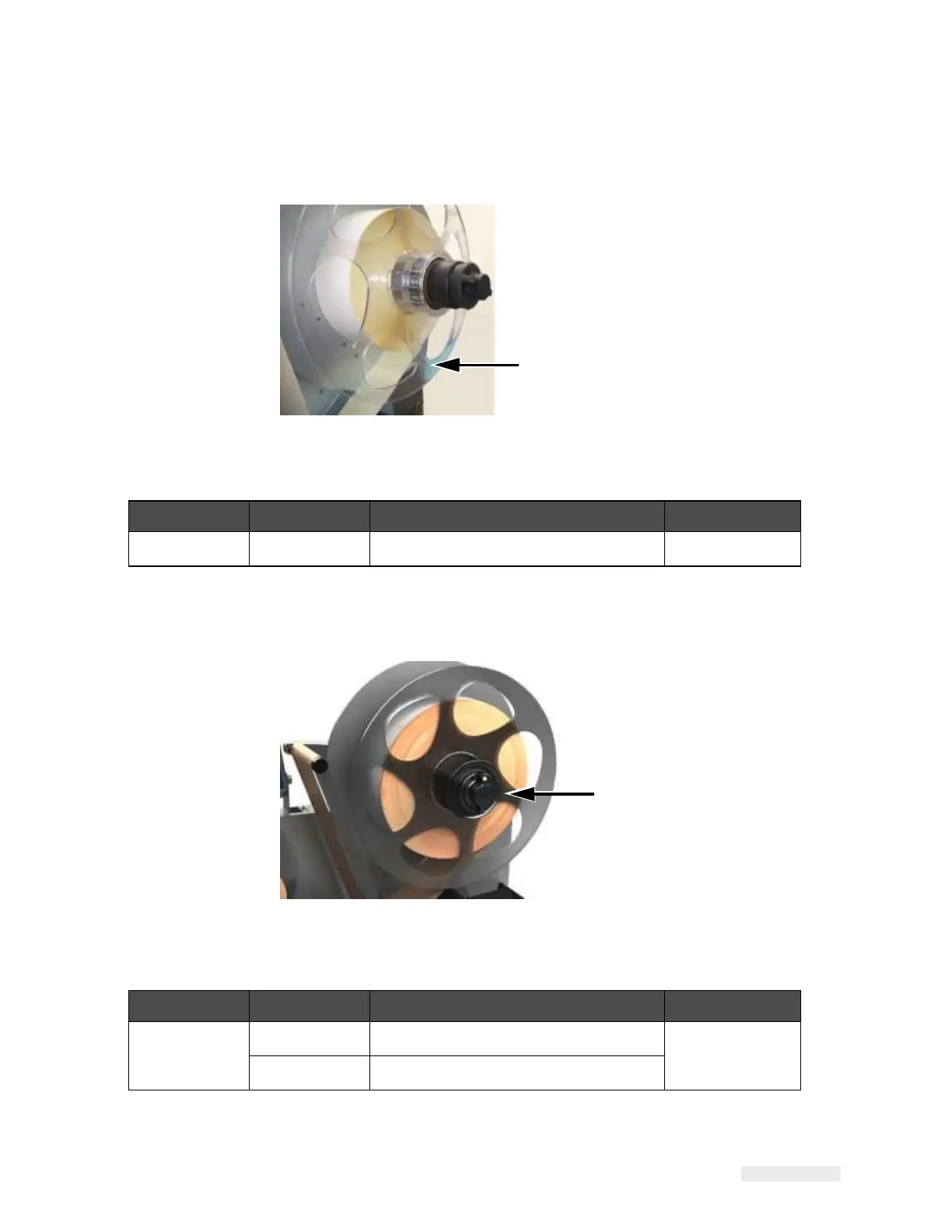ICE Vulcan Service Manual
Supply Disc Assembly
10
Figure 7-12: Supply Disc Assembly
Spare LPA Supply Disc Assembly
Table 7-12: Supply Disc Assembly
Supply Assembly
11
Figure 7-13: Supply Assembly
Spare LPA RH Supply Assembly
Spare LPA LH Supply Assembly
Table 7-13: Supply Assembly