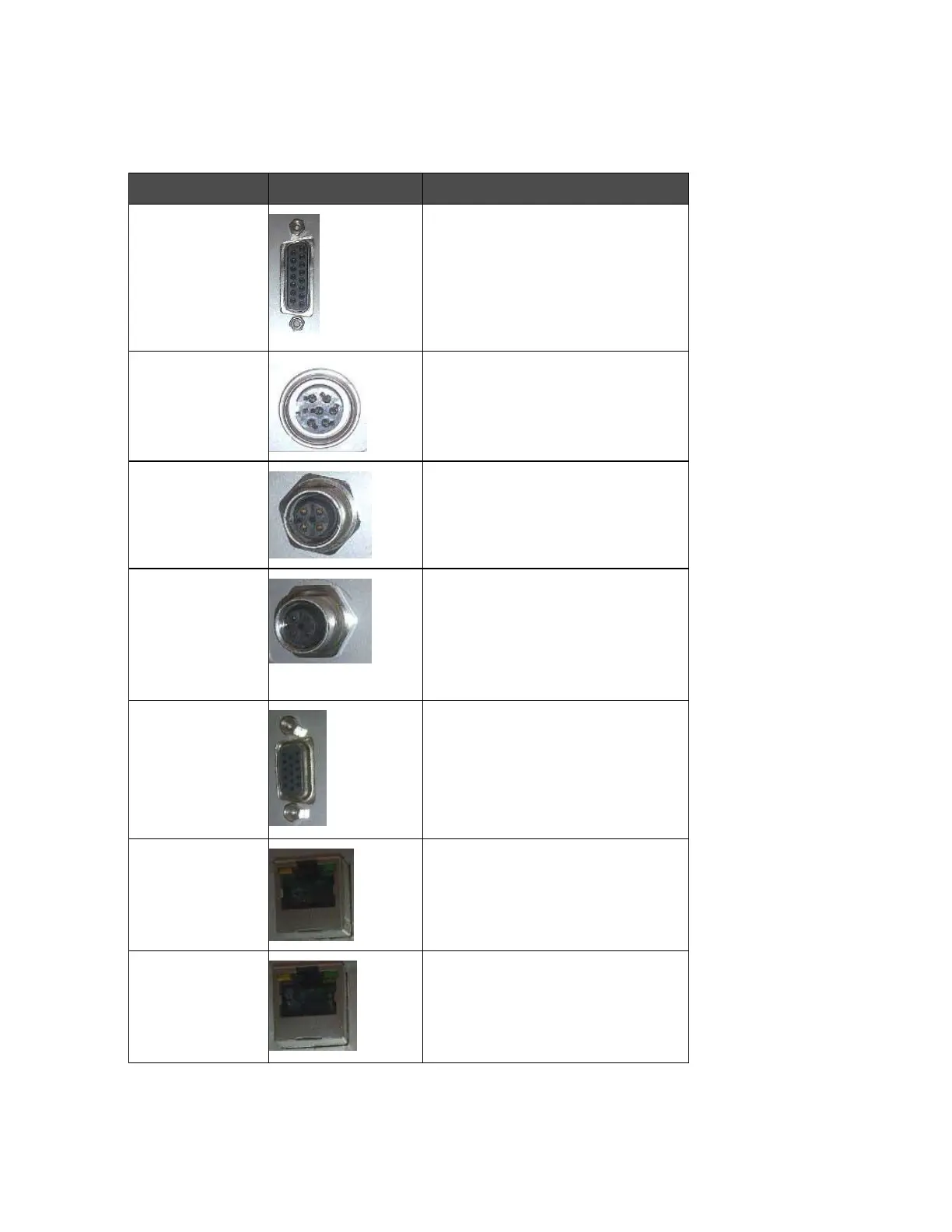ICE Vulcan Service Manual
Port for connecting external
devices
to the LPA’s hardware
inputs and
outputs.
Port for connecting external
beacon. For more details, refer
to
the IPL chapter of Service
Manual.
Second product detector
connector
is used for barcode
scanning.
The product detector connector
detects the product and informs
the
LPA when to print and apply
the
label on the product.
Port for Communicating with
the
CLARiTY Display and
provides
power to it.
RJ-45 port for connecting the
printer
to a TCP/IP network
RJ-45 port for connecting the
printer
to a TCP/IP network
device that
requires Power Over
Ethernet
(POE) support.
Table 3-1: Controller Connections (Continued)
Note: When an applicator is purchased then additional connector(s) are provided
as required.