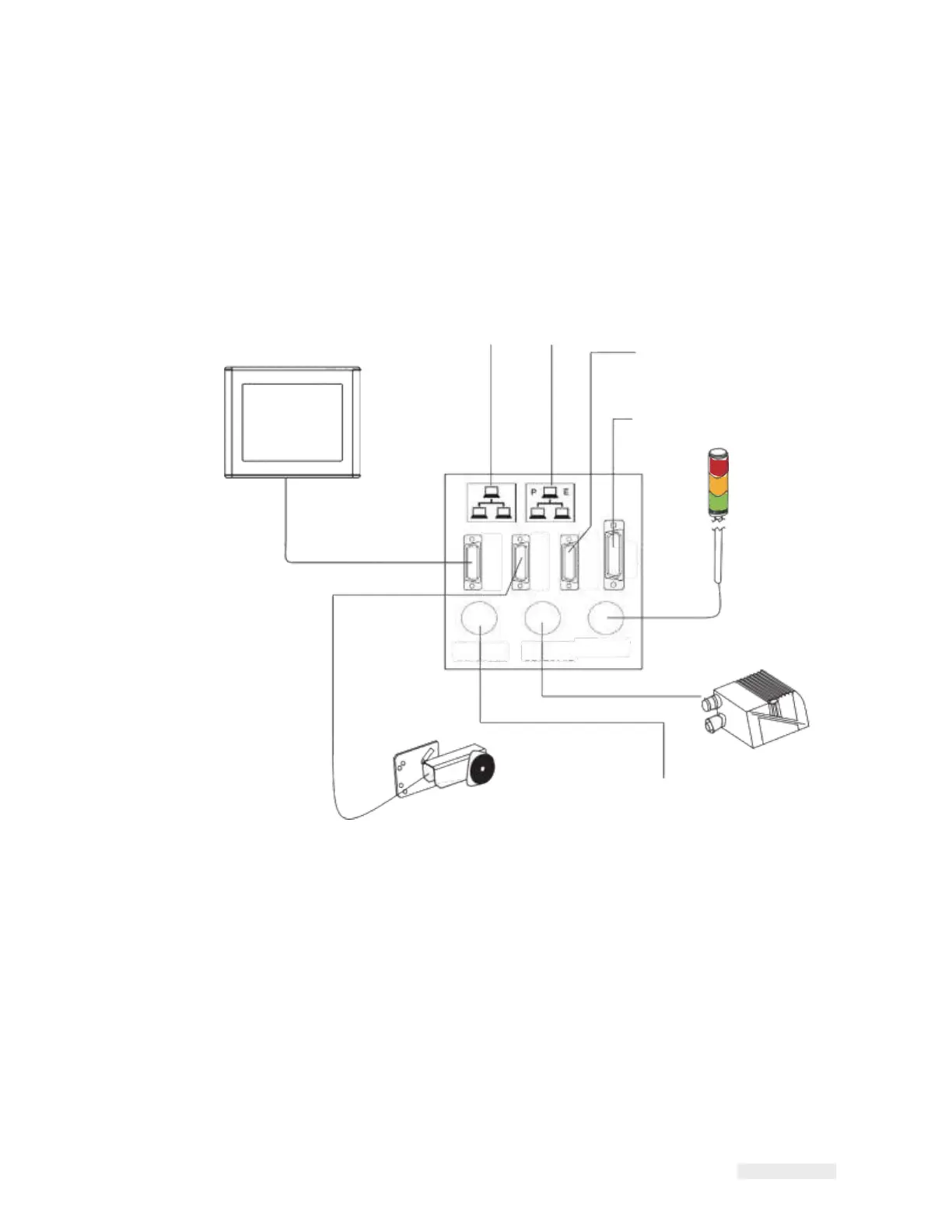Installing the Label Applicator 4-17
ICE Vulcan Service Manual
Note: Make sure the mains switch is turned off before connecting cables.
Note: Two identical product detector connectors are available. Make sure
that the product
detector connector is plugged into the ‘Product Detect 1’
port.
Note: Do not place excessive strain on the beacon cable before mounting the
beacon.
Display
TCP/IP
Network
TCP/IP
Network with
PoE
RS-232 Connection
External Device I/O
Beacon
Barcode Scanner
Encoder
Product Detect Sensor
Figure 4-14: Wiring Connection