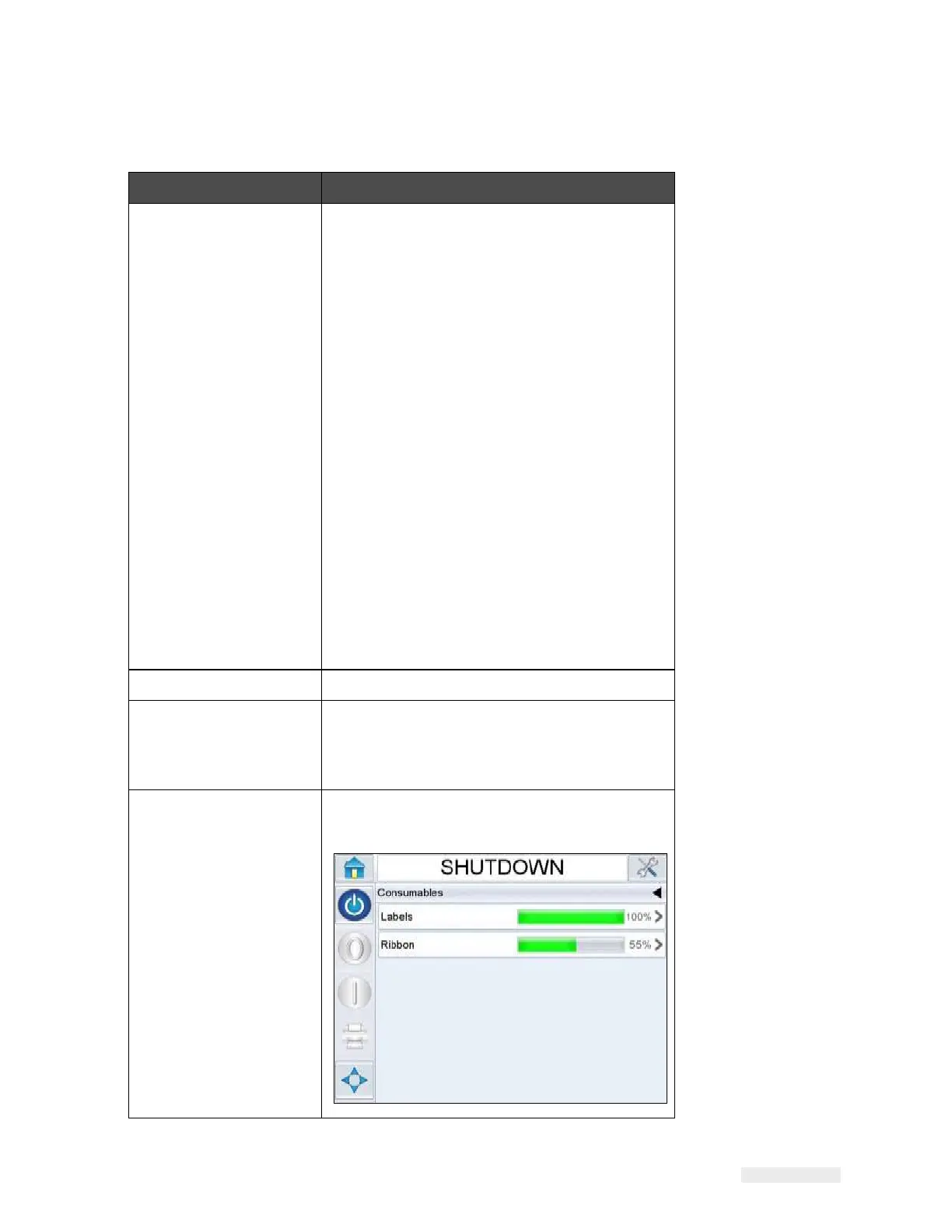Provides information about the status of the
LPA.
•
Running: LPA is on and ready to print
when
the proper print trigger is received.
•
Offline: LPA is on and not printing.
•
Shutdown: Power to the
printhead is
disabled and not
printing.
•
Warning: Conditions exist that the
Operator
should be aware of, but do not
keep the
system from printing.
•
Fault: Conditions exist to keep the
system
from printing.
•
Allows the user to toggle between
offline and
running mode, enabling or
disabling printing.
•
Allows the user to access the current
warning and fault screens if any
present.
Displays the information about the current
job
and when selected, opens the current
job details
screen.