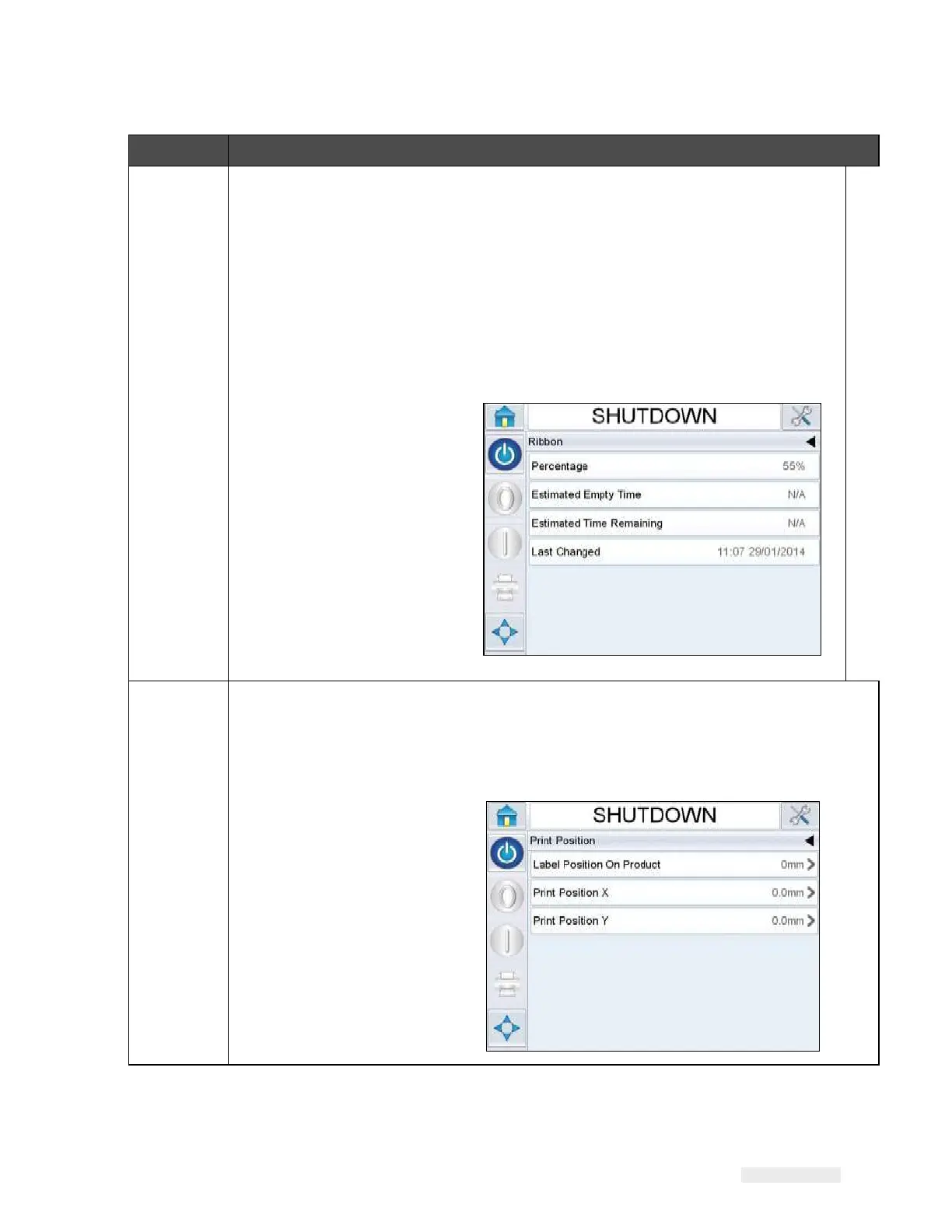Getting started with the CLARiTY 5-5
ICE Vulcan Service Manual
Displays the following ribbon information (user
can also access Ribbon
page by navigating to
Consumables > Ribbon):
•
Percentage: Percentage of ribbon available
•
Estimated Empty Time: Estimated time by
when the ribbon will empty based on
the
current job and the production rate.
•
Estimated Time Remaining: Estimated
time remaining based on the current job
and
the production rate.
•
Last Changed: Date and time when the
ribbon was last changed.
Opens the Print Position menu when selected.
Permits the user to set the label
position on the
product, print position X and print position Y on
the label. For more
information, refer to the
Operator Manual.
Table 5-1: Home Page (Continued)