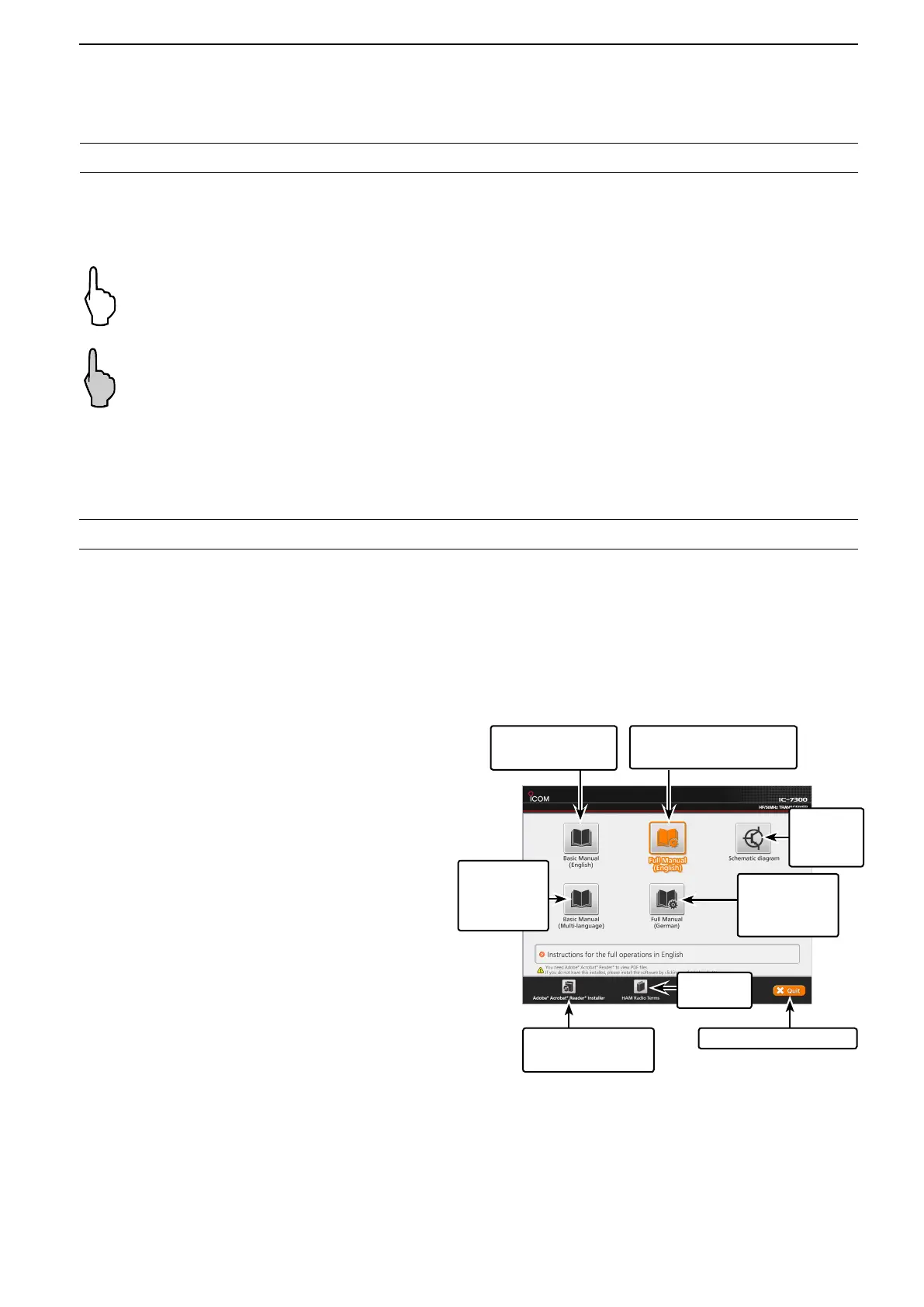iii
ABOUT THE TOUCH SCREEN
D Touch operation
In the Full manual or Basic manual, the touch
operation is described as shown below.
Touch
If the display is touched briey, one short beep
sounds.
Touch for 1 second
If the display is touched for 1 second, one
short and one long beep sound.
D Touch screen precautions
• The touch screen may not properly work when the
LCD protection lm or sheet is attached.
• Touching the screen with your nger nails, sharp
topped object and so on, or touching the screen
hard may damage it.
• Tablet PC’s operations such as ick, pinch in and
pinch out cannot be performed on this touch screen.
D Touch screen maintenance
• If the touch screen becomes dusty or dirty, wipe it
clean with a soft, dry cloth.
• When you wipe the touch screen, be careful not to
push it too hard or scratch it with your nger nails.
Otherwise you may damage the screen.
A PC with the following Operating System is required.
• Microsoft
®
Windows
®
10
• Microsoft
®
Windows
®
8.1
• Microsoft
®
Windows
®
7
To read the manuals or Schematic diagram,
Adobe
®
Acrobat
®
Reader
®
is required. If you have
not installed it, please install the Adobe
®
Acrobat
®
Reader
®
on the CD or download it from Adobe
Systems Incorporated’s website.
Starting the CD
1. Insert the CD into the CD drive.
2. Double click “Menu.exe” on the CD.
• Depending on the PC setting, the menu screen shown
below is automatically displayed.
3. Click the desired button to open the file.
L To close the Menu screen, click [Quit].
ABOUT THE SUPPLIED CD
The following items are included on the CD.
• Full manual (English)
Instructions for full operations in English, the same
as this manual.
• Basic manual (English)
Instructions for basic operations in English.
• Full manual (German)
Instructions for full operations in German.
• Basic manual (Multi-language)
Instructions for basic operations in multiple
languages.
• Schematic diagram
Includes the schematic and block diagrams.
• HAM radio Terms (English)
A glossary of HAM radio terms in English.
• Adobe
®
Acrobat
®
Reader
®
Installer
Installer for Adobe
®
Acrobat
®
Reader
®
.
Closes the Menu screen
Installs the Adobe
®
Acrobat
®
Reader
®
Opens
the multi-
language
Basic manual
Opens the
Schematic
diagram
Opens the
Glossary
Opens the English
Basic manual
Opens the
German Full
manual
Opens the English Full
manual (this manual)
L Different types of menu screen may be displayed,
depending on the transceiver version.