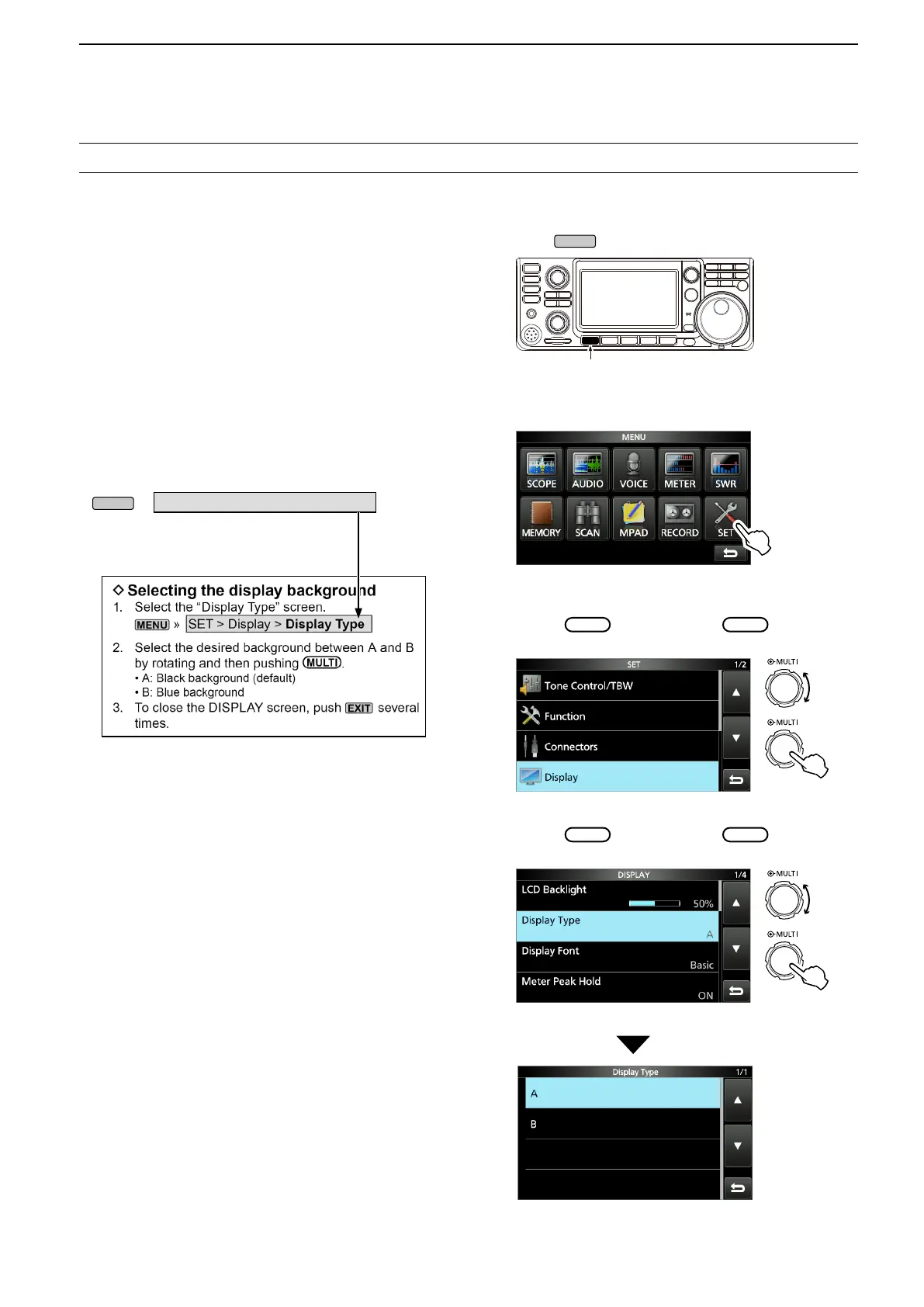v
ABOUT THE INSTRUCTIONS
Instruction example
» SET > Display > Display Type
Detailed instruction
1. Push
.
Push
• Opens the MENU screen.
2. Touch [SET].
MENU screen
• Opens the SET screen.
3. Rotate
, and then push
to select
“Display.”
Push
4. Rotate
, and then push
to select
“Display Type.”
SET screen
Push
The Full and Basic manuals are described based on
the following:
“ ” (Quotation marks):
Used to indicate icons, setting items, and screen titles
displayed on the screen.
The screen titles are also indicated in uppercase letters.
(Example: FUNCTION screen)
[ ] (brackets):
Used to indicate keys.
Routes to the set modes and setting screens
Routes to the set mode, setting screen and the setting
items are shown in the following manner.
DISPLAY screen
“Display Type” screen