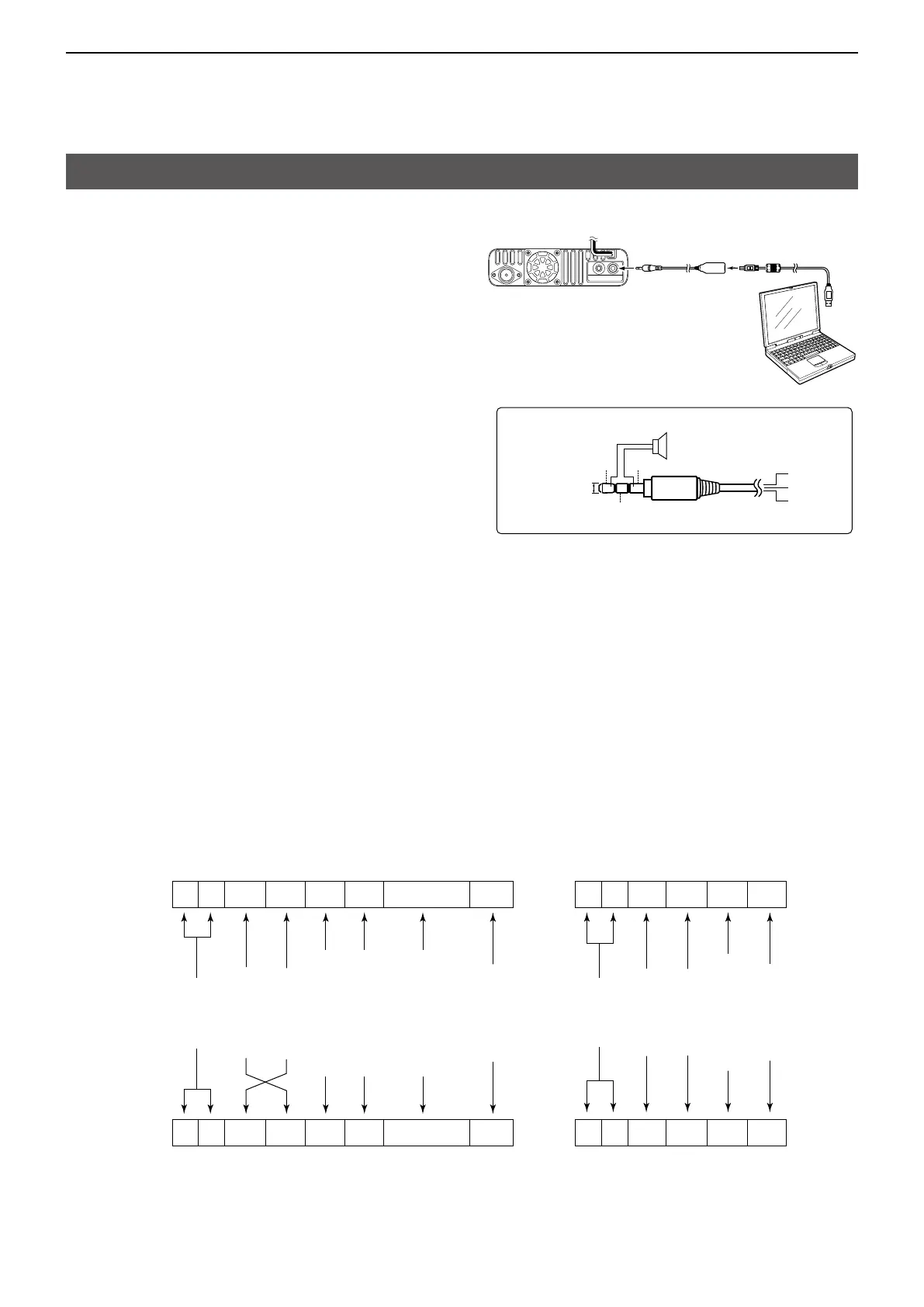10
OTHER FUNCTIONS
10-19
D CI-V connection example
The transceiver's operating frequency, mode, VFO
and memory selection, can be remotely controlled
using a PC.
The Icom Communications Interface V (CI-V) is used
for remote control.
D Preparing
To control the transceiver, rst set its address, data
communication speed, and transceive function.
These settings are set on the MENU screen. (p. 9-60)
(Function > CI-V)
L When the OPC-478UC is connected, the received
audio cannot be heard. To hear the received audio,
use the cable as shown to the right.
Controller to ID-4100A/E
FE FE 9A E0 Cn Sc Data area FD
Preamble
code
(fixed)
Transceiver’s
default address
Controller’s
default address
Command number
(see the command table)
Sub command number
(see the command table)
BCD code data such as
for frequency, memory
number entry
(see the data content description)
End of message
code
(fixed)
OK message to controller
FE FE E0 9A FB FD
FE FE E0 9A FA FD
Preamble
code (fixed)
Controller’s
default address
Transceiver’s
default address
OK code
(fixed)
End of message
code (fixed)
NG message to controller
NG code
(fixed)
ID-4100A/E to controller
q w e r t y u
FE FE E0 9A Cn Sc Data area FD
q w e r t y u
PC
3.5 (d) mm
(
1
⁄
8
inch)
GND
I/O
SP
SP
GND
SP
I/O
• Connections (ID-4100A/E side)
To the
USB port
To the
Speaker jack
OPC-478UC
(Option)
ID-4100A/E
Remote control (CI-V) information
D Data format
The CI-V system can be written using the following
data formats. Data formats differ according to
command numbers. A data area or sub command is
added for some commands.
