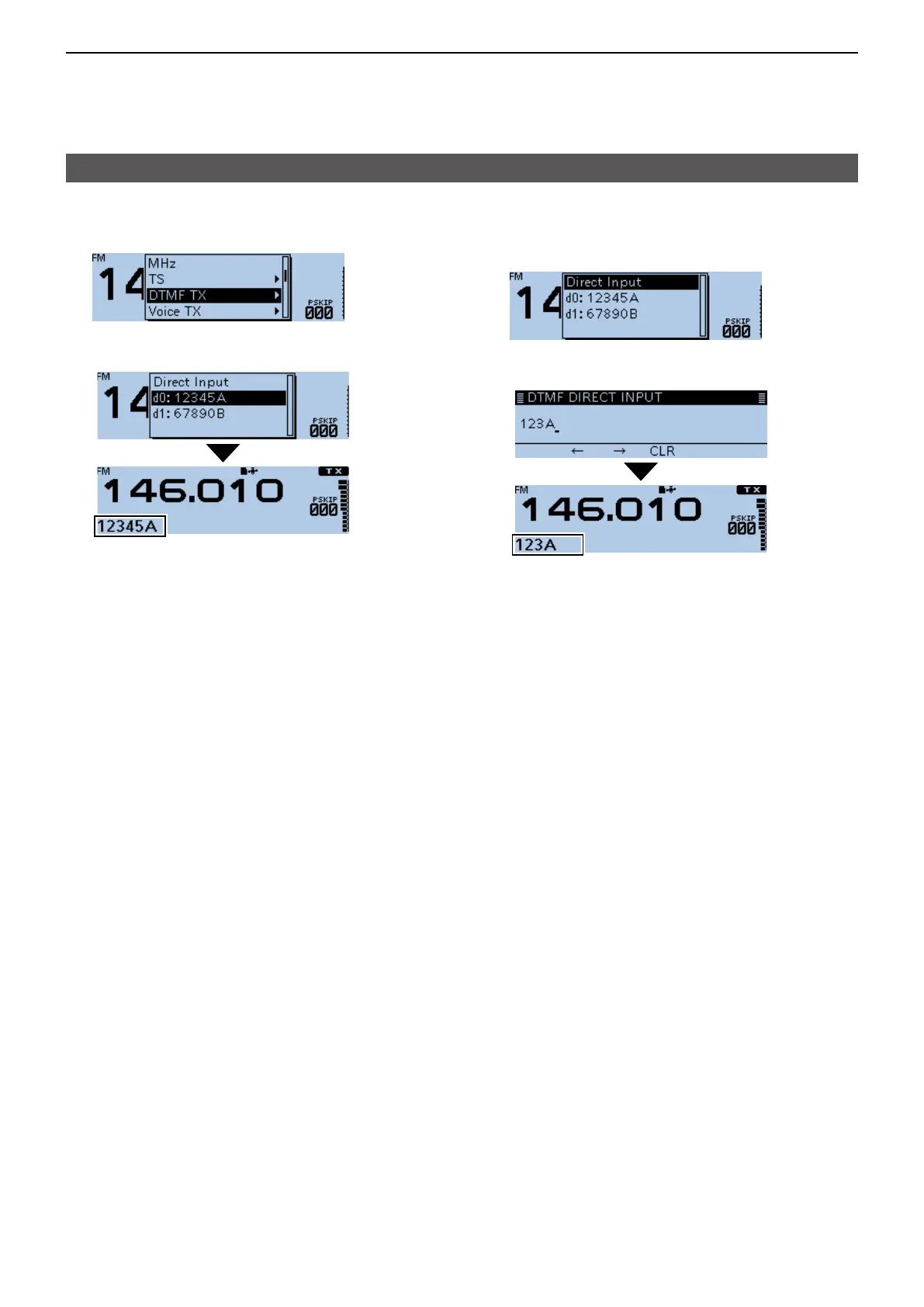10
OTHER FUNCTIONS
10-9
D Transmitting DTMF code
1. Push [QUICK].
2. Rotate [DIAL] to select “DTMF TX,” then push [ï].
3. Select the DTMF memory channel to transmit,
then push [ï].
• Transmits the selected DTMF code.
L The DTMF code scrolls during transmission.
D Transmitting DTMF code (Direct Input)
1. Push [QUICK].
2. Rotate [DIAL] to select “DTMF TX,” then push [ï].
3. Select “Direct Input.”
4. Enter the DTMF code, then push [ï].
(Example: 123A)
• Transmits the entered DTMF code.
L The DTMF code scrolls during transmission.
L See “Entering and editing text” for details. (p. iv)
Using the DTMF memory (Continued)
