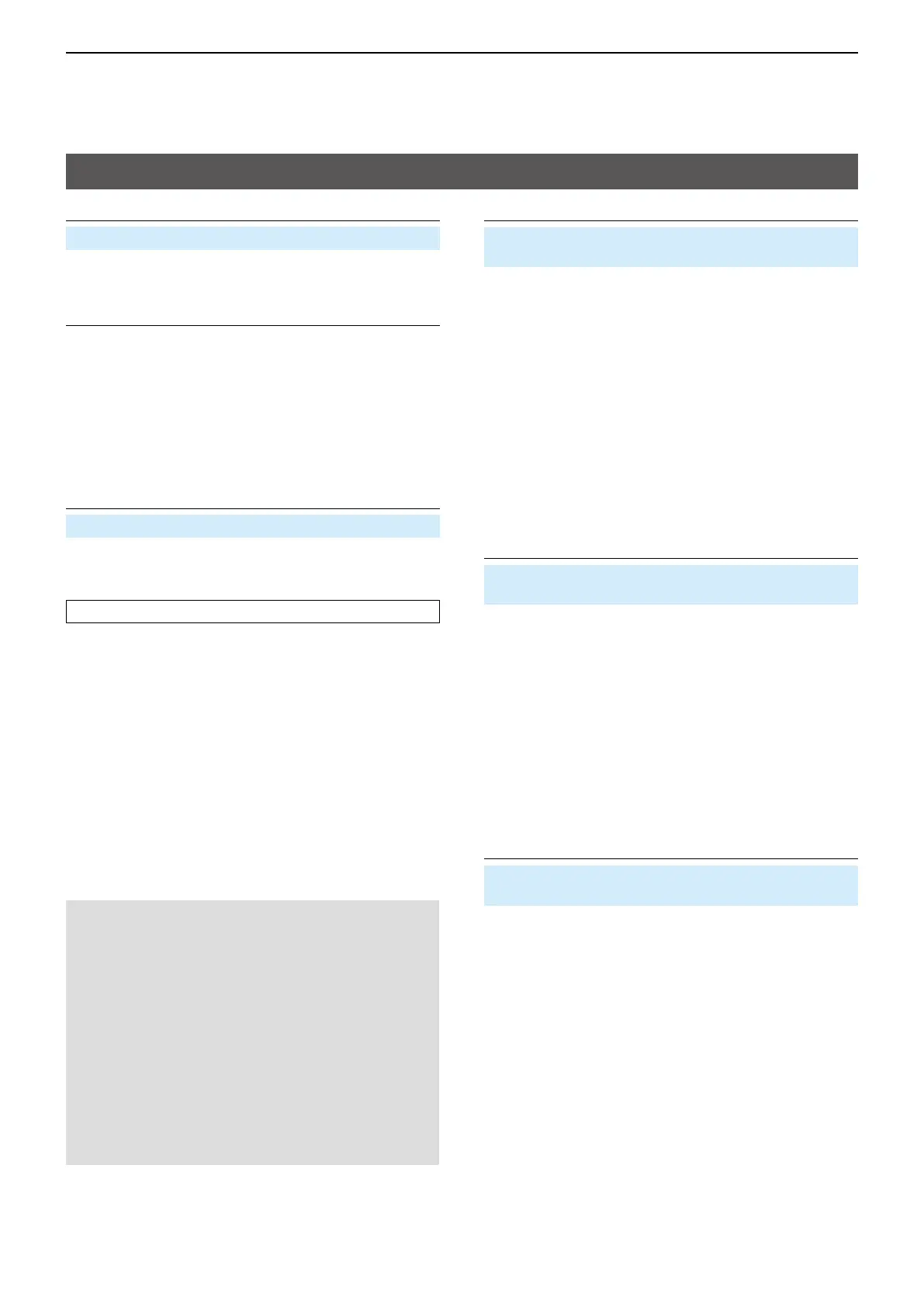9
MENU SCREEN
9-21
<<REC Start>>
Voice Memo > QSO Recorder > <<REC Start>>
After selecting “<<REC Start>>,” push [ï] to start
voice recording.
• “Recording started.” is displayed.
InformationL
• Be sure a microSD card is in the card slot.
• While recording, “<<REC Stop>>” is displayed on the QSO
RECORDER screen. To stop recording, select “<<REC
Stop>>.”
• Once recording has started, the recording will continue,
even if the transceiver is turned OFF and then later turned
ON again.
Play Files
Voice Memo > QSO Recorder > Play Files
Performs the following steps to play back the recorded
audio on the microSD card.
TIP: Be sure a microSD card is in the card slot.
Playing back
1. Select “Play Files,” then push [ï].
• Displays the folders on the microSD card
L These folders contain the recorded audio les.
2. Select the folder that includes the audio file to play
back, then push [ï].
3. Select the file to play back, then push [ï].
• The VOICE PLAYER screen is displayed and the
selected le is played back.
L See “The VOICE PLAYER screen description” for
forwarding or rewinding. (p. 7-3)
4. Push [MENU].
• Returns to the standby screen.
NOTE:
• The folder name is automatically created, as shown
below:
Recording date: 1st April 2017
Folder name: 20170401
• The le name is automatically created, as shown
below:
Recording date and time: 1st April 2017 15:30:00
File name: 20170401_153000
• The voice audio is recorded onto a microSD
card, and saved in the “wav” format. (“.wav” is not
displayed on the transceiver’s screen.)
• The recorded voice audio can also be played back
with a PC.
REC Mode (Default: TX&RX)
Voice Memo > QSO Recorder > Recorder Set >
REC Mode
Records both the transmitted and received audio as
the default setting.
• TX&RX: Records both the transmitted and received
voice audio.
• RX Only: Records only the received voice audio.
When transmitted while recording
When “File Split” is set to “OFF,” the recording is
paused. After you nish transmitting, the recording
resumes.
When “File Split” is set to “ON,” a new le is
automatically created, and the transmitted voice audio
is recorded into the new one.
RX REC Condition (Default: Squelch Auto)
Voice Memo > QSO Recorder > Recorder Set >
RX REC Condition
Select whether or not the squelch status affects the
RX voice audio recording.
• Always: The transceiver always records the
RX voice audio regardless of the
squelch status.
• Squelch Auto: The transceiver records the RX voice
audio only when a signal is received
(the squelch is opened).
When the squelch closes while
recording, the recording will continue
for 2 seconds, and then pause.
File Split (Default: ON)
Voice Memo > QSO Recorder > Recorder Set >
File Split
Turn the File Split function ON or OFF.
• OFF: When the recording starts, a new le is
automatically created in the folder on the
microSD card. The voice audio is continuously
recorded into the le, even if transmission and
reception, or the squelch status (open and
close) is switched.
If the le size exceeds 2 GB, a new le is
automatically created in the same folder, and
the voice audio is recorded there.
• ON: When the recording starts, a new le is
automatically created in the folder of the
microSD card. During recording, and if
transmission and reception, or squelch status
(open and close) is switched, a new le is
automatically created in the same folder, and
the voice audio is saved into the new one.
Voice Memo items (For Record/Playback)