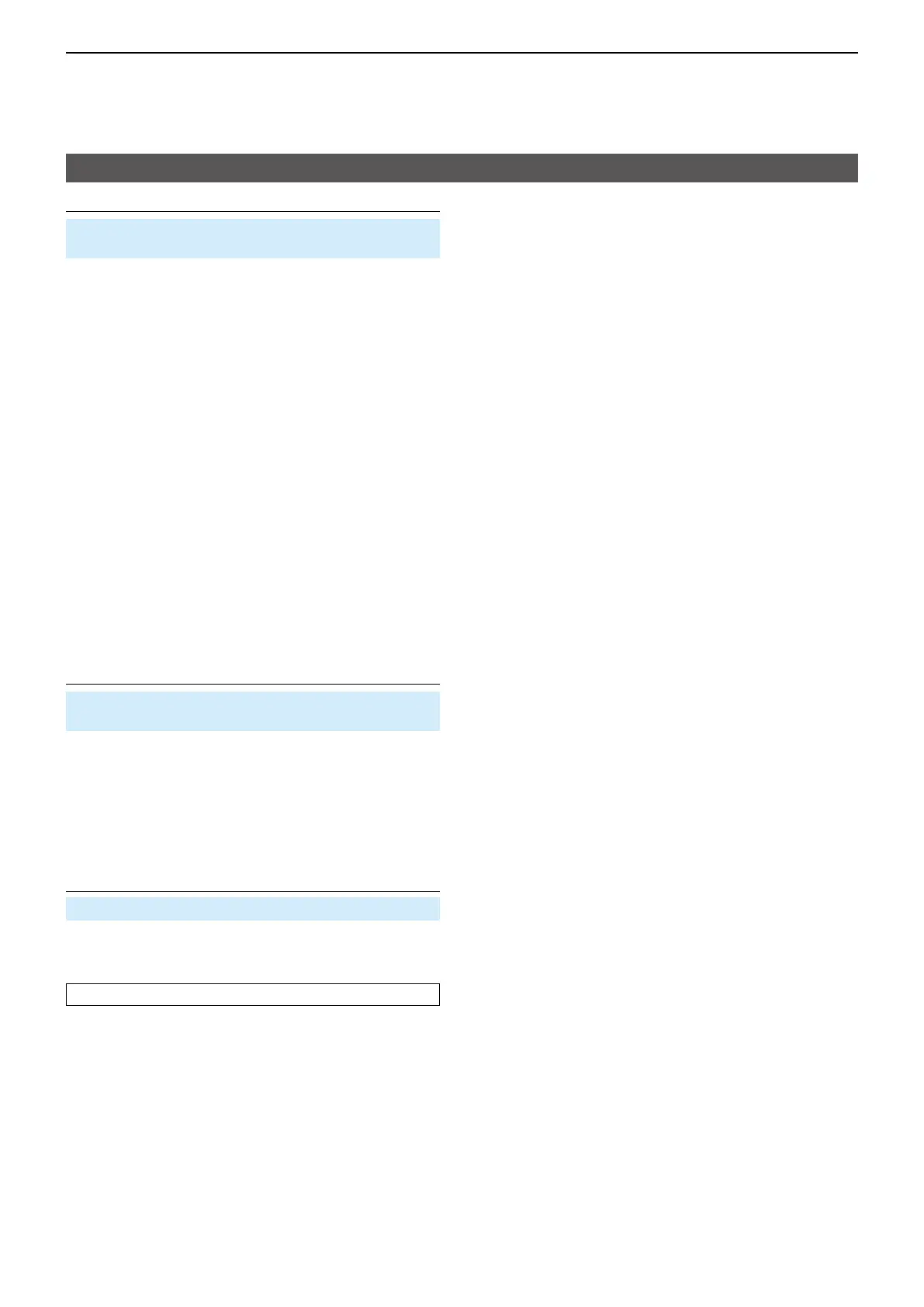9
MENU SCREEN
9-22
PTT Auto REC (Default: OFF)
Voice Memo > QSO Recorder > Recorder Set >
PTT Auto REC
Turn the PTT Automatic Recording function ON or
OFF.
L Transmitting from a Bluetooth VOX device, or
sending a CI-V command also starts recording.
L When "REC Mode" is set to "RX Only," the
transmitted voice audio is not recorded.
• OFF: Turns OFF the function.
• ON: The recording automatically starts when [PTT]
is pushed.
The recording will stop when:
• No signal is transmitted for 10 seconds after
releasing [PTT].
• No signal is received for 10 seconds after
releasing [PTT].
- When transceiver receives a signal 10
seconds after releasing [PTT], the recording
automatically starts.
• Frequency or operating mode is changed
after releasing [PTT].
Skip Time (Default: 10sec)
Voice Memo > QSO Recorder > Player Set >
Skip Time
Select the Skip timer to 3, 5, 10 or 30 seconds to
rewind or skip forward for this set period when you
push the fast-rewind or fast-forward key while playing
the recorded voice audio.
L See “The VOICE PLAYER screen description” for
forwarding or rewinding. (p. 7-3)
DV Auto Reply
Voice Memo > DV Auto Reply
Up to 10 seconds of audio can be recorded for the
automatic reply function.
TIP: Be sure a microSD card is in the card slot.
L See “Automatic Reply function” for details. (p. 4-24)
Voice Memo items (Continued)