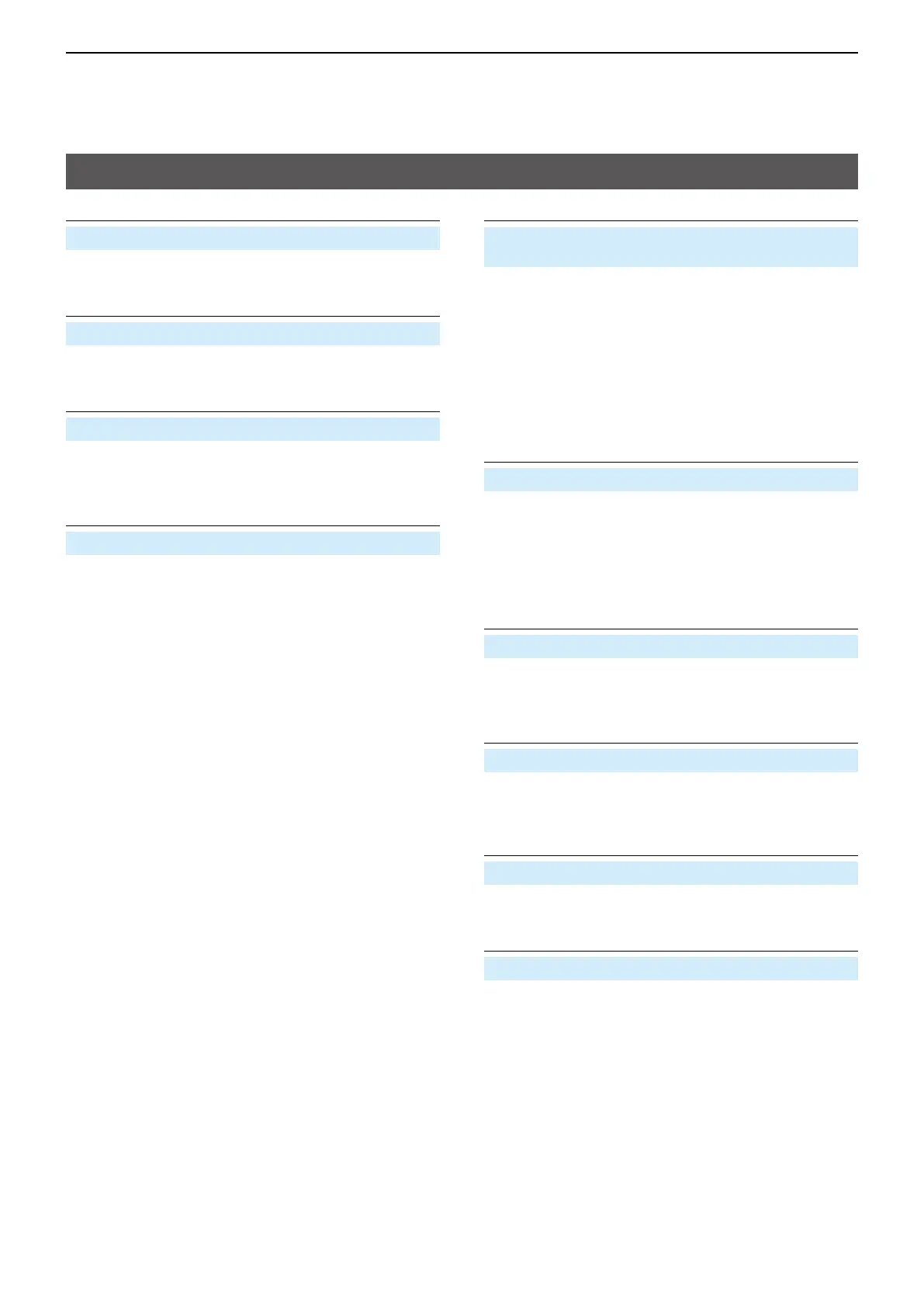9
MENU SCREEN
9-68
Load Setting
SD Card > Load Setting
Select from the list when you load the setting le.
Save Setting
SD Card > Save Setting
Save the setting le.
Import
SD Card > Import/Export > Import
Import the UR call sign, repeater list or GPS memory
data in the CSV format le.
Export
SD Card > Import/Export > Export
Export the UR call sign, repeater list or GPS memory
data in the CSV format le.
Separator/Decimal (Default: Sep [,] Dec [.]*)
SD Card > Import/Export > CSV Format >
Separator/Decimal
Select the separator and the decimal character for the
CSV format.
• Sep [,] Dec [.]: Separator is “,” and Decimal is “.”
• Sep [;] Dec [.]: Separator is “;” and Decimal is “.”
• Sep [;] Dec [,]: Separator is “;” and Decimal is “,”
* The default value may differ, depending on the transceiver
version.
Date (Default: mm/dd/yyyy*)
SD Card > Import/Export > CSV Format > Date
Select the date format between “yyyy/mm/dd,” “mm/
dd/yyyy” and “dd/mm/yyyy.” (y: year, m: month, d: day)
* The default value may differ, depending on the transceiver
version.
SD Card Info
SD Card > SD Card Info
Displays the microSD card’s free space and its
remaining recording time.
Firmware Update
SD Card > Firmware Update
Displays the Firmware Update mode.
L See “Updating the rmware” (p. 13-3) for details.
Format
SD Card > Format
Formats the microSD card, deleting all data.
Unmount
SD Card > Unmount
Electrically unmounts the microSD card while the
transceiver is ON.
SD Card items