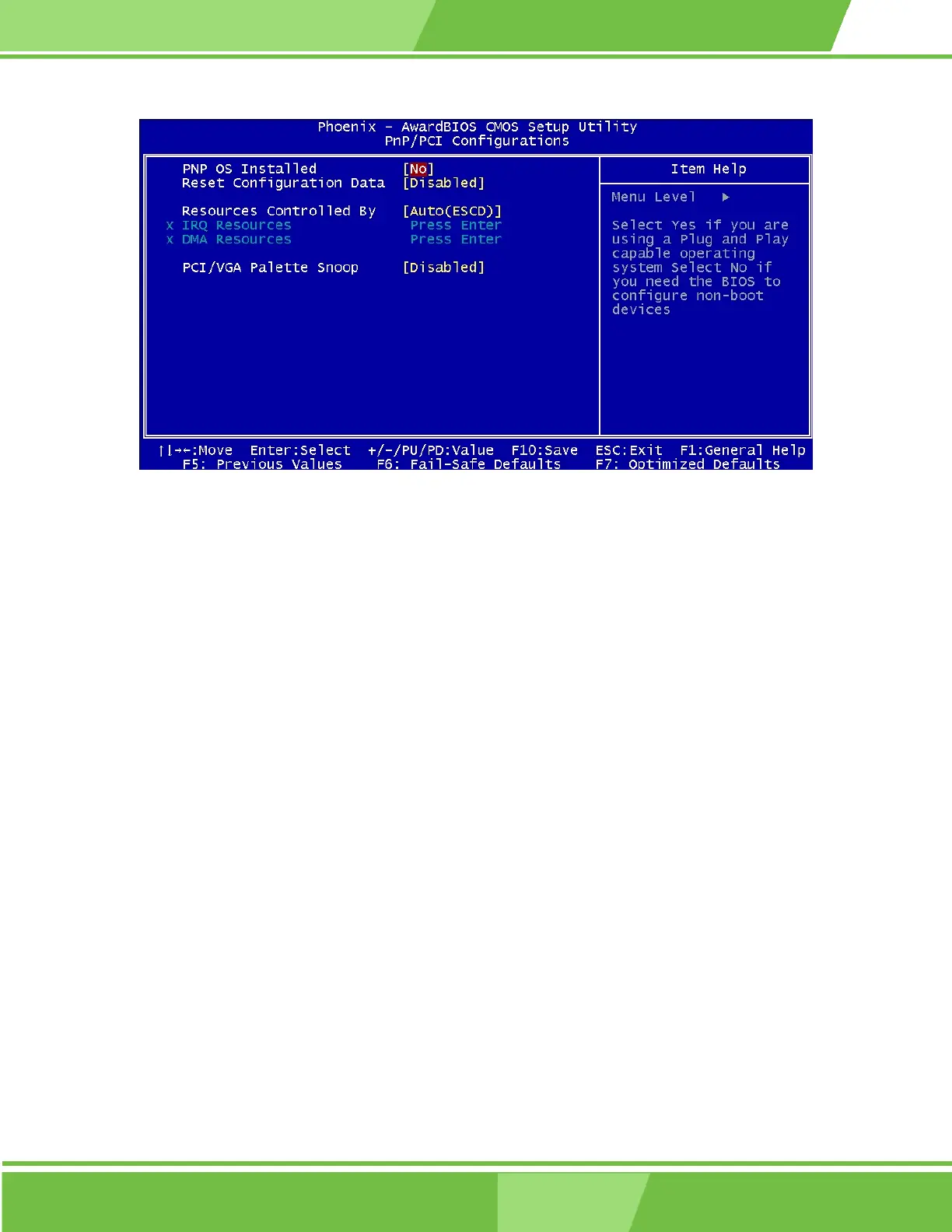1-12
1
ROCKY-4786EVG CPU Card
121
BIOS Menu 13: PnP/PCI Configurations
PNP OS Installed [No]
The PNP OS Installed option allows you to determine whether the Plug and Play devices
connected to your system will be configured by the operating system or the BIOS.
No (Default) If the operating system does not meet the Plug and Play
specifications, this option allows the BIOS to configure all the
devices in the system.
Yes This setting allows the operating system to change the
interrupt, I/O, and DMA settings. Set this option if the system
is running Plug and Play aware operating systems.
Reset Configuration Data [Disabled]
The Reset Configuration Data option allows you to reset the Extended System
Configuration Data (ESCD) when you exit setup if you have problems booting the system
up after you have installed a new add-on.
Disabled
(D
EFAULT) ESCD will not be reconfigured
