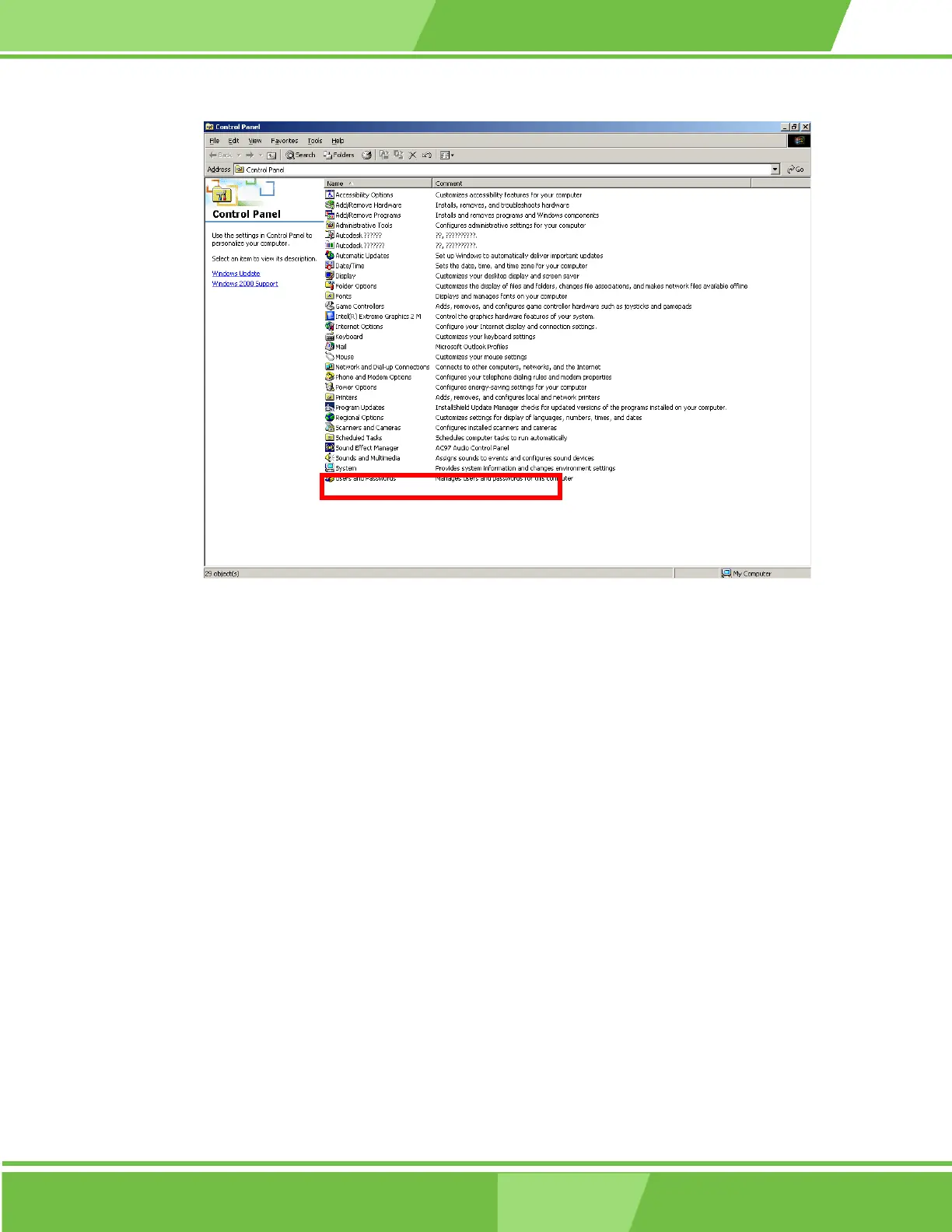1-16
7
ROCKY-4786EVG CPU Card
167
Figure D-1: Sound Effect Manager Icon
D.3 Sound Effect Configuration
After installing the audio CODEC driver, you should be able to use the multi-channel audio
features. Double-click the Sound Effect Manager icon in the Control Panel (Figure
D-1).
D.4 Sound Effect
You may select a pre-configured sound environment setting with the preset equalizer
settings. You may also load an equalizer setting or make a customized setting using the
“Load” and “Save” buttons (Figure D-3).
