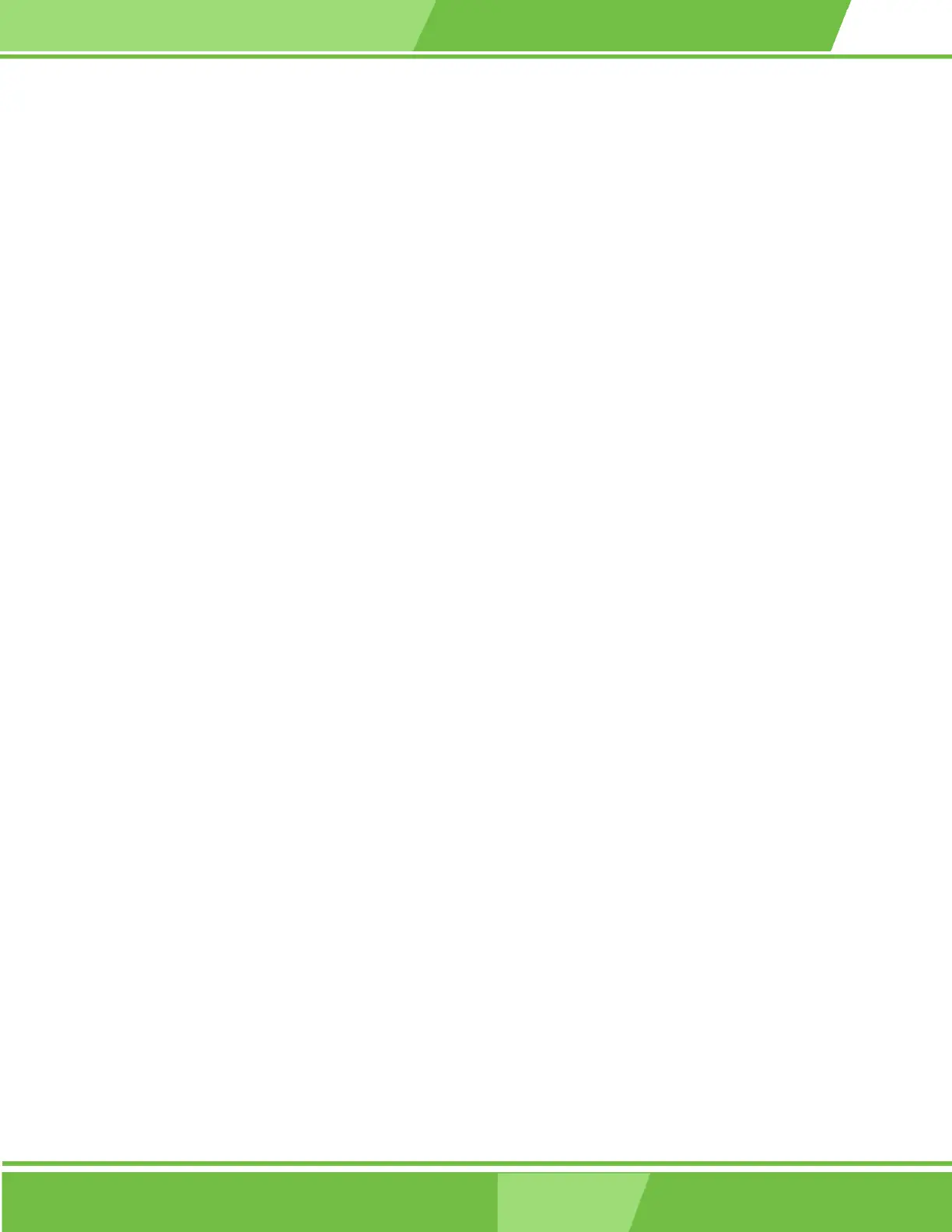1-81
ROCKY-4786EVG CPU Card
81
Primary IDE Slave
Secondary IDE Master
Secondary IDE Slave
The IDE Configuration menu (BIOS Menu 3) allows you to set or change the configurations
for the IDE devices installed in the system. If an IDE device is detected, and one of the
above listed four BIOS configuration options are selected, the IDE configuration options
shown in Section 5.2.1 appear.
Drive A [1.44M, 3.5in]
The Drive A configuration option determines the type of floppy drive installed in the
system. The floppy drive configuration options are listed below.
None
360K, 5.25 in
1.2M, 5.25 in
720K, 3.5 in
1.44M, 3.5 in (DEFAULT)
2.88M, 3.5in
Drive B [1.44M, 3.5in]
The Drive B configuration option determines the type of floppy drive installed in the
system. The floppy drive configuration options are listed below.
None
360K, 5.25 in
1.2M, 5.25 in
720K, 3.5 in
1.44M, 3.5 in (DEFAULT)
2.88M, 3.5in
Video [EGA/VGA]
The Video configuration option allows you to select the adapter for the primary system
monitor. Although secondary monitors are supported, you do not have to select the type in
the BIOS setup. Video configuration options are listed below.
