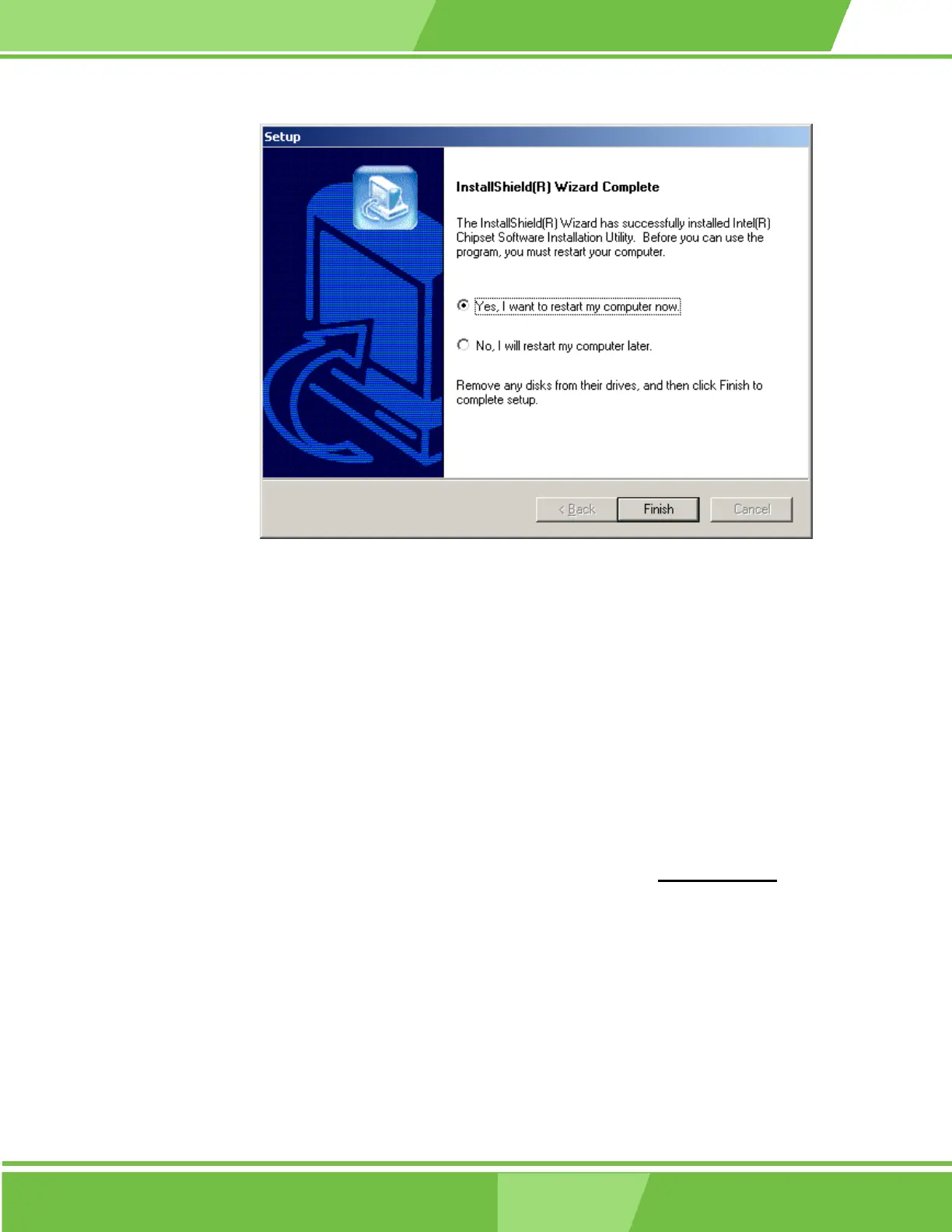1-13
5
ROCKY-4786EVG CPU Card
135
Figure 6-5: Chipset Software Installation Utility Complete
Step 9: The confirmation screen shown in Figure 6-5 allows you to restart the computer
immediately after the installation is complete or to restart the computer later. For
the settings to take effect, the computer must be restarted. Once you have
decided when to restart the computer, click the “F
INISH” button.
6.3 Intel Graphics Media Accelerator Driver
To install the GMA driver, please follow the steps below:
Step 1: To the right of the VGA menu item, you may select either \VGA\Intel\865g\ to
browse the driver directory, or click on any of the Win9X\ME, Win2000\XP or
NT4 buttons to install the appropriate GMA driver.
Step 2: Once you click one of the Win9X\ME, Win2000\XP or NT4 buttons, a Welcome
screen shown in Figure 6-6 will appear.
