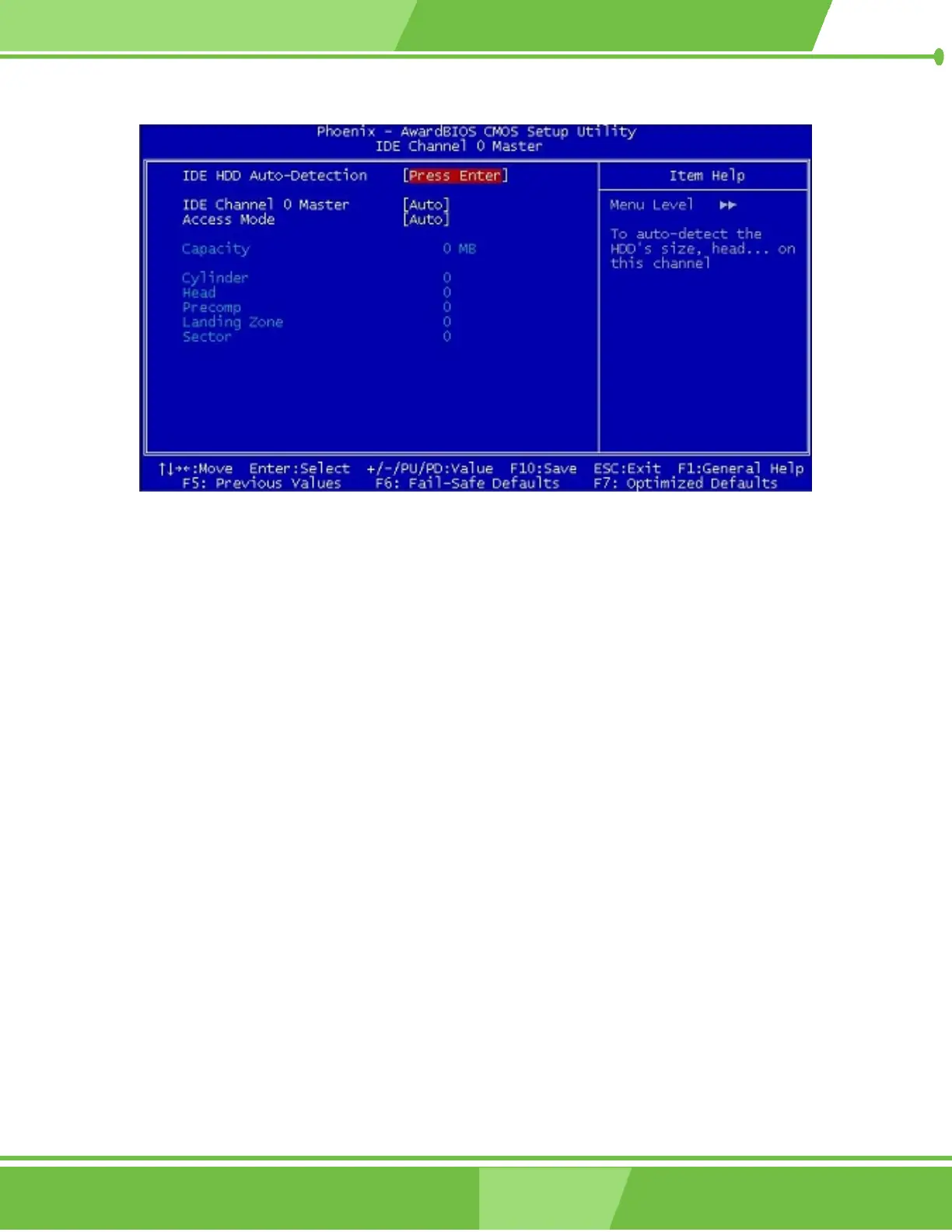1-84
84
IEI
®
Technology, Corp.
BIOS Menu 3: IDE Channel Master
IDE HDD Auto-Detection [Press Enter]
Selecting IDE HDD Auto-Detection option and pressing the “E
NTER” key will enable the
BIOS to automatically detect the HDD type. Do not set this option manually.
IDE Channel 0/1 Master/Slave [Auto]
The IDE Channel option allows you to activate or deactivate the following drive channels:
Channel 0 Master
Channel 0 Slave
Channel 1 Master
Channel 0 Slave
None
If no drives are connected to the IDE channel select this
option. Once set, this IDE channel will become
inaccessible and any drives attached to it undetected.
Auto
(D
EFAULT) Setting this option allows the device to be automatically
detected by the BIOS
