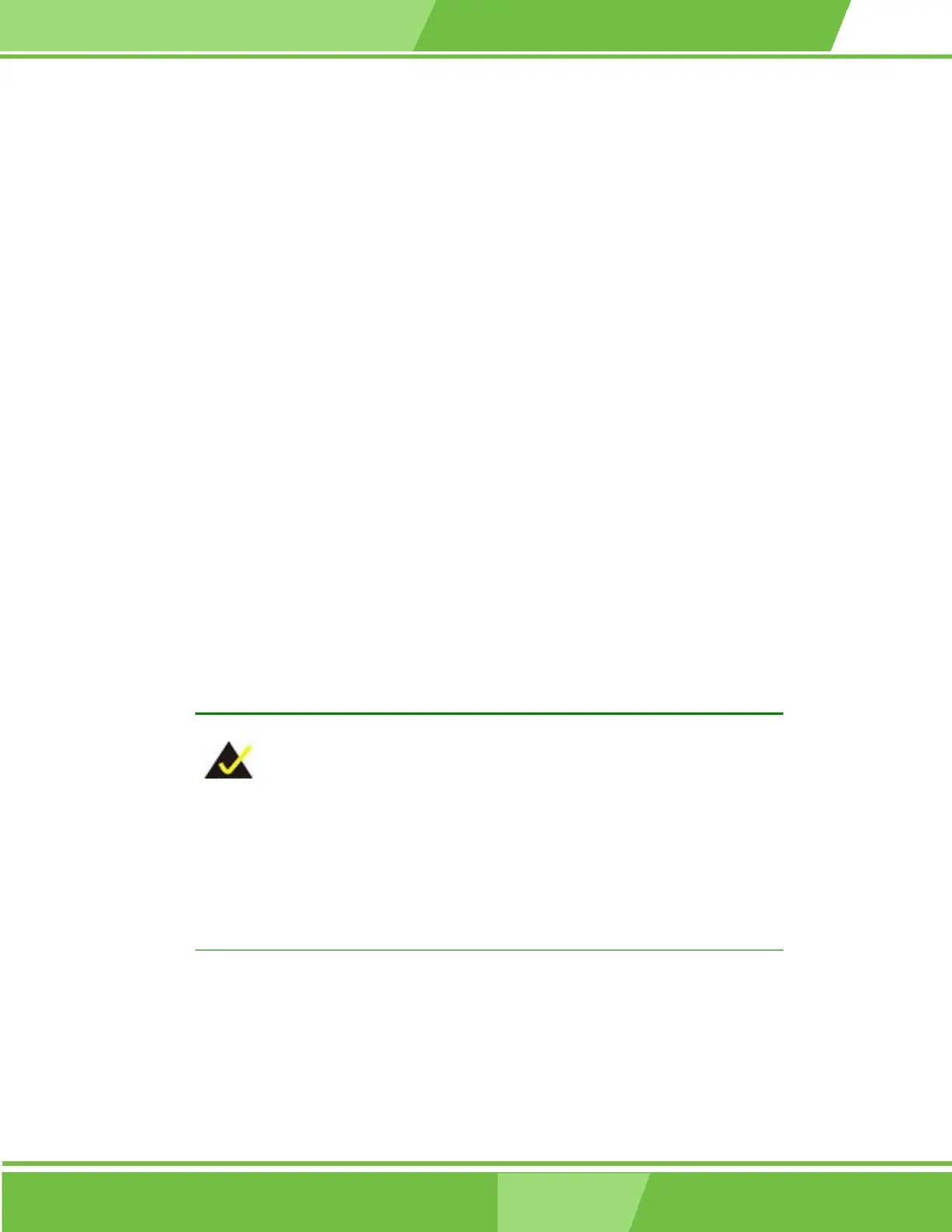1-87
ROCKY-4786EVG CPU Card
87
Hard Disk Boot Priority
To access these menus, use the arrow keys to select the menu option and press the
“E
NTER” button. The menu will appear. The menus are discussed fully in Section 5.3.1:
CPU Feature and Section 5.3.2: Hard Disk Boot Priority below.
Virus Warning [Disabled]
When the virus warning is enabled, the BIOS will monitor the boot sector and partition table
of the HDD for any attempt at modification. If an attempt is made, the BIOS will halt the
system and an error message will appear. Afterwards, if necessary, run an anti-virus
program to locate and remove the problem before any damage is done.
Enabled
Activates automatically when the system boots up
causing a warning message to appear when anything
attempts to access the boot sector or HDD partition table.
Disabled
(Default) No warning message will appear when anything attempts
to access the boot sector or HDD partition table.
NOTE:
Many disk diagnostic programs can cause the above warning message to
appear when the program attempts to access the boot sector table. If you
run such a program, it is recommended that you first disable the virus
protection function before hand.
CPU L1 & L2 Cache [Enabled]
The CPU L1 & L2 Cache option allows users to select whether the CPU primary cache
(L1) and secondary cache (L2) will be turned on or off.
