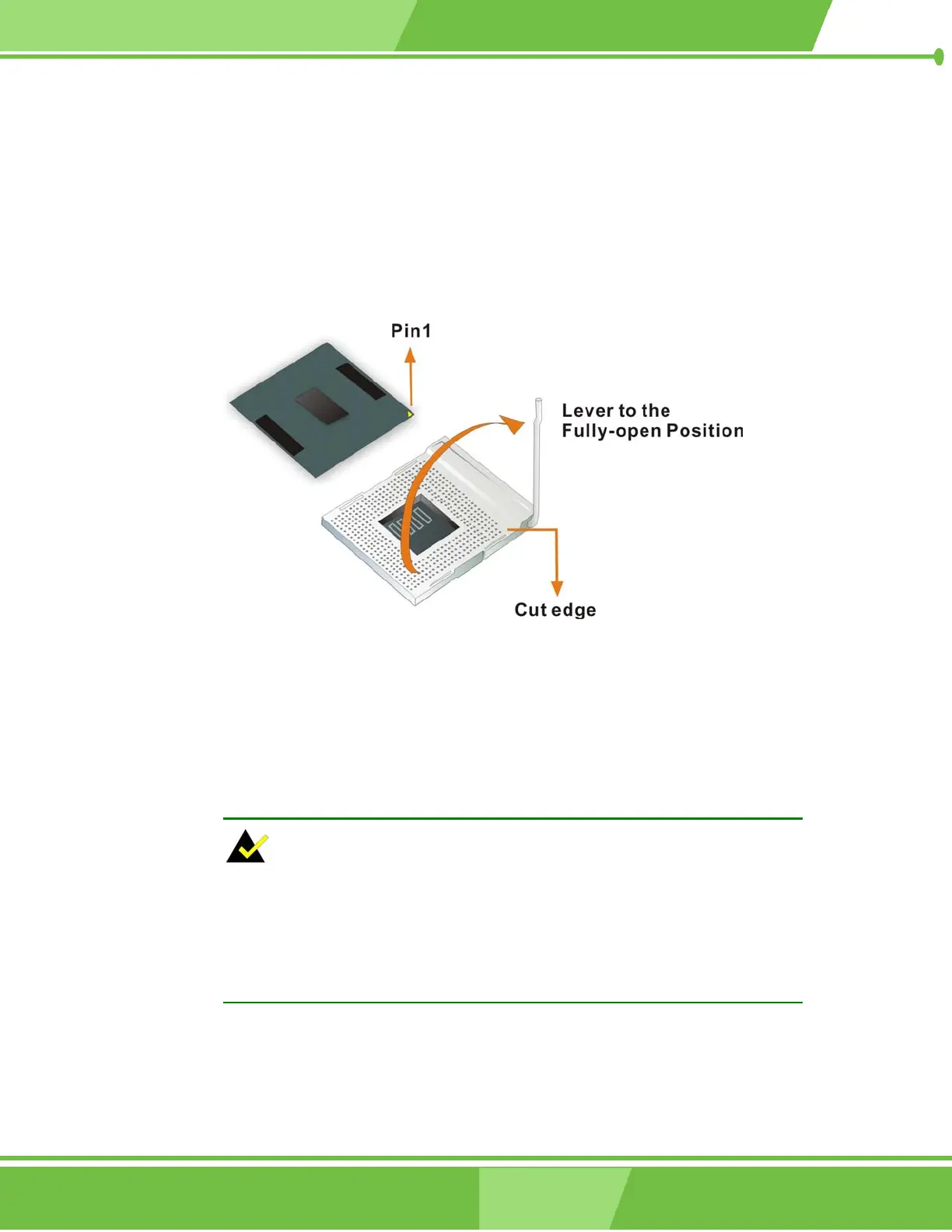1-70
70
IEI
®
Technology, Corp.
Step 4: Correctly orientate the CPU with the IHS (Integrated Heat Sink) side facing
upward.
Step 5: Locate the pin 1 mark on the CPU.
Step 6: Gently insert the CPU into the socket.
Step 7: Lower the lever into the locked position.Step 0:
Figure 4-1: Locking the CPU into the CPU Socket
4.3.2 Cooling Kit CF-519 Installation
IEI provides a cooling kit designed for socket 478 CPUs. The cooling kit is comprises a
CPU heat sink and a cooling fan.
NOTE:
The CF-519 heat sink comes with a sprayed layer of thermal paste. Make
sure you do not accidentally wipe away the thermal paste while unpacking
or installing the heat sink. Thermal paste between the CPU and the heat
sink is important for optimum heat dissipation.
To install the CF-519 cooling kit, please follow the steps below.
Step 1: Install the cooling kit bracket. A cooling kit bracket is installed on the rear of
