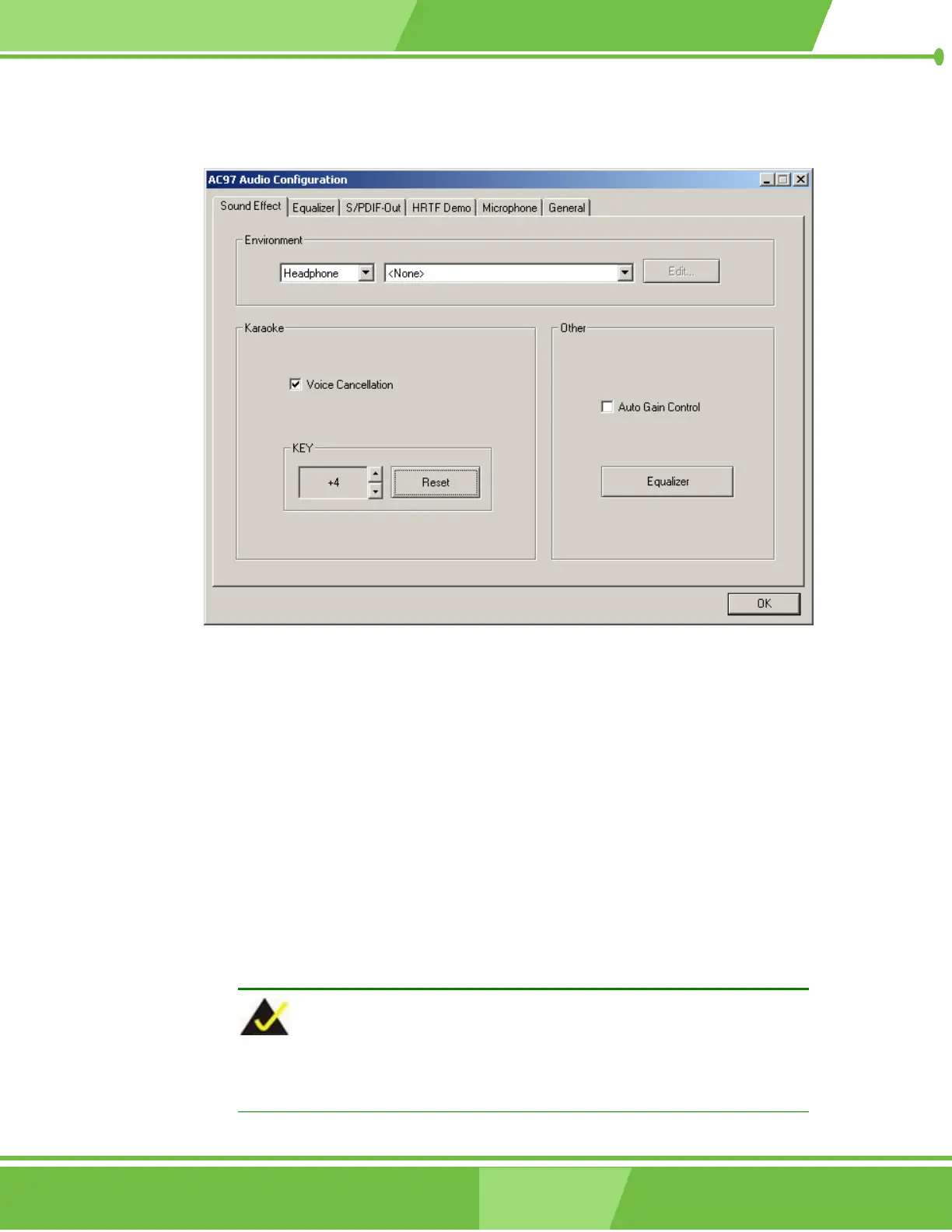1-17
0
170
IEI
®
Technology, Corp.
D.6 Karaoke Mode
Figure D-4: Karaoke Mode
The Karaoke mode (Figure D-4) allows you to eliminate the vocal part of the music you
play or adjust the key to accommodate your range.
The configuration options that come with the Karaoke function include:
Voice Cancellation: This checkbox, when selected, disables the vocal part of the music
your play in your computer while the background music remains.
Key adjustment: Use the Up or Down arrow icons to find a key that fits your vocal range.
NOTE:
The Equalizer button on the default display brings you to the same
configuration window as the Equalizer function tab on top of the window.
