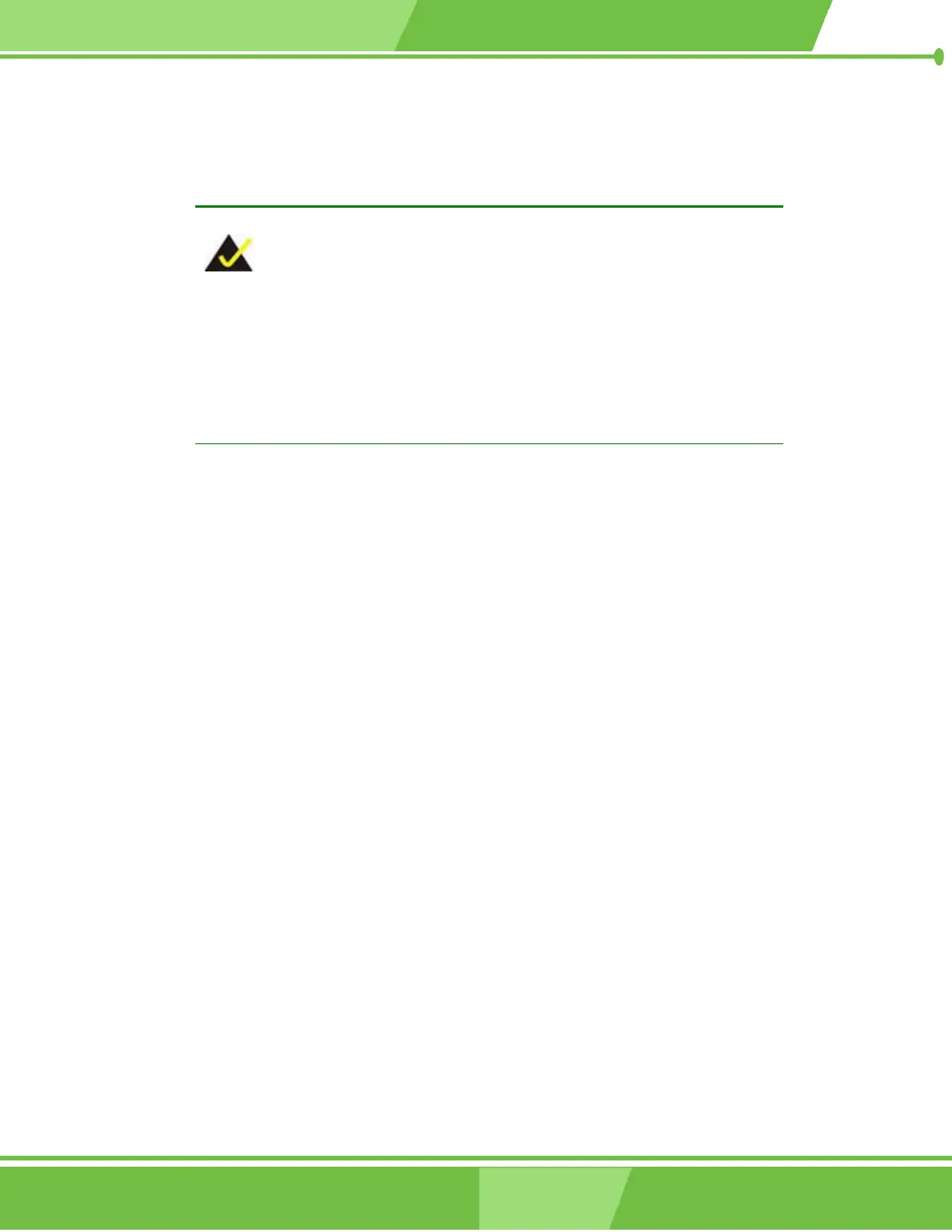1-92
92
IEI
®
Technology, Corp.
the correct password is not entered at the prompt.
NOTE:
To disable security, select the password setting in the Main Menu. When
asked to enter a password, do not type anything, press, “E
NTER” and the
security is disabled. Once the security is disabled, the system will boot and
you can enter Setup freely.
APIC Mode [Enabled]
The APIC Mode (Advanced Programmable Interrupt Controller mode) option is a BIOS
setting made available to Windows 2000 and Windows XP systems that increases the
number of IRQ (Interrupt Request) lines available to the processor from 16 to 23.
Enabled
(D
EFAULT) IRQ lines increased from 16 to 23
Disabled
Only 16 IRQ lines are available to the CPU
MPS Version Control for OS [1.4]
The Multiprocessor Specification (MPS) for OS specifies the MPS version to be used.
1.1
MPS version 1.1 is used
1.4
(D
EFAULT) MPS version 1.4 is used
OS Select For DRAM > 64MB [Non-OS2]
The OS Select For DRAM > 64MB option allows you to specify the operating system you
are using.
