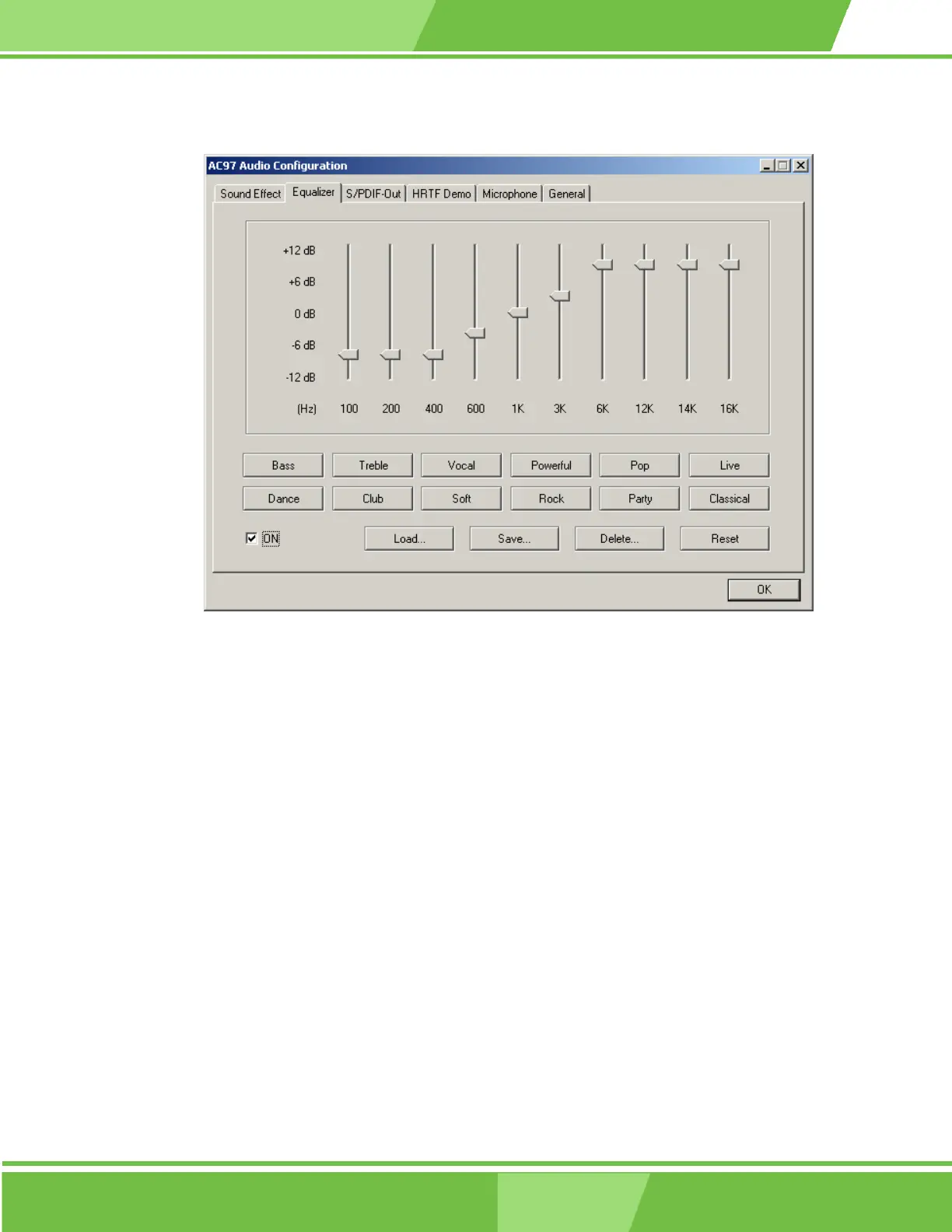1-17
1
ROCKY-4786EVG CPU Card
171
D.7 Equalizer Selection
Figure D-5: Equalizer Settings
The equalizer (Figure D-5) allows users to change sound effect parameters. The default
screen shows equalized values. You may also select preset modes from the buttons below.
The configurable values include 10 bands of equalizer ranging from 100Hz to 16KHz. Use
the scroll bars to fine-tune settings, and use the “Load”, “Save”, “Delete”, and “Reset”
buttons to edit your settings.
