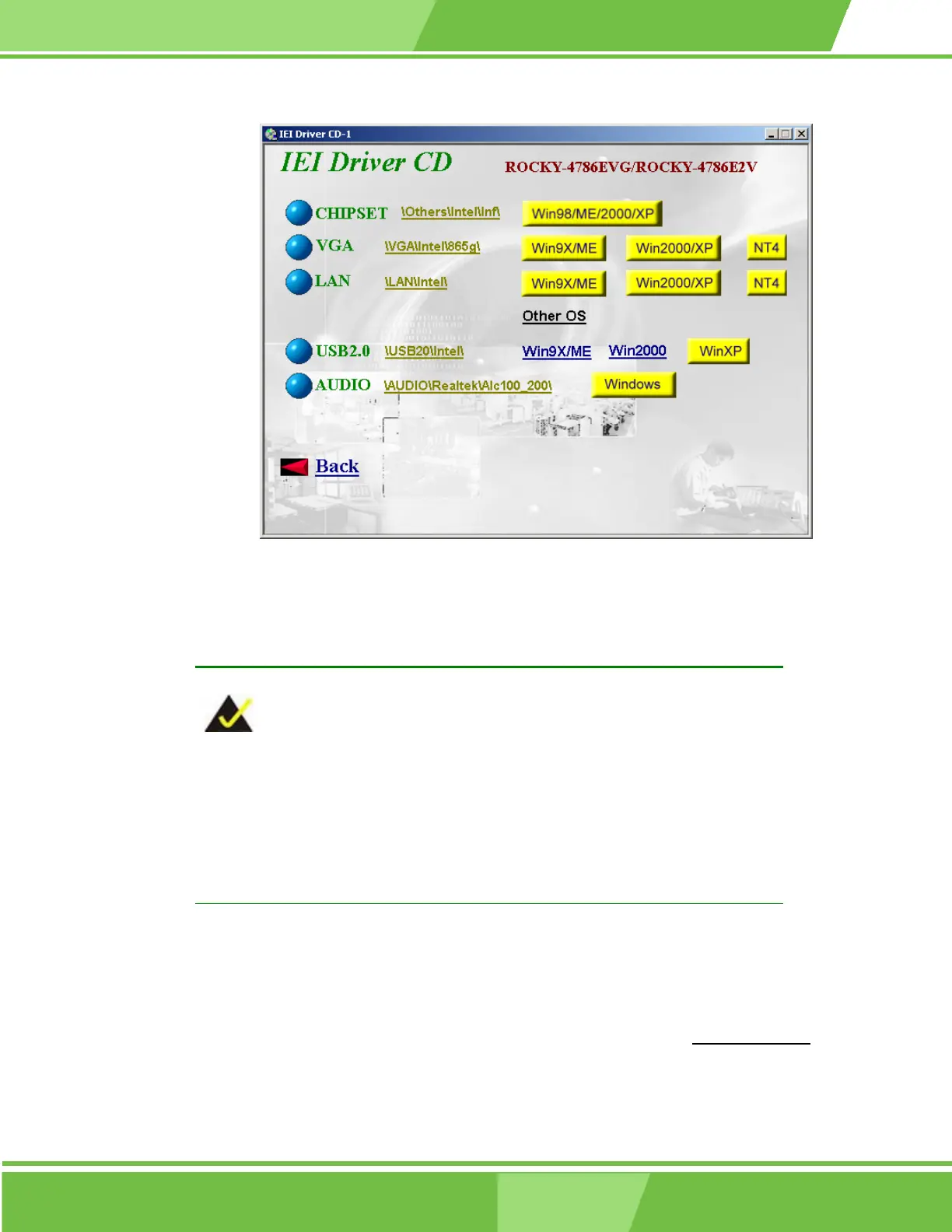1-13
1
ROCKY-4786EVG CPU Card
131
Figure 6-1: IEI Driver CD Rocky-4786EVG/Rocky-4786E2V Menu
NOTE:
If your system does not run the "autorun" program when the CD is inserted,
click the start button, select run, then type D:\autorun.exe (replace D with
the actual drive letter for your CD-ROM) to access the IEI Driver CD main
menu.
6.2 Chipset Driver Installation
To install the chipset driver, please follow the steps below:
Step 3: To the right of the CHIPSET menu item, you may select either \Others\Intel\Inf\
to browse the driver directory, or click on Win98\ME\2000\XP to install the
Chipset Software Installation Utility.
