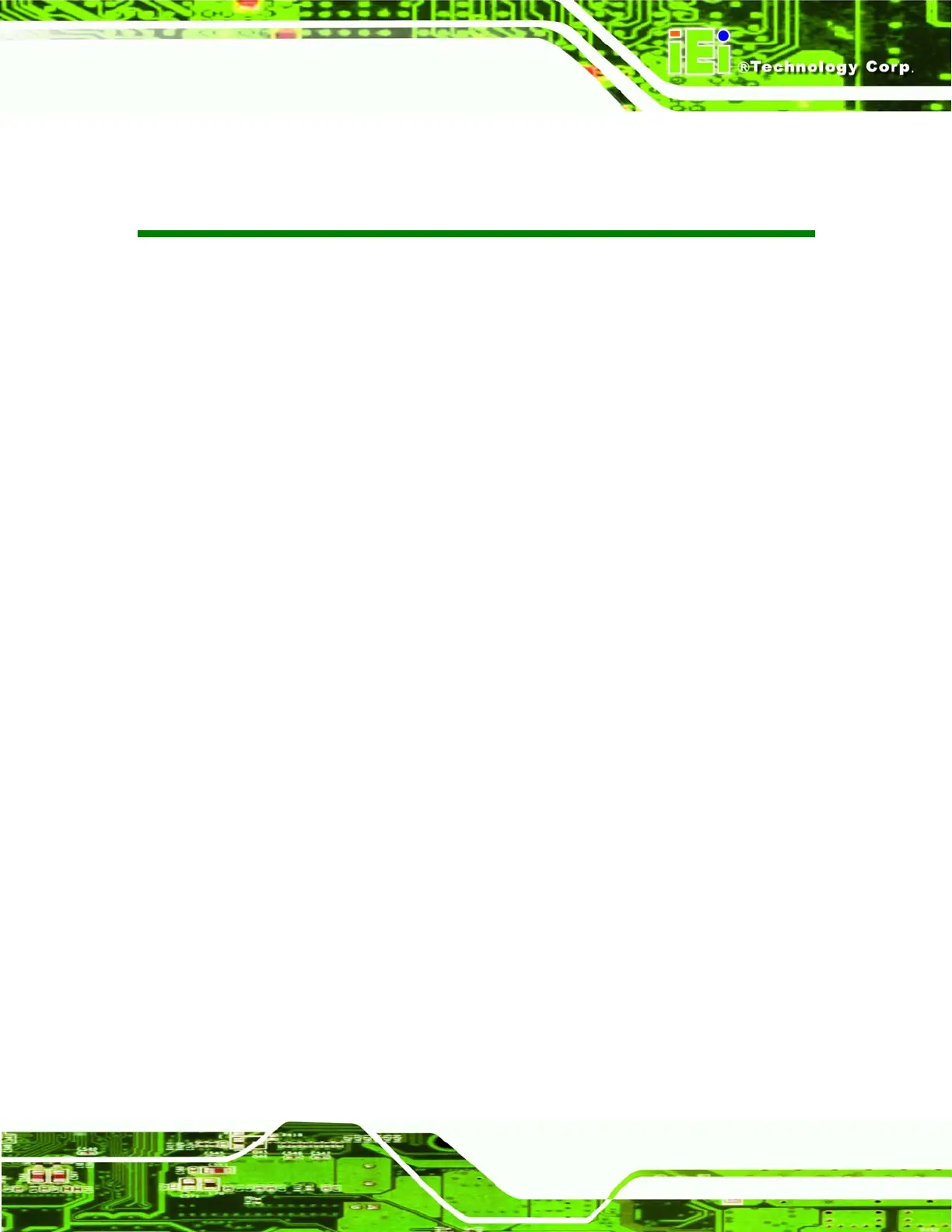WAFER-LX Motherboard
Page xi
List of Figures
Figure 1-1: WAFER-LX Overview ..................................................................................................4
Figure 1-2: WAFER-LX Solder Side Overview .............................................................................5
Figure 2-1: WAFER-LX Dimensions (mm)..................................................................................10
Figure 2-2: External Interface Panel Dimensions (mm)............................................................11
Figure 2-3: Data Flow Block Diagram.........................................................................................12
Figure 4-1: Connector and Jumper Locations...........................................................................28
Figure 4-2: Connector and Jumper Locations (Solder Side) ...................................................29
Figure 4-3: AT Power Connector Location ................................................................................32
Figure 4-4: ATX Power Connector Location..............................................................................33
Figure 4-5: ATX Power Button Connector .................................................................................34
Figure 4-6: Audio Connector Location.......................................................................................35
Figure 4-7: Battery Connector Location.....................................................................................36
Figure 4-8: Compact Flash Connector Location (Solder Side)................................................37
Figure 4-9: Fan Connector Location...........................................................................................39
Figure 4-10: FDD Connector Location........................................................................................40
Figure 4-11: GPIO Connector Location......................................................................................41
Figure 4-12: IDE Device Connector Locations ..........................................................................42
Figure 4-13: Inverter Connector Locations................................................................................44
Figure 4-14: Keyboard/Mouse Connector Location..................................................................45
Figure 4-15: LED Connector Locations......................................................................................46
Figure 4-16:Print Port Connector Location................................................................................47
Figure 4-17: PC/104 Power Input Connector Pinouts ...............................................................48
Figure 4-18: PC/104 Slot Location ..............................................................................................49
Figure 4-19: Reset Button Connector Locations.......................................................................51
Figure 4-20: RS-232 Serial Port Connector Locations..............................................................52
Figure 4-21: SATA Drive Connector Locations .........................................................................53
Figure 4-22: TFT LCD LVDS Connector Pinout Locations.......................................................54
Figure 4-23: TFT LCD TTL Connector Pinout Locations..........................................................55
Figure 4-24: USB Connector Pinout Locations .........................................................................57
Figure 4-25: WAFER-LX On-board External Interface Connectors .........................................58
