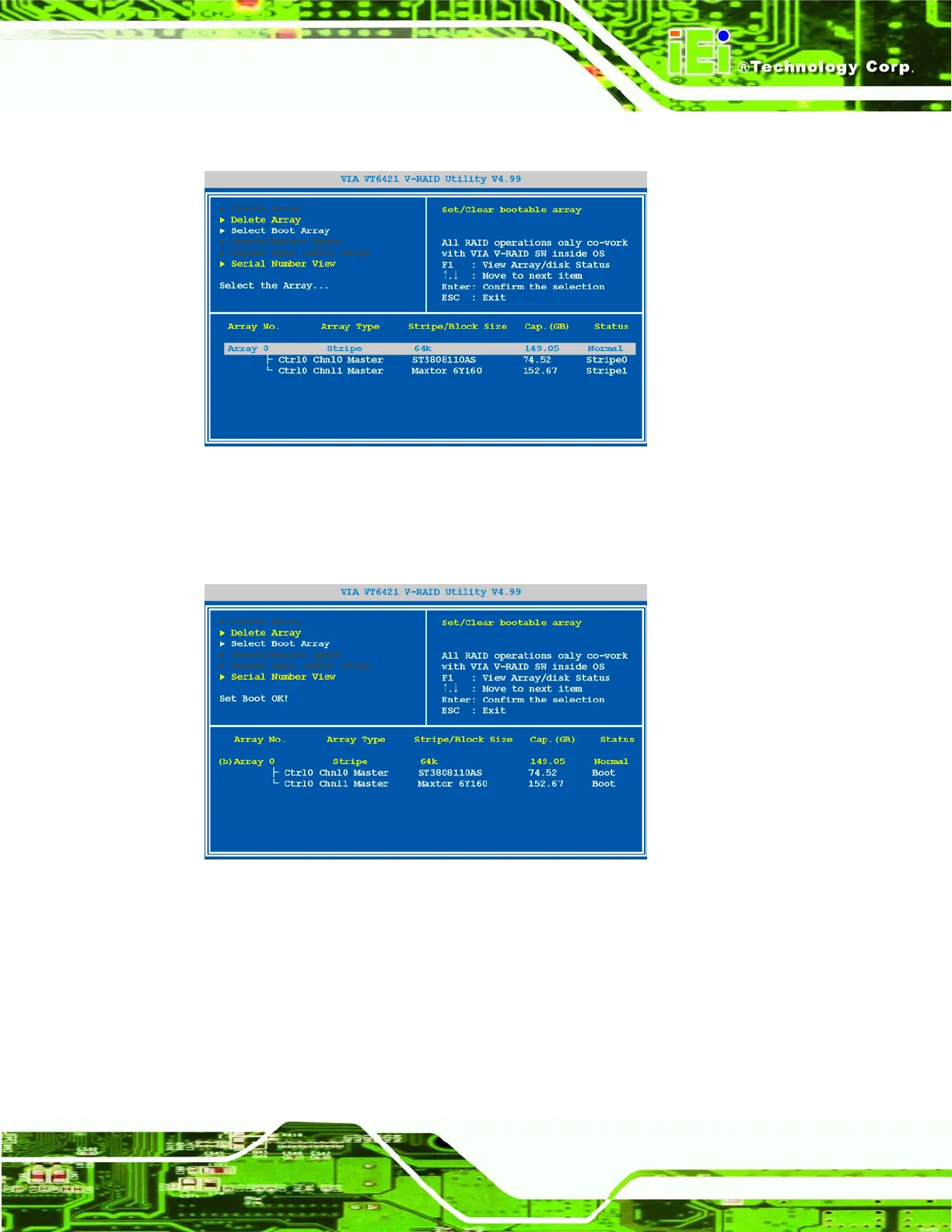WAFER-LX Motherboard
Page 131
Step 2: Select the array to set as a boot array.
Figure 7-22: Select Boot Array
Step 3: Press Enter to set the array as a boot array. A (b) appears before the array name
to indicate that the array is now a bootable array. Step 0:
Figure 7-23: Set Array as Boot Array
7.6 Viewing Disk Drive Serial Numbers
Viewing the disk drive serial numbers helps to determine which disk is being selected
when the array consists of two disks of the same type.
