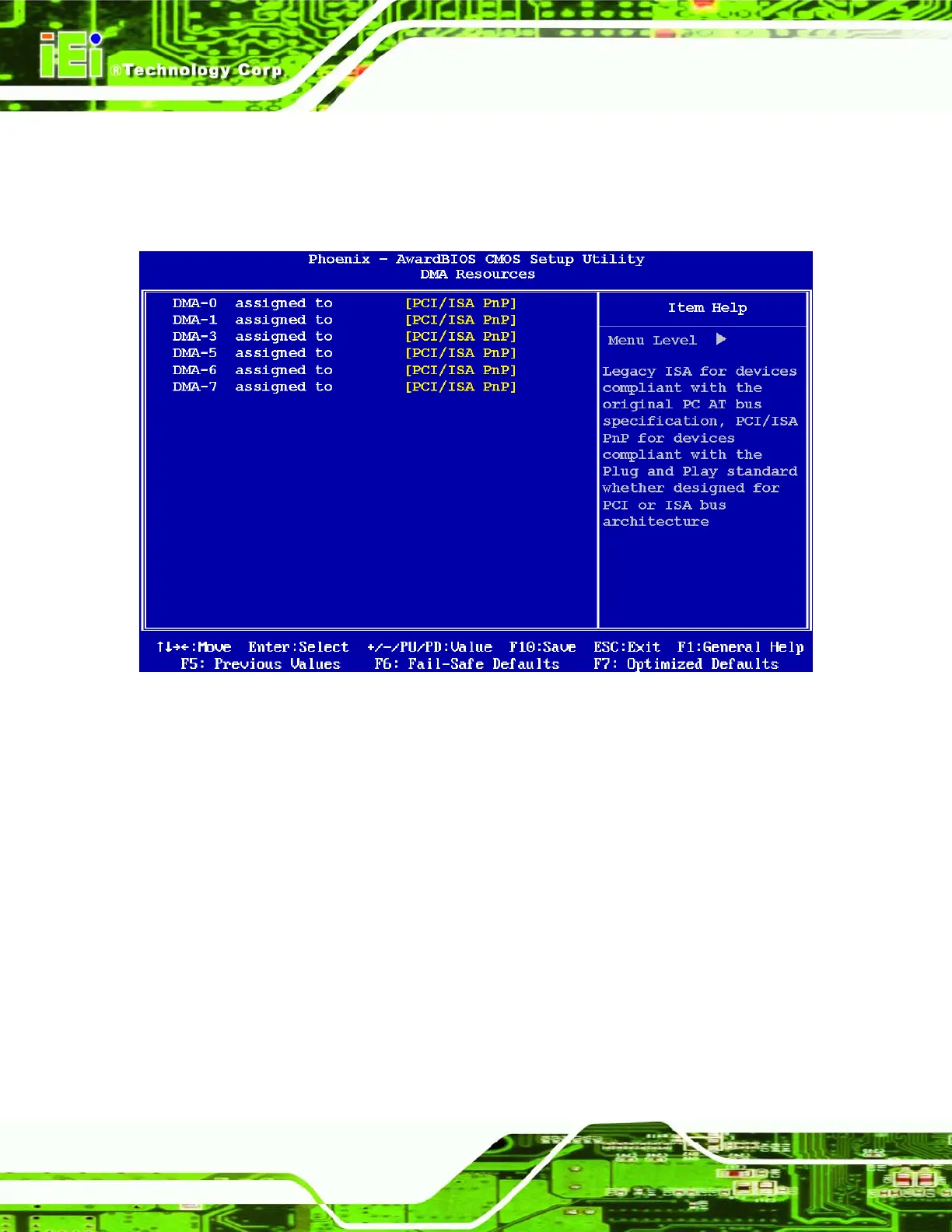WAFER-LX Motherboard
Page 114
Î x DMA Resources [Press Enter]
The DMA Resources option (
BIOS Menu 12) can only be selected if the Resources
Controlled By option is set to Manual.
BIOS Menu 12: DMA Resources
The DMA Resources menu has the following options:
DMA-0 assigned to
DMA-1 assigned to
DMA-3 assigned to
DMA-5 assigned to
DMA-6 assigned to
DMA-7 assigned to
The above options all have the following default options.
Î
PCI/ISA
PnP
DEFAULT
PCI or ISA cards designed according to the Plug and Play
standard can be used
