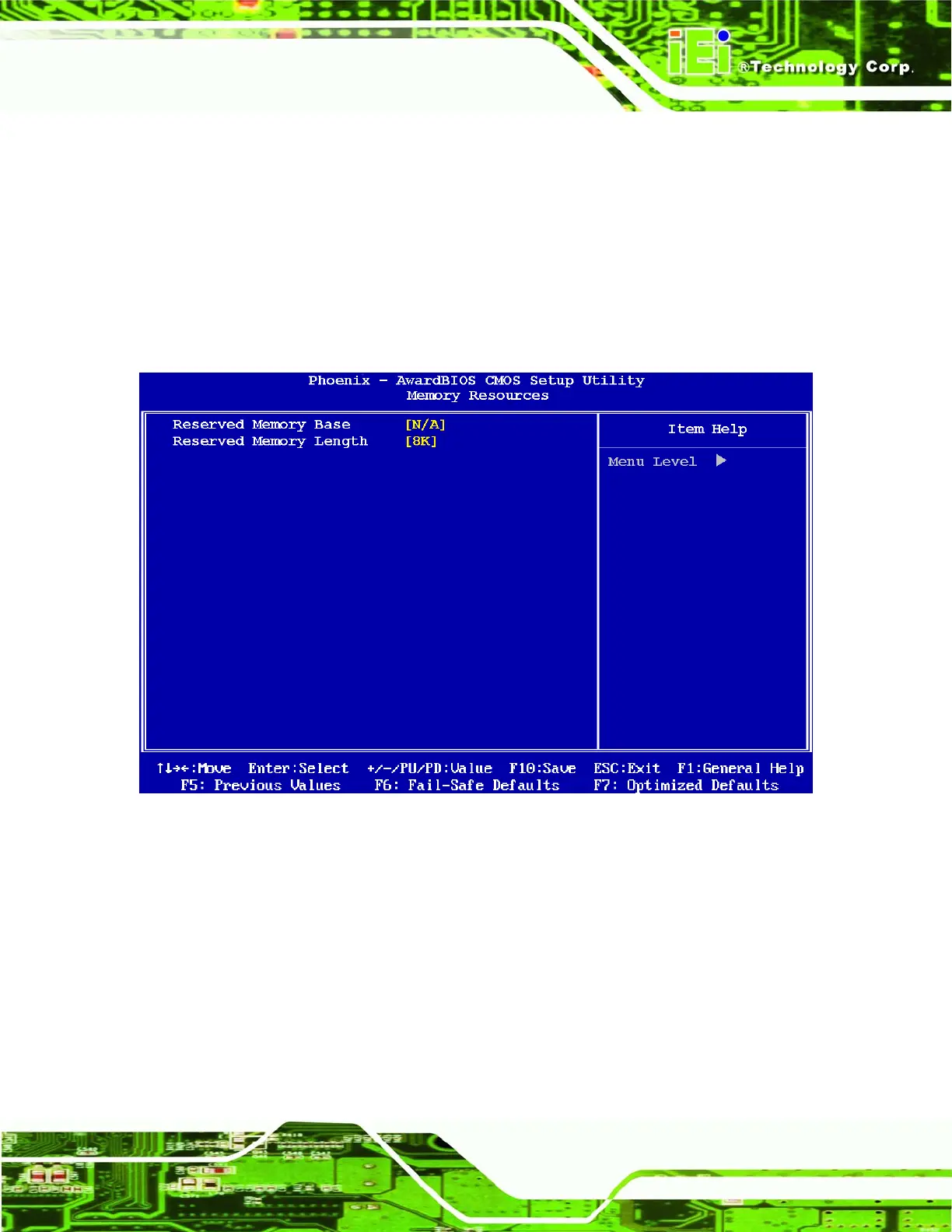WAFER-LX Motherboard
Page 115
Î
Legacy ISA
Only an ISA card compliant with the original AT bus
specification can be installed
Î x Memory Resources [Press Enter]
The Memory Resources menu (
BIOS Menu 13) can only be accessed if the Resources
Controlled By option is set to Manual. Use Memory Resources to select a base address
and the length for the memory area used by a peripheral that requires high memory.
BIOS Menu 13: Memory Resources
The menu has two configurable options:
Reserved Memory Base
Reserved Memory Length
Î Reserved Memory Base [N/A]
The Reserved Memory Base option specifies the base address for the peripheral device.
The Reserved Memory Base options are:
