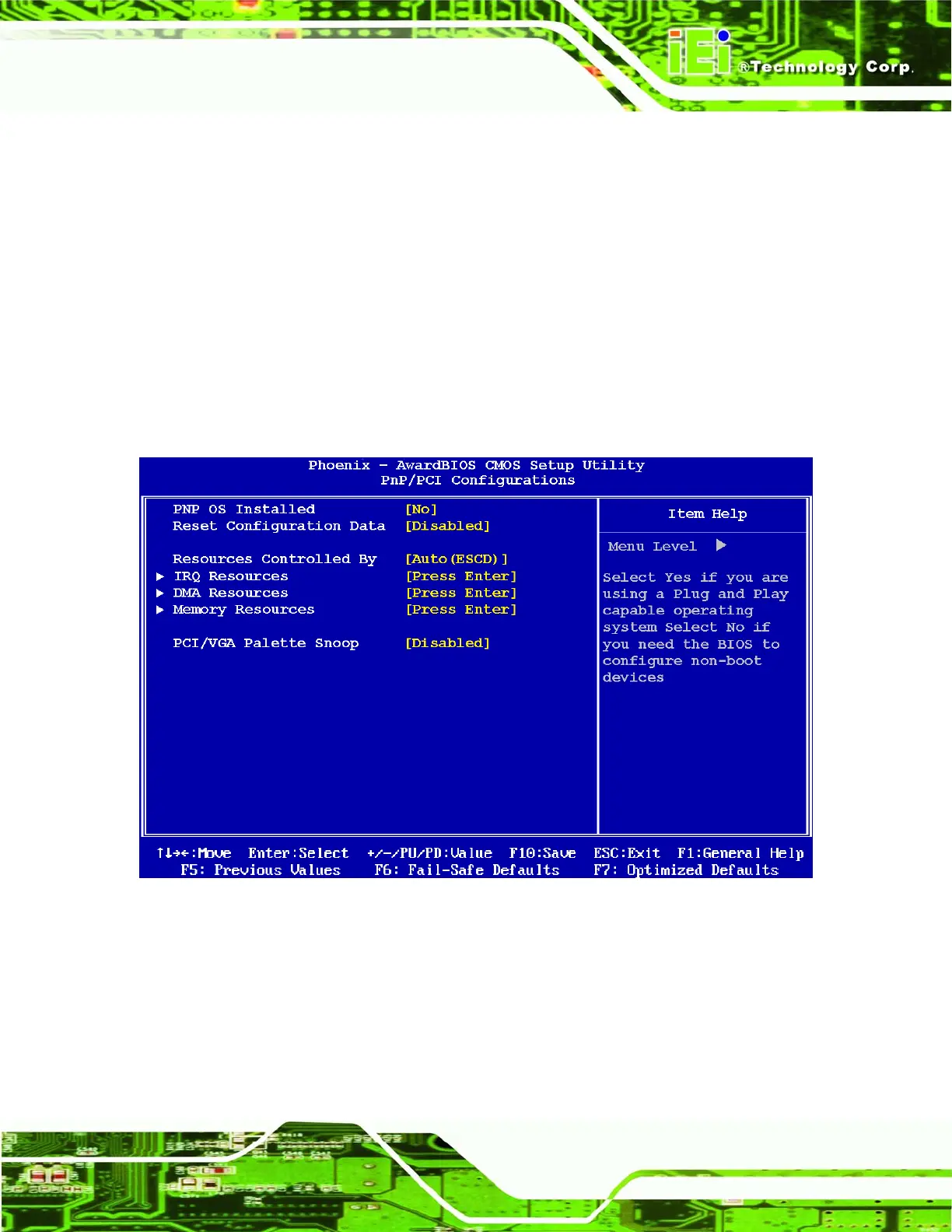WAFER-LX Motherboard
Page 111
Î
Enabled
The system alarm will turn the system on when the
alarm goes off. If this option is enabled the following
values can be selected:
hours
minutes
seconds
6.7 PnP/PCI Configurations
Use the PnP/PCI Configurations menu (BIOS Menu 10) to set the plug and play, and PCI
options.
BIOS Menu 10: PnP/PCI Configurations
Î PNP OS Installed [No]
The PNP OS Installed option determines whether the Plug and Play devices connected to
the system are configured by the operating system or the BIOS.
