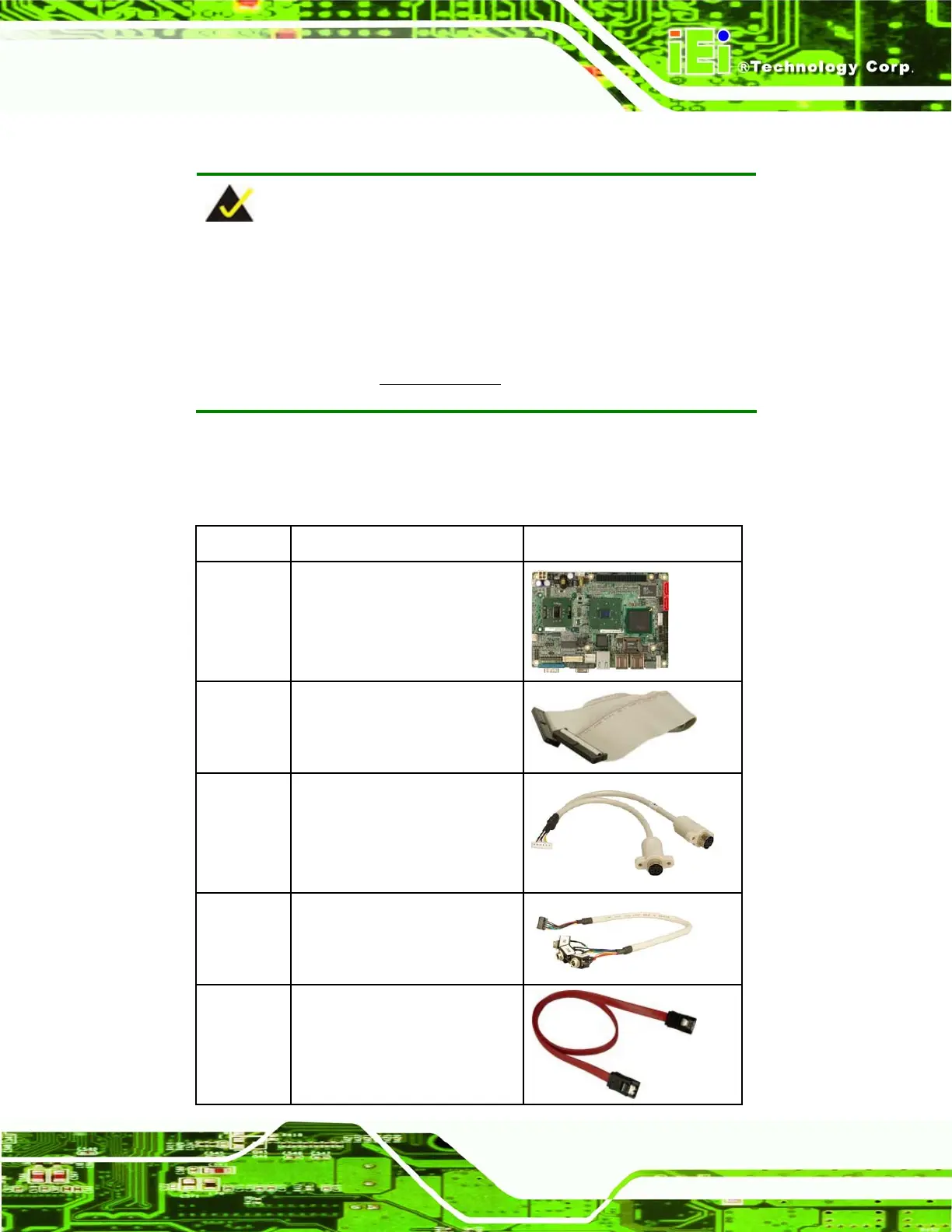WAFER-LX Motherboard
Page 25
3.3 Unpacking Checklist
NOTE:
If some of the components listed in the checklist below are missing,
please do not proceed with the installation. Contact the IEI reseller or
vendor you purchased the WAFER-LX from or contact an IEI sales
representative directly. To contact an IEI sales representative, please
send an email to
sales@iei.com.tw.
3.3.1 Package Contents
The WAFER-LX is shipped with the following components:
Quantity Item and Part Number Image
1 WAFER-LX
1 HDD cable
(P/N: 32200-000009-RS)
1 KB/MS PS/2 Y-cable
(P/N: 32000-023800-RS)
1 Audio cable
(P/N: 32000-072100-RS)
2 SATA cables
(P/N: 32000-062800-RS)
