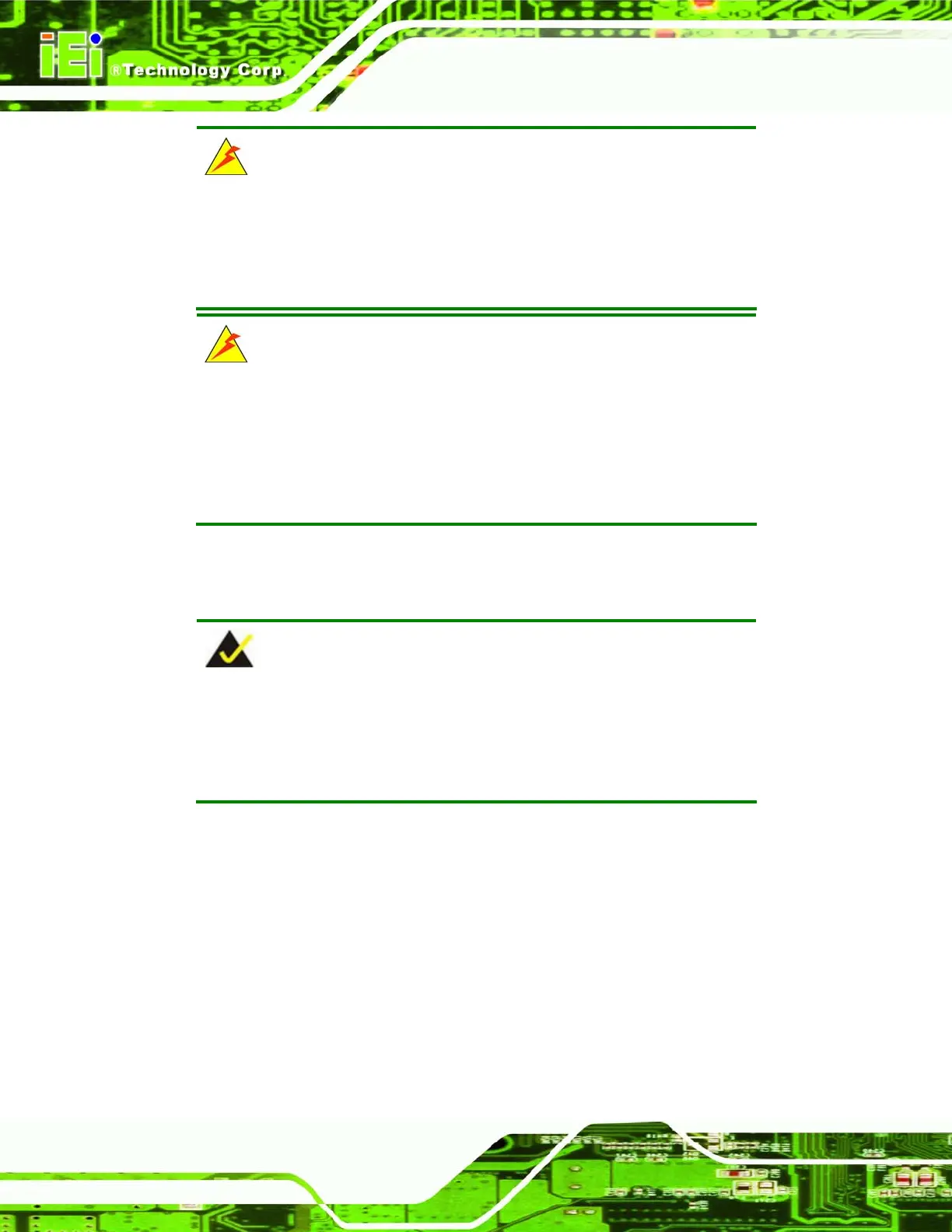WAFER-LX Motherboard
Page 66
WARNING!
Please note that the installation instructions described in this manual
should be carefully followed in order to avoid damage to the
motherboard components and injury to the user.
WARNING!
When installing electronic components onto the motherboard always
take the anti-static precautions listed above in order to prevent ESD
damage to the motherboard and other electronic components like the
CPU and DIMM modules
The following components must be installed onto the motherboard or connected to the
motherboard during the installation process.
NOTE:
Some WAFER-LX models already have preinstalled CPUs. If the
motherboard has a preinstalled CPU then the following section on CPU
installation can be skipped.
DIMM modules
Peripheral device connection
5.4.1 DIMM Module Installation
5.4.1.1 Purchasing the Memory Module
When purchasing SO-DIMM modules, the following considerations should be taken into
account:
The SO-DIMM socket can support a memory chip with a maximum size of
1 GB
