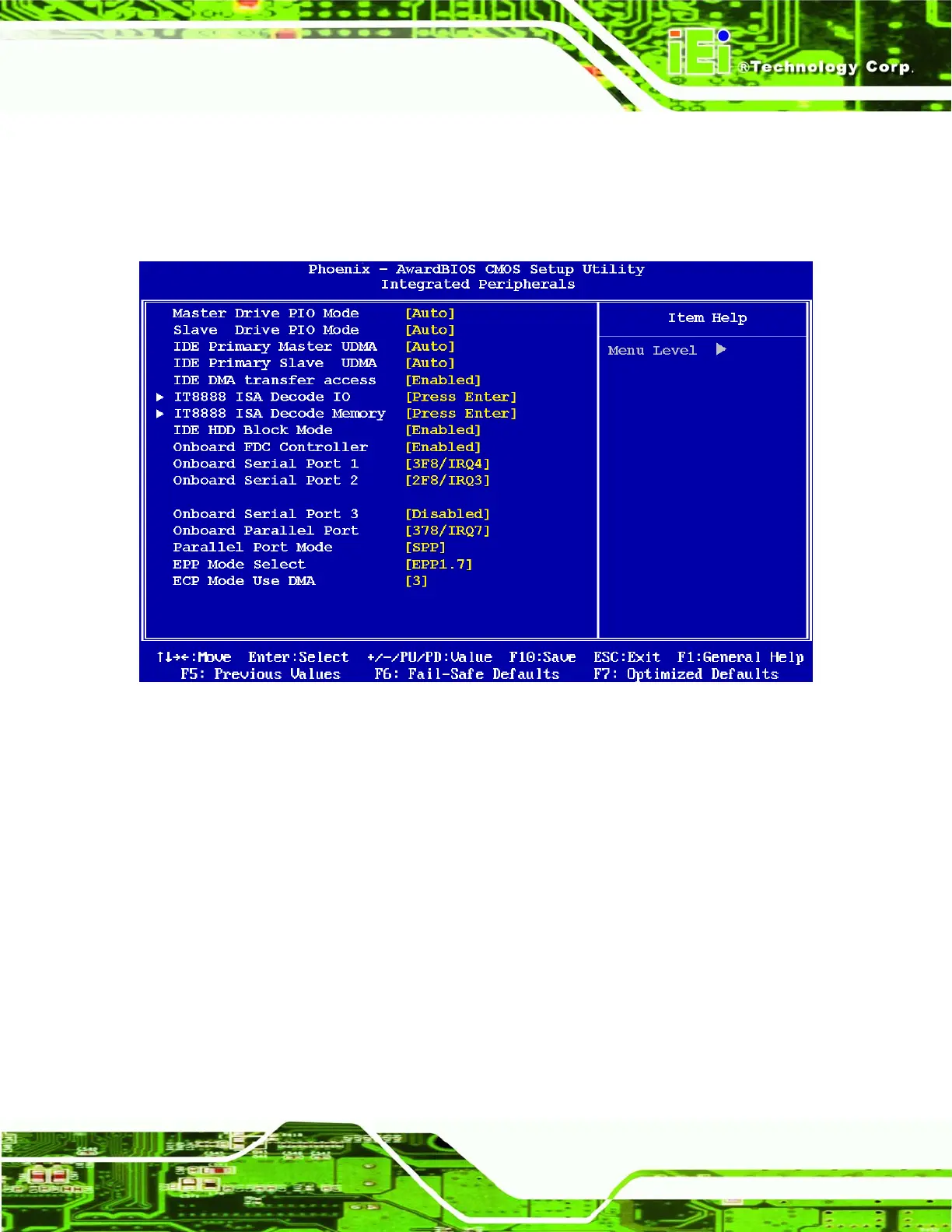WAFER-LX Motherboard
Page 99
6.5 Integrated Peripherals
Use the Integrated Peripherals menu (BIOS Menu 6) to change the configuration options
for the attached peripheral devices.
BIOS Menu 6: Integrated Peripherals
Î On-Chip IDE Channel 1 [Enabled]
Use the On-Chip IDE Channel 1 option to specify if the system uses the integrated
primary IDE channel or not.
Î
Disabled
The primary IDE channel is not used.
Î
Enabled DEFAULT
The primary IDE channel is used.
Î Drive PIO Mode [Auto]
Use the Drive PIO Mode options below to select the Programmed Input/Output (PIO)
mode for the following HDDs:
