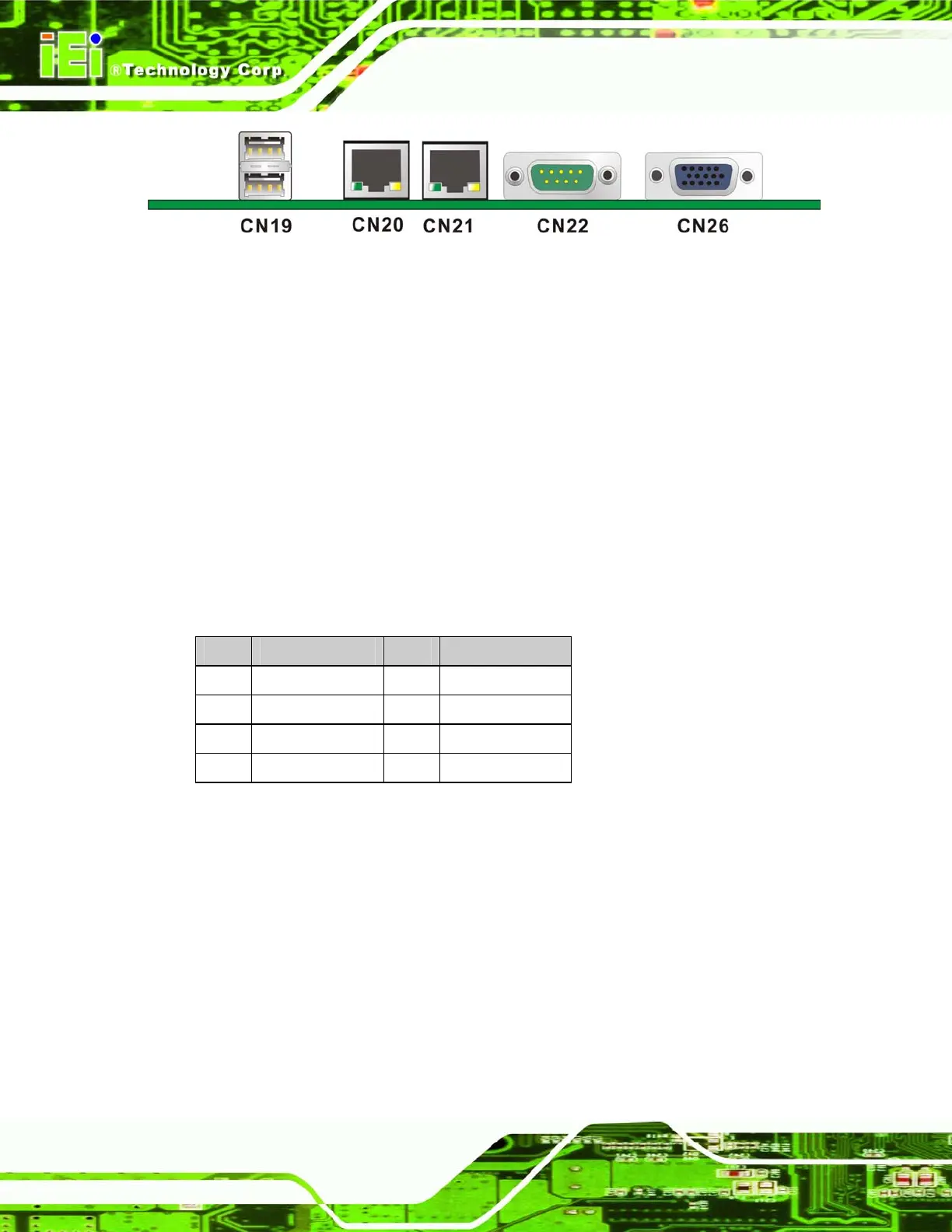WAFER-LX Motherboard
Page 58
Figure 4-25: WAFER-LX On-board External Interface Connectors
4.3.2 USB Combo Port
CN Label: CN19
CN Type:
USB Combo port
CN Location:
See
Figure 4-25
CN Pinouts:
See
Table 4-26
The USB combo port provides connectivity to additional USB devices through an adapter
cable. Various adapters may come with USB ports on a slot bracket or ports that can be
attached to D-SUB openings on a chassis. USB devices connect directly to the USB
connectors on the rear panel.
PIN DESCRIPTION PIN DESCRIPTION
1 VCC_USB 5 VCC_USB
2 DATA1- 6 DATA2-
3 DATA1+ 7 DATA2+
4 GND 8 GND
Table 4-26: CN19 Connector Pinouts
4.3.3 Ethernet Connector
CN Label: CN20 and CN 21
CN Type:
RJ-45
CN Location:
See
Figure 4-25
CN Pinouts:
See
Table 4-27
A 10/100 Megabit connection can be made between the Ethernet connector and a Local
Area Network (LAN) through a network hub.
