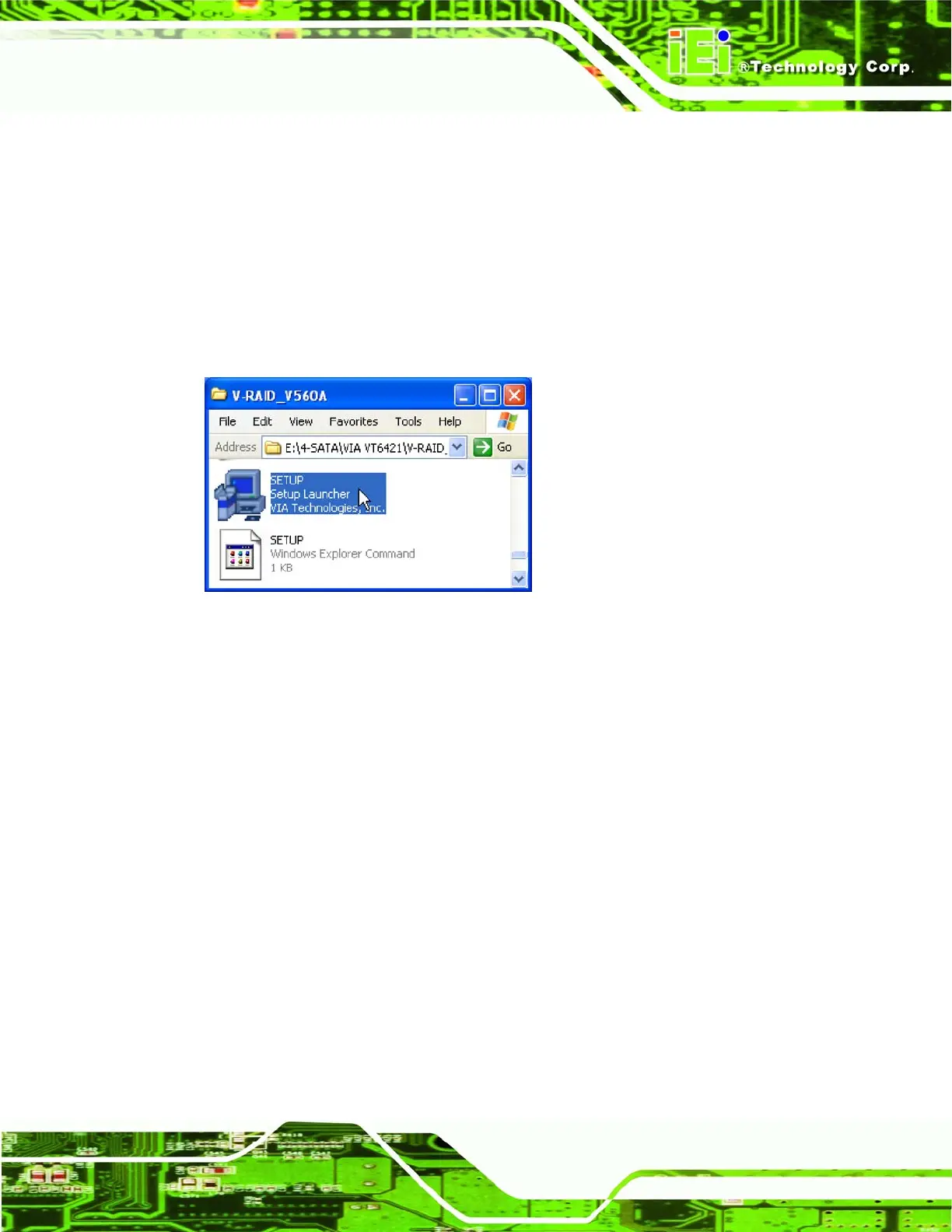WAFER-LX Motherboard
Page 163
8.6 SATA/RAID Driver
To install the VIA® SATA/RAID driver, please follow the steps below.
Step 1: Click SATA from the WAFER-LX menu (
Figure 8-1) to open a window to the
X:\4-SATA folder (where X:\ is the system CD drive) folder on the driver CD.
Step 2: Browse to X:\4-SATA\VIA VT6421\V-RAID and double-click the Setup program
icon (
Figure 8-41).
Figure 8-41: Locate the Setup Program Icon
