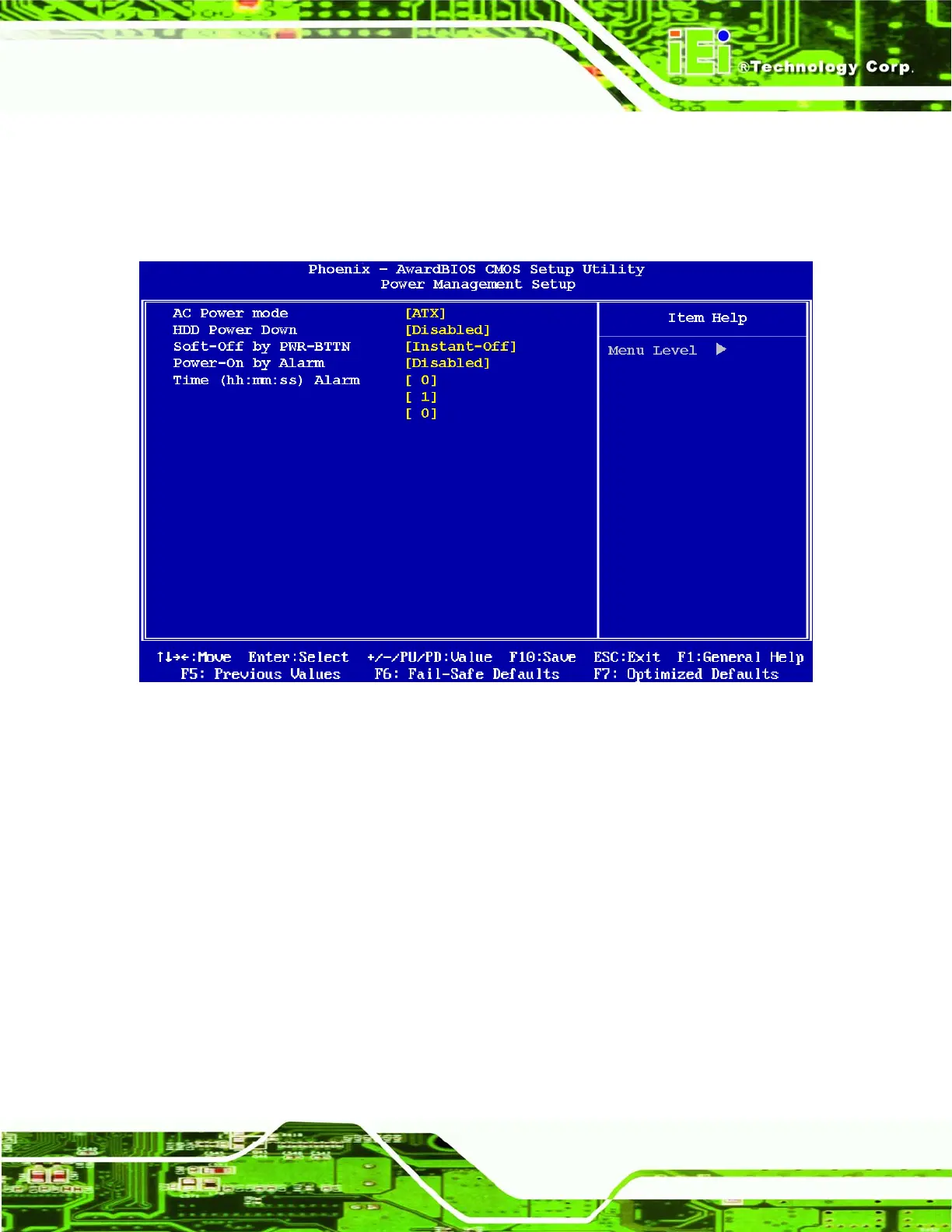WAFER-LX Motherboard
Page 109
6.6 Power Management Setup
Use the Power Management Setup menu (BIOS Menu 1) to set the BIOS power
management and saving features.
BIOS Menu 9: Power Management Setup
Î AC Power Mode [ATX]
Use the AC Power Mode BIOS option to to select the power supply that is connected to
the system.
Î
AT
An AT power supply is connected to the system
Î
ATX DEFAULT
An ATX power supply is connected to the system
Î HDD Power Down [Disabled]
The HDD Power Down option specifies the period of hard drive inactivity before entering a
power saving state.
