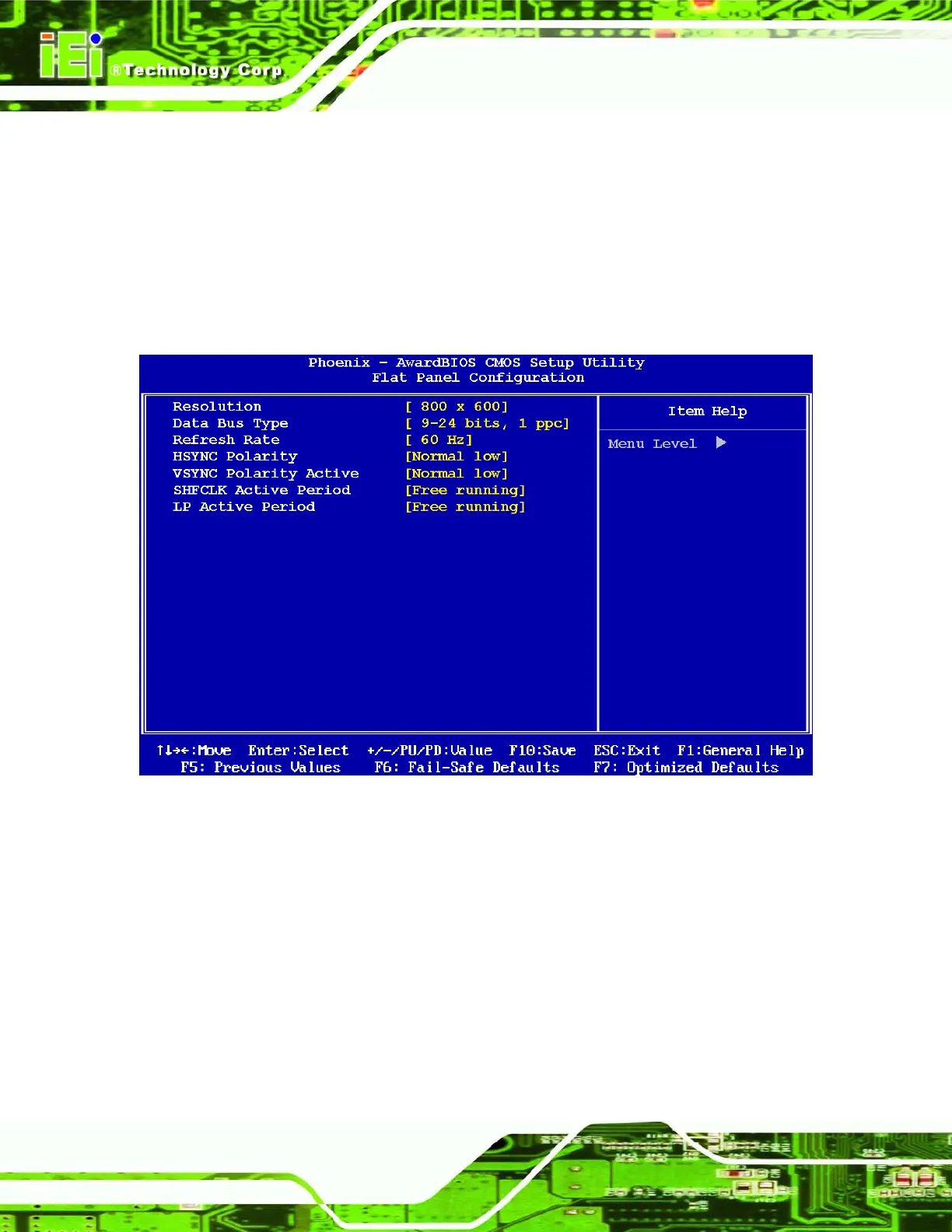WAFER-LX Motherboard
Page 96
Î
Disabled DEFAULT
Memory is not reserved for ISA expansion cards
Î
Enabled
Memory is reserved for ISA expansion cards
6.4.1 Flat Panel Configuration
Use the Flat Panel Configuration menu (BIOS Menu 5) to set the configuration settings
for the flat panel screen connected to the system.
BIOS Menu 5: Flat Panel Configuration
Î Resolution [800 x 600]
The Resolution option can only be configured if the Flat Panel Type option is not set to
Auto. Use the Resolution option to set the resolution of the flat panel screen connected
to the system. The Resolution options are:
320 x 240
640 x 480
800 x 600 (Default)
