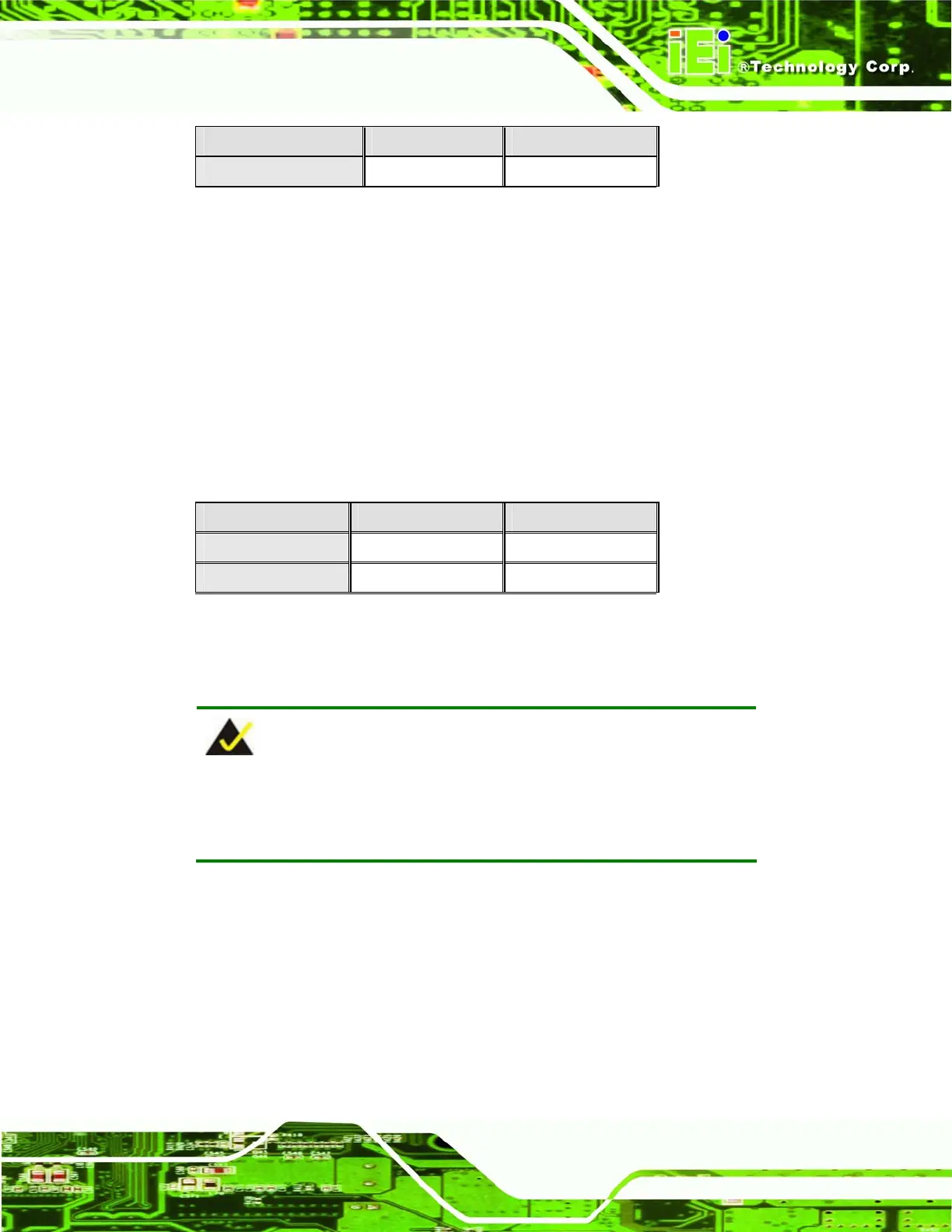WAFER-LX Motherboard
Page 73
CompactFlash® Setup Description
2-3 IDE Master
Table 5-8: CompactFlash® Master/Slave Setup
5.5.6 TFT LCD Type
Jumper Label: JP6
Jumper Type:
3-pin header
Jumper Settings:
See
Table 5-9
Jumper Location:
See
Figure 5-2
This jumper setting specifies the type of TFT LCD panel installed on the system.
TFT LCD Type Description
1-2 FPCLK Default
2-3 #FPCLK
Table 5-9: TFT LCD Type
5.5.7 Clear CMOS Jumper
NOTE:
The battery connector (CN7) is used as the clear CMOS jumper on the
WAFER-LX.
Jumper Label: CN7
Jumper Type:
2-pin header
Jumper Settings:
See
Table 5-10
Jumper Location:
See
Figure 5-2
If the WAFER-LX fails to boot due to improper BIOS settings, use this connector to clear
the CMOS data and reset the system BIOS information. To do this, disconnect CN7 and
