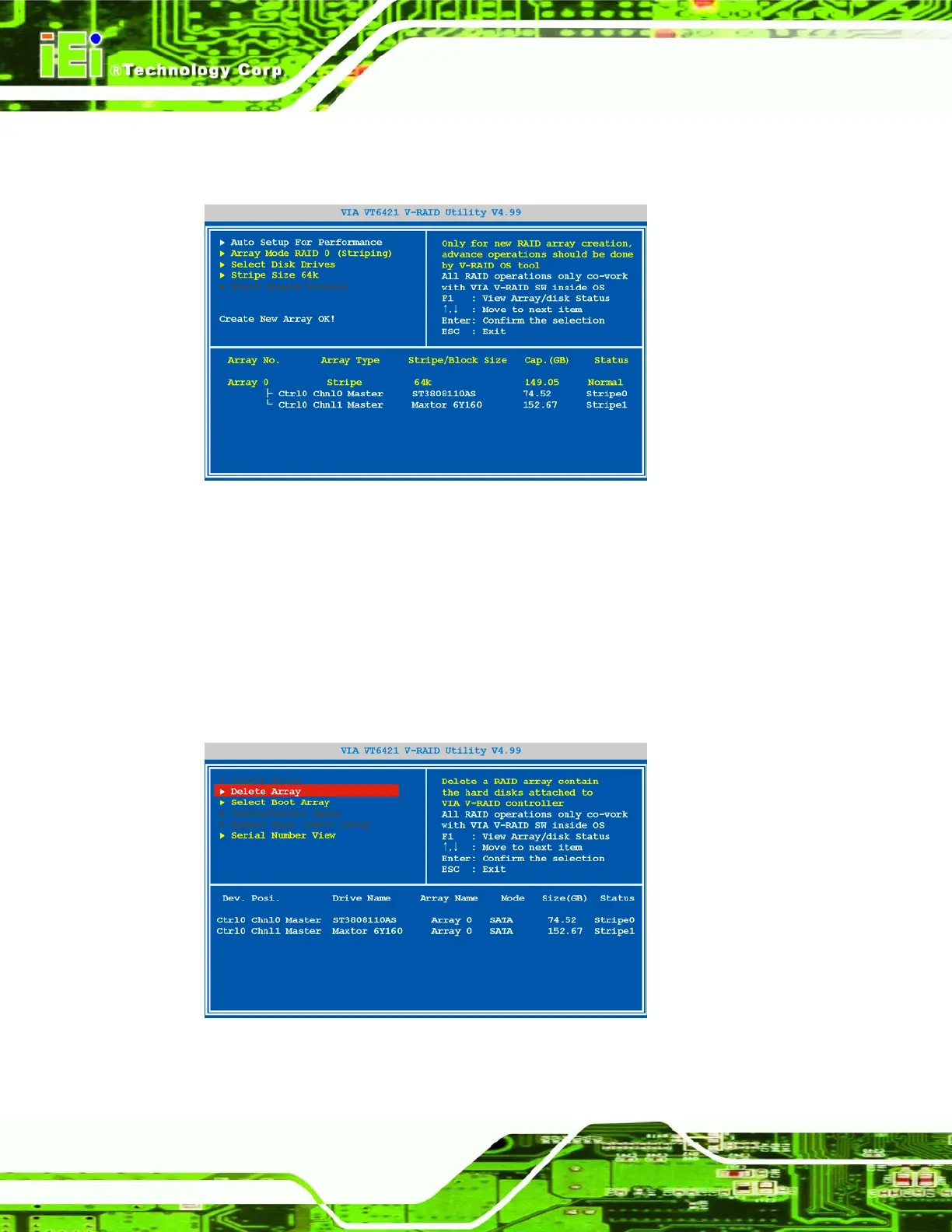WAFER-LX Motherboard
Page 128
Step 10: The display message confirms that the array has been created. Details of the
newly created array are shown in the bottom half of the screen. Step 0:
Figure 7-16: RAID Array Created
7.4 Delete a RAID Array
Deleting a RAID array deletes all the data on the hard disks in the array. Save and backup
all information from the RAID array before deleting the array. To delete a RAID array,
follow the steps below.
Step 1: Select “Delete Array” and press Enter.
Figure 7-17: Delete RAID Array
