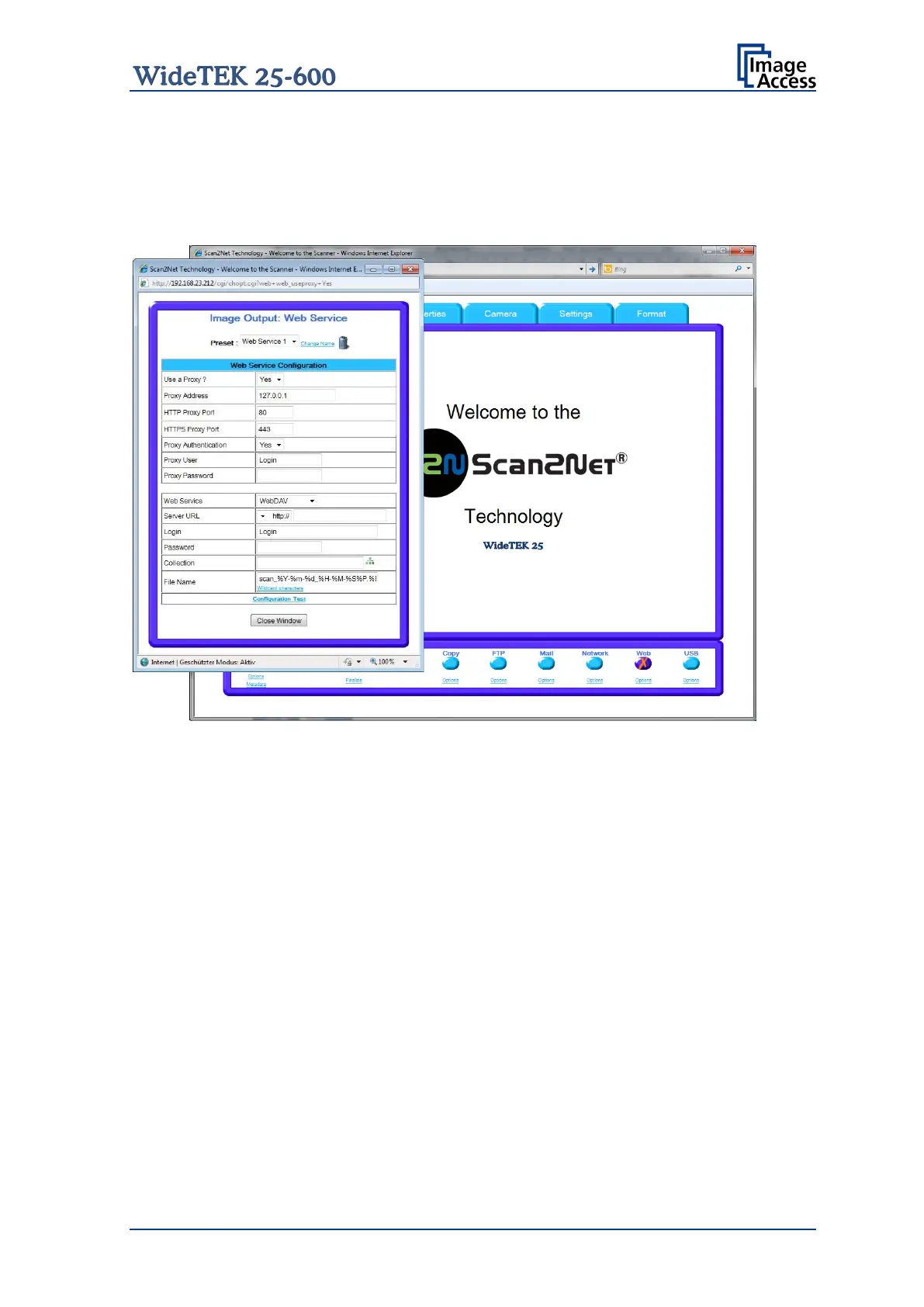Manual Page 99
C.3.9 Output Option Web
This option allows the user to store its files and images in the so called “Cloud”; a web
space, which is offered by providers at their servers.
Three different kinds of web services are available from the scanner.
Picture 94: Output Option Web
Go to Option to configure the Web service interface. A configuration window will pop up.
