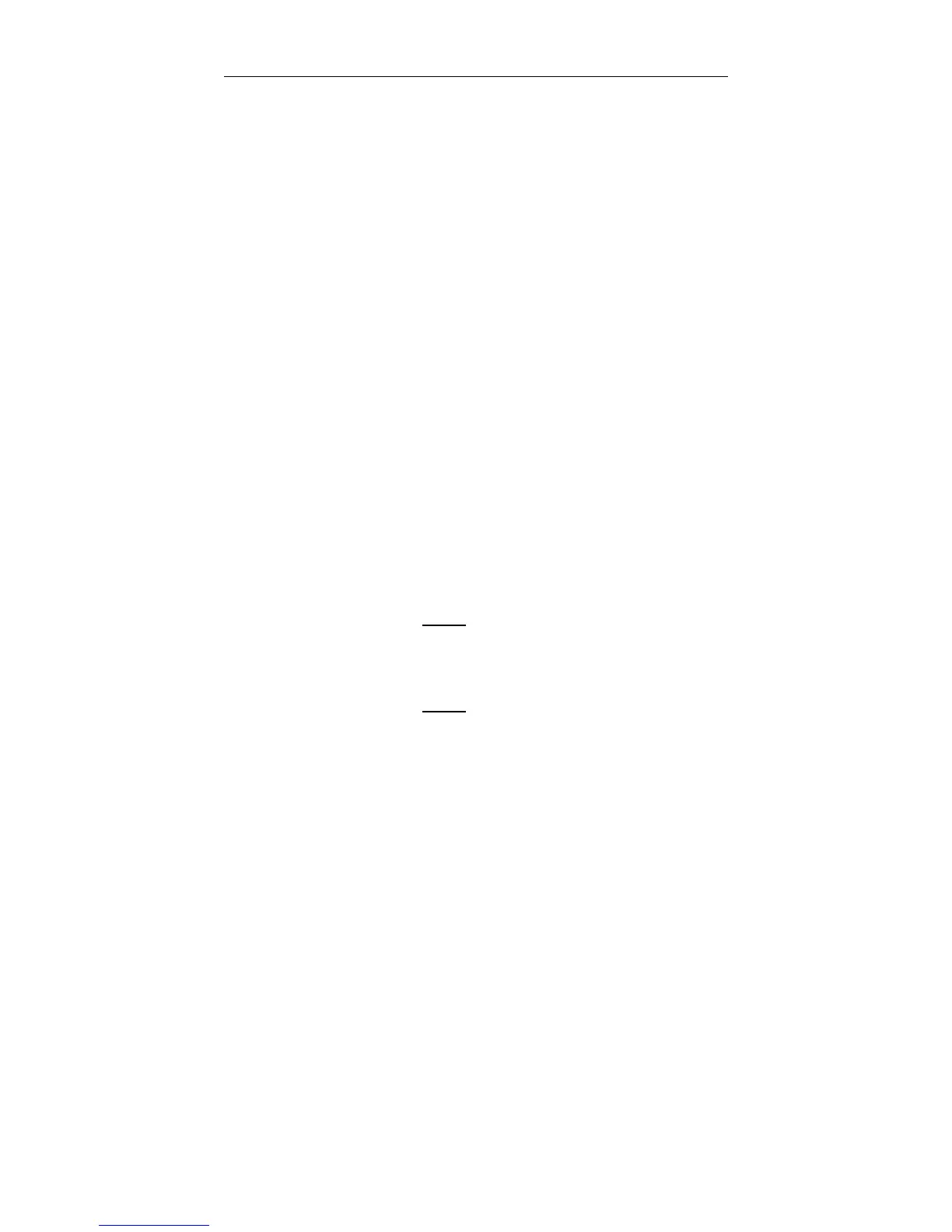IEEE Bus. To enter a delay from the front panel, use the
key sequence:
[S1] [8] [2]
When the S1 and 8 are pressed, the setup display will
show “S1 8". When the 2 is pressed, the current delay
value will be shown. A new value can be entered at this
time.
The delay value is entered in units of seconds with a
resolution of 0.005 seconds. The delay is saved in non-
volatile memory. The default value is zero, which allows
Pips to be sensed at the maximum rate. The maximum
rate for reporting of pips is one every 50 milliseconds
(the maximum IEEE report rate). The maximum delay is
9999 seconds.
By proper selection of the delay, the extra pips due to
momentary loss of contact on the conductive band will
be eliminated. The proper delay is a function of the test
speed and the width of the conductive band. The conduc-
tive bands on the Incremental Extensometer are 1/32
inch wide.
For test speeds in inches per minute:
Delay =
2
Speed
For test speeds in millimeters per minute:
Delay =
50
Speed
Table 6-10 gives examples of test speeds versus typical
pip blanking delays.
Pip Control M10-94400-1
6-42
