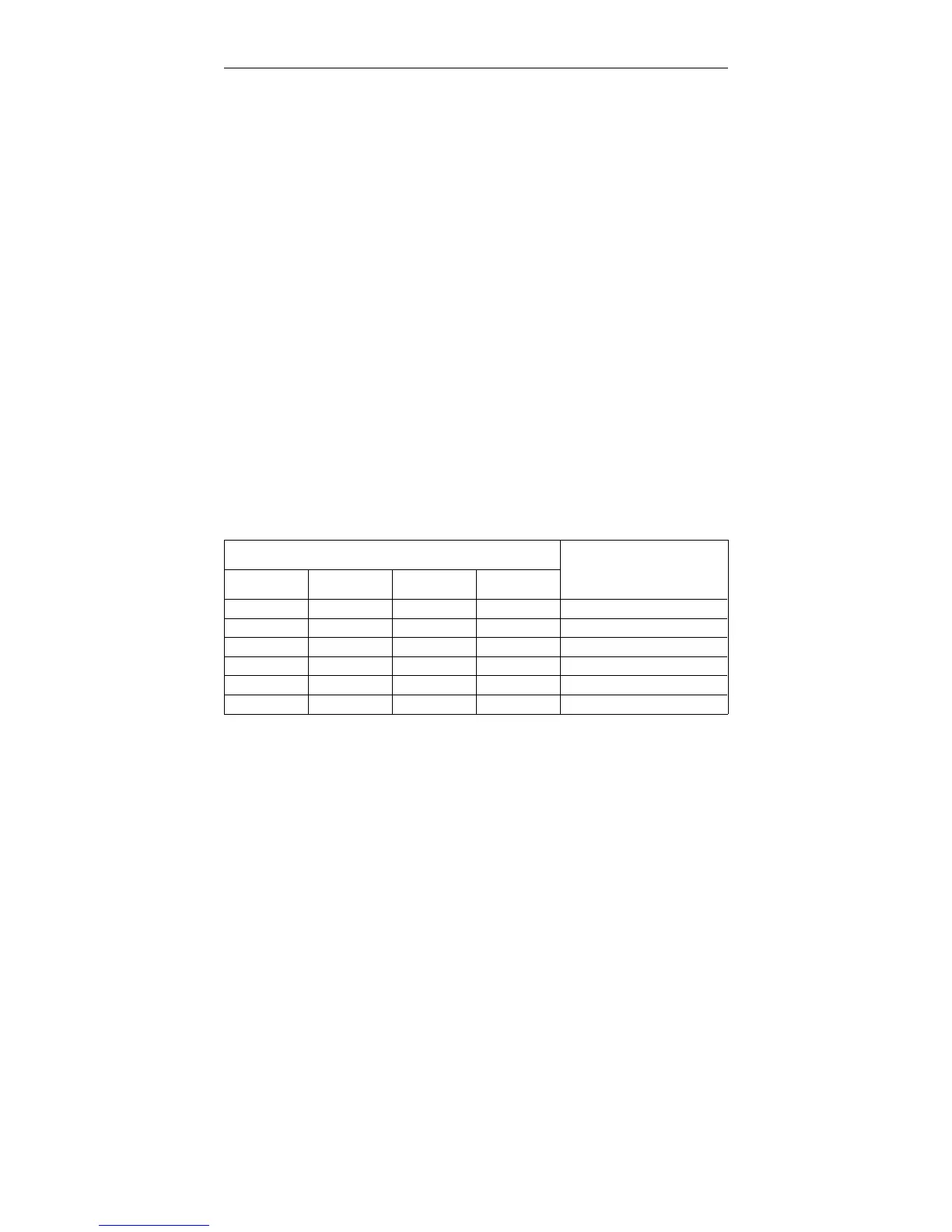the TIMER status indicator on the Main Panel also
lights when this occurs.
IEEE-488 Interface Indicators
The IEEE-488 section has additional indicators that are
exclusive for its particular functions; these are the red
ERROR, LISTENING, and TALKING LEDs.
During the Self Test Routine after system power is ap-
plied, the IEEE section undergoes a series of tests. If a
failure is encountered, a descriptive error code displays
on the three LEDs and the red ACTIVITY LED, as
shown in Table 8-3. A section failure is also shown in
the Self Test report number on the Main Panel display. If
all tests pass, the red ACTIVITY LED flashes.
Table 8-3 shows the on/off state of the four LEDs if cer-
tain failures occur. The initial test checks that the four
LEDs are functioning.
LED NAME
DESCRIPTION
ERROR TALKING LISTENING ACTIVITY
on on on on LED test
on off off off CPU RAM/Timer error
on off off on D-P Memory data error
on off on off PROM error
on on off off GPIB Driver error
on on on off D-P Memory Control error
Table 8-3. LED Error Codes for IEEE-488 Section
Rear Panel Indicators M10-94400-1
8-14
