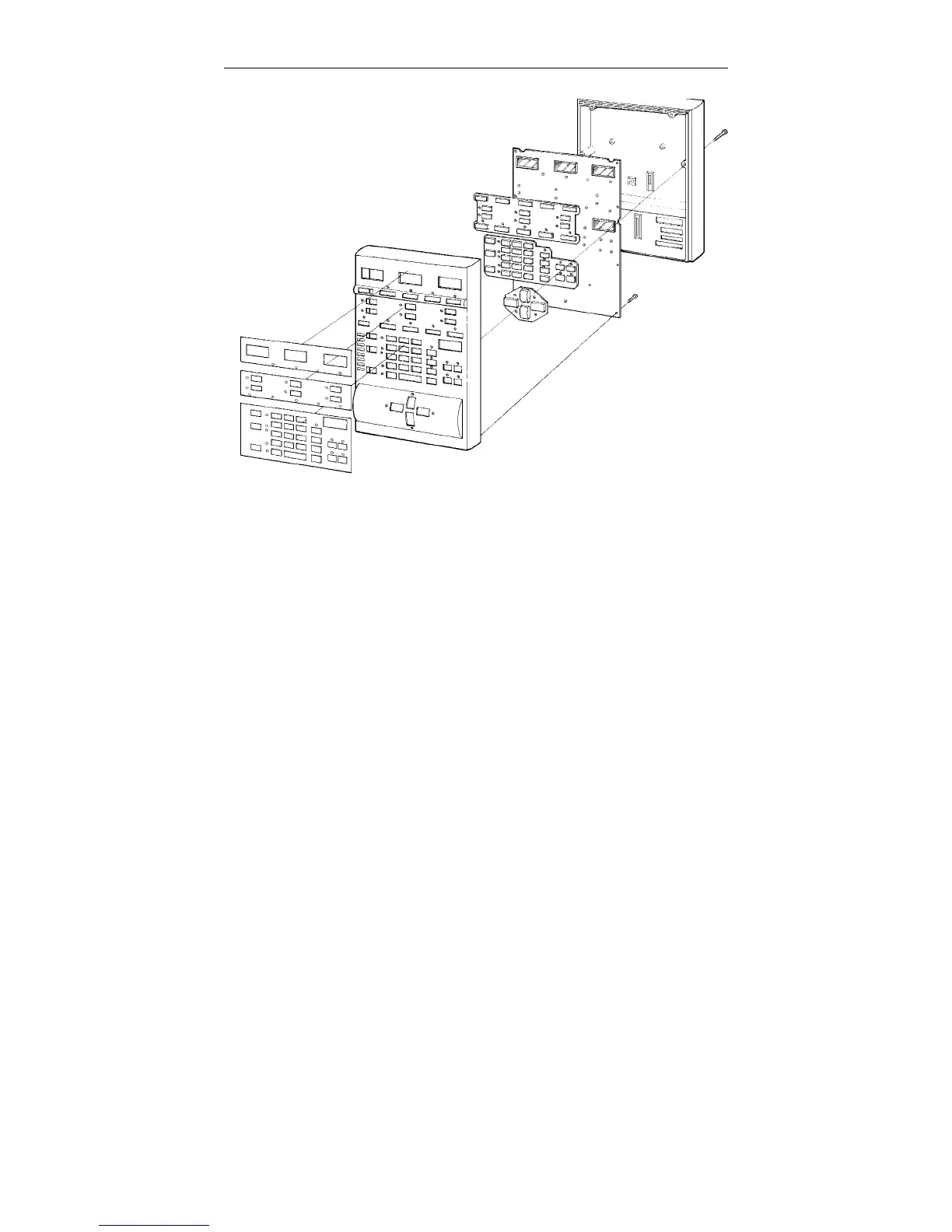(f) Reassemble the console in reverse order of the steps
to disassemble. Be sure to replace all screws.
(g) Remount the console on its mounting bracket.
(h) Reinstall cabling removed in step (a). Be sure to
tighten all connector screws to prevent connectors
from falling loose during operation.
Figure 3-3. Access to Interior of Console
Opening the Console M10-94400-1
3-12
