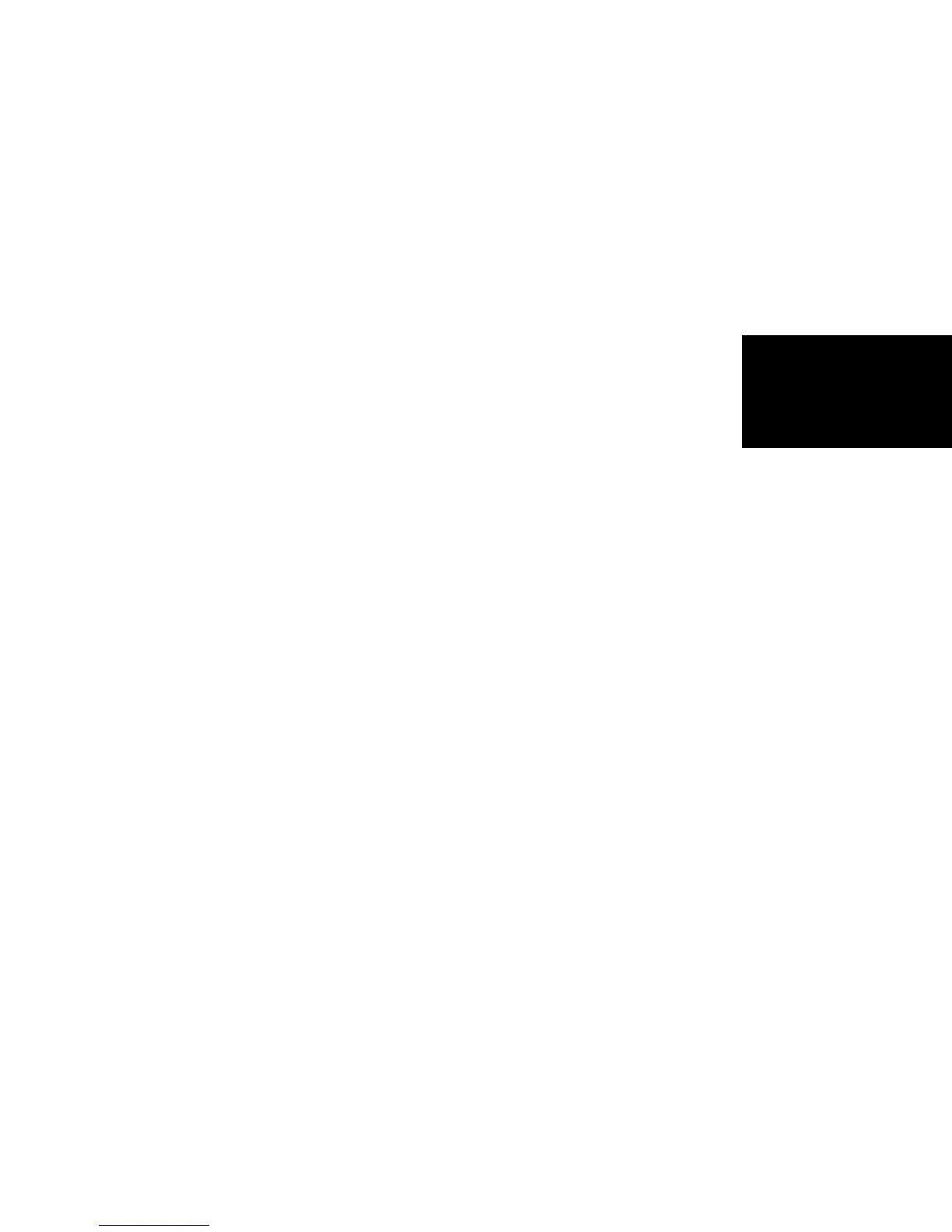Chapter 3
Installation
Outline
• General Considerations ...............Page 3-2
• Console Connections .................Page 3-3
• Opening the Console .................Page 3-11
This chapter contains instructions for installing the Se-
ries 4400 Console on the load frame and for cabling op-
tional accessories. Installation instructions for the load
frame itself are contained in the load frame instruction
manual.
You will use this chapter to find out how to:
• Connect system cables
• Mount the Console
• Open the console for servicing
Installation
3-1
