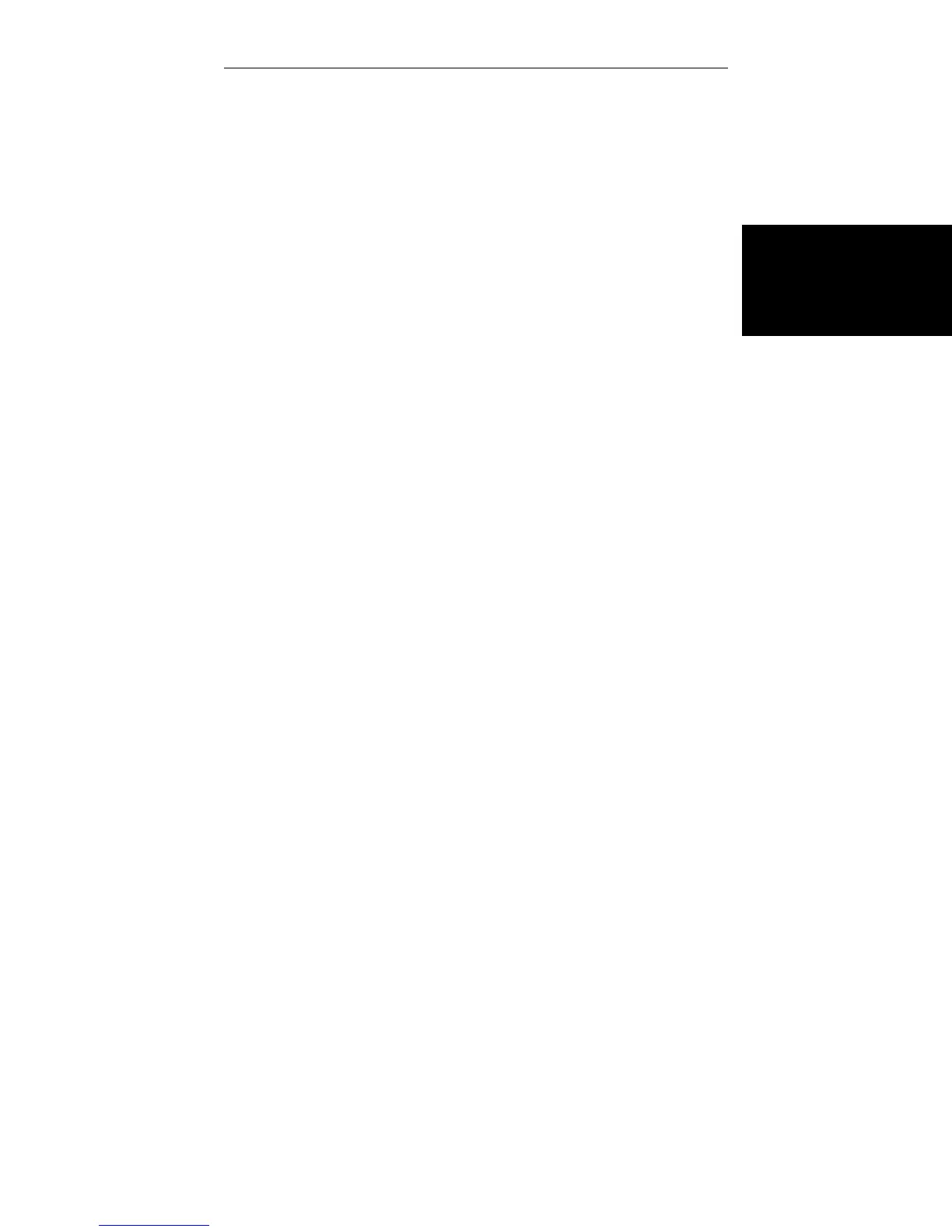Summary of Operating Sequence for Rear Panel Indicators
The moment after main power is applied, or a system re-
set occurs, the green TEST LEDs for each circuit section
light. At the end of this initial period, the self test of the
processor on the CPU section (No. 2) begins. The green
TEST LEDs remain on and the red ACTIVITY LED on
the CPU is on. After about 2 seconds, the green LED’s
and the CPU ACTIVITY LED go out.
At the end of the Self Test Routine, when the code
comes up on the Main Panel display, the green TEST
LED for each section (except the CPU) that passes the
test light and the green LED for any section that fails the
test remains off. If the CPU section passes its self test,
its red ACTIVITY LED flashes; otherwise it will be
steady on, or off. If the CPU section achieves successful
communication with the Front Panel section, its green
TEST lights.
Shortly after Self Test begins, the Front Panel section
has its own self test. When this is complete, the red AC-
TIVITY LED for this section flashes. If the section fails
the test, the red LED remains off.
If the processor in the IEEE-488 Interface section passes
the self test, its red ACTIVITY LED flashes. The green
TEST LED for this section lights if the section passes
main self test. Thus, the ACTIVITY LED could flash
and the TEST LED could be off, indicating that the proc-
essor is running but the interface to the CPU processor is
faulty. If the IEEE section processor has a fault (ACTIV-
ITY LED off), the CPU processor senses this and the
TEST LED remains off. The previous section describes
the action of the other LEDs for this section.
Maintenance
Rear Panel Indicators
8-15
