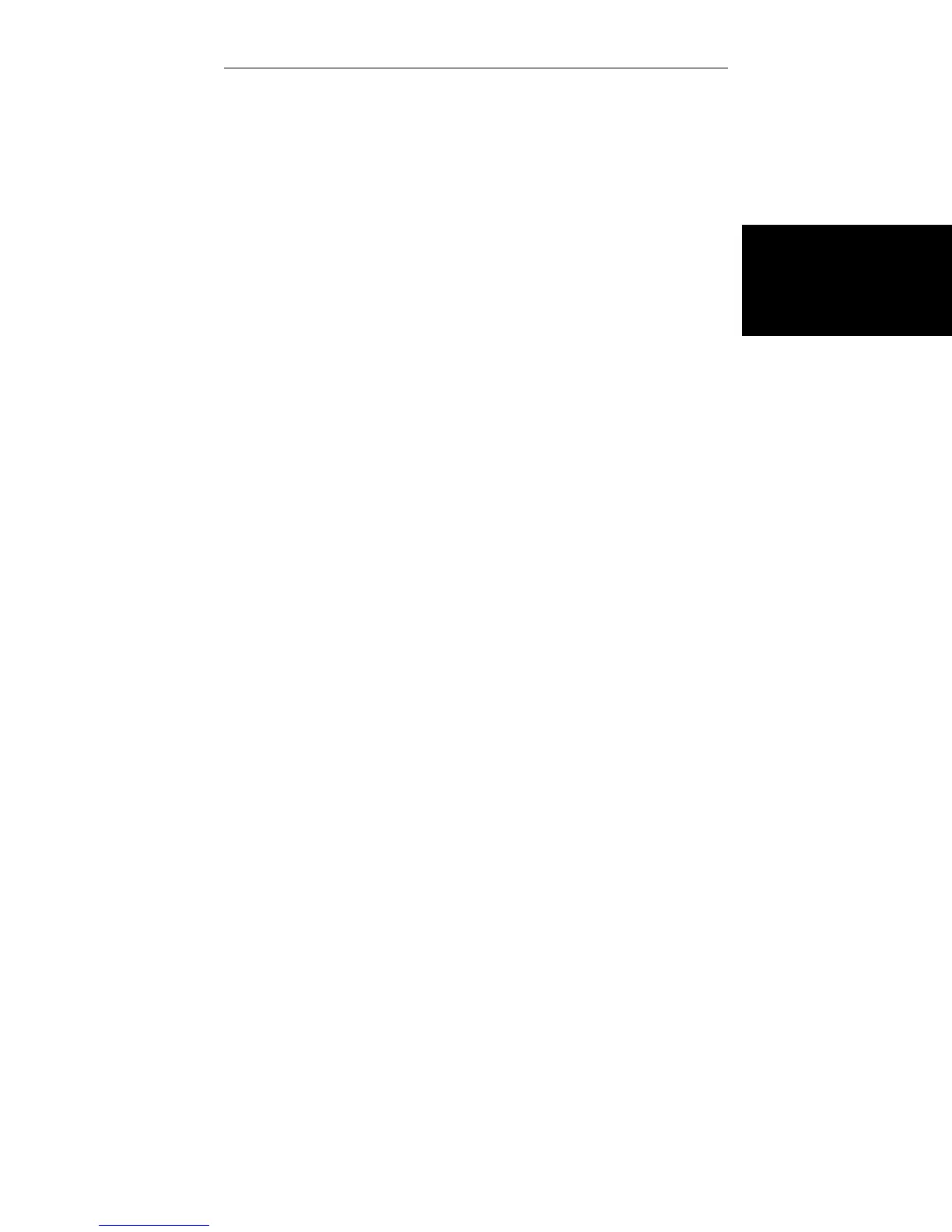(b) Record any error message, then repeat pressing [EN-
TER] to display messages for any additional errors
on Section 3.
(c) After all error messages display for Section 3, and
you press [ENTER] the display shows “E.3 - -” for
the end of the list. Press [ENTER] again to return to
the “E” command level.
(d) To display error messages for another section, enter
the section number as in Step (a) above, then repeat
Steps (b) and (c).
(e) To escape from the Diagnostic Monitor, press “S1”
to start the Cyclic Self Test. When the Self Test
number displays, press [ENTER].
EXAMPLE NO. 3:
To print out error messages for all sections (with your
printer connected to the PRINTER port on the rear of
console):
When the “E” command displays, press [9] [ENTER].
Table 8-2 lists error messages and the related failed test
for the “E” type commands.
Maintenance
Error Messages
8-9
