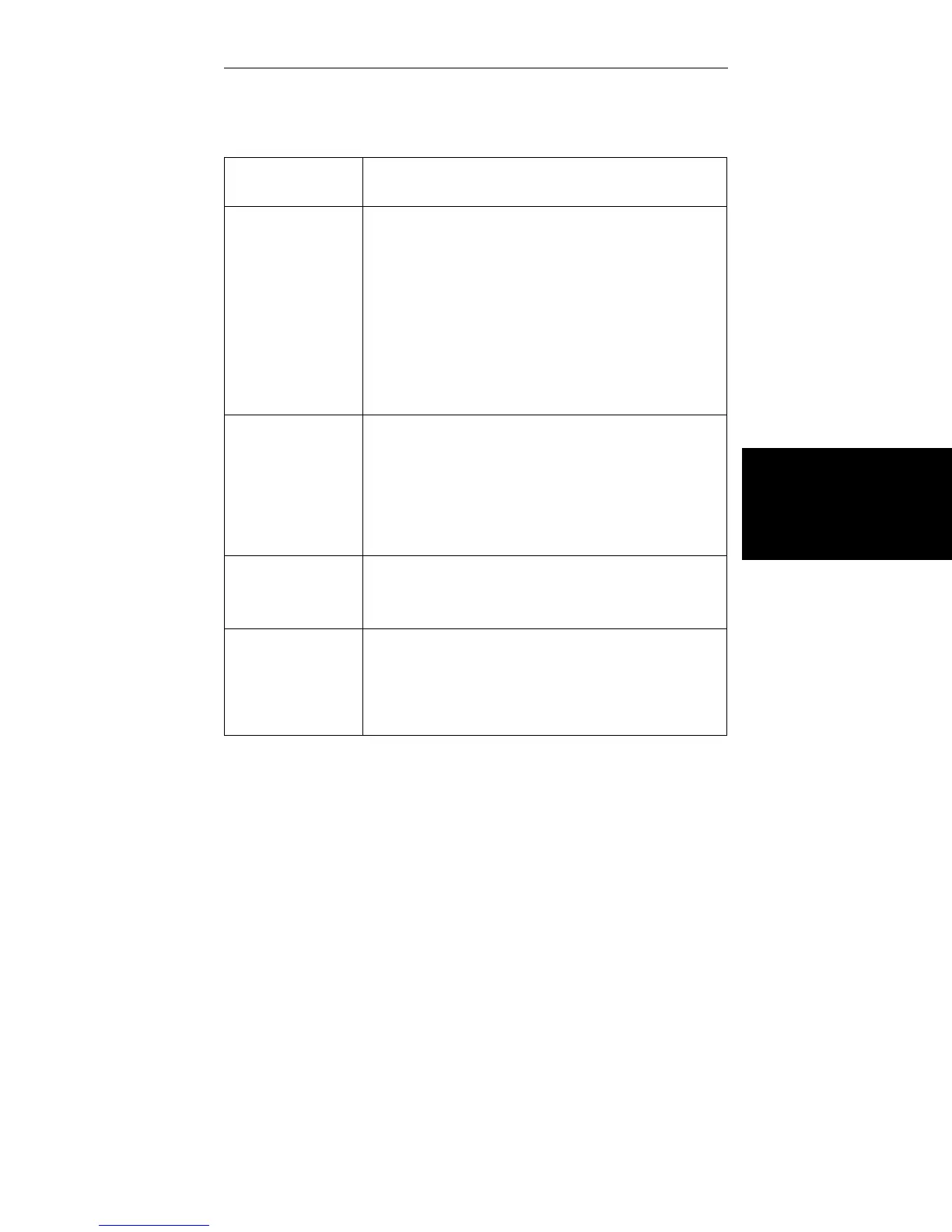CONTROL or
INDICATOR
FUNCTION
AREA
SET
≠ 1
Enables an area compensation circuit which divides both
displayed load value and output voltage to a recorder by
a set value between 1.000 and 9.999. When this key is
pressed, the SET LED lights and an area value can be
entered on the keypad.
After the ENTER key is pressed, if the value of area
compensation is other than 1.000, the ≠1 LED lights and
the SET LED stays on. Area compensation is
temporarily set to 1.000 during a load cell calibration
procedure. The default value of area compensation is
1.000.
TESTING AREA
BELOW XHEAD
ABOVE XHEAD
Defines the location in the load frame (above/below
crosshead) to be used for specimen testing. This
function is necessary for the proper operation of cycling
limits and pneumatic grips. To change this function, the
S1 key must be enabled and “SL” must be on the Main
Panel Display (refer to SI KEY description). The BELOW
XHEAD or ABOVE XHEAD LED lights to indicate the
selection.
SPEED Allows a desired crosshead speed to be entered on the
numeric keypad. If the load frame has not been
identified, the display will show “——” when this key is
pressed.
LOAD CAL Initiates a load cell calibration procedure. The LOAD
CAL key LED is lit during calibration or when a load
calibration relay is closed. A flashing LED indicates a
calibration error. A test cannot be started during a
calibration procedure, and calibration is locked out
during a test.
Table 4-1. Main Panel Functions (continued)
Function of
Controls
Function Of Controls
4-5
